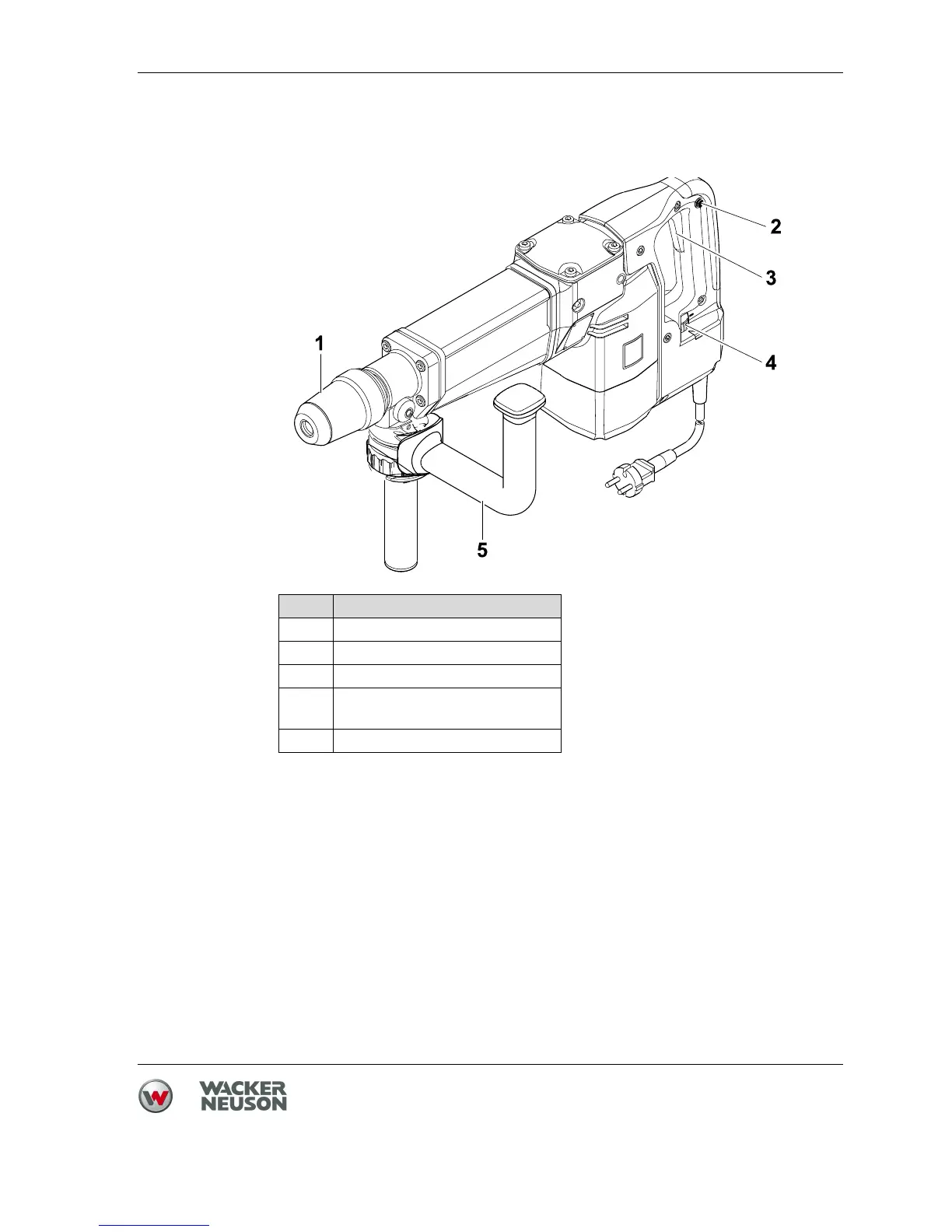EH 9 Description
23
5.3 Components and operator's controls
Tool holder
The machine is available with two different tool holders:
SDS-max
Hexagonal with locking strap
Lock button
The lock button is used to lock the ON/OFF switch in the "ON" position. Press
the ON/OFF switch again to release the lock.
Item Designation
1 Tool holder
2 Lock button
3 ON/OFF switch
4 Thumbwheel for pre-selecting
speed
5 Supplementary handle
