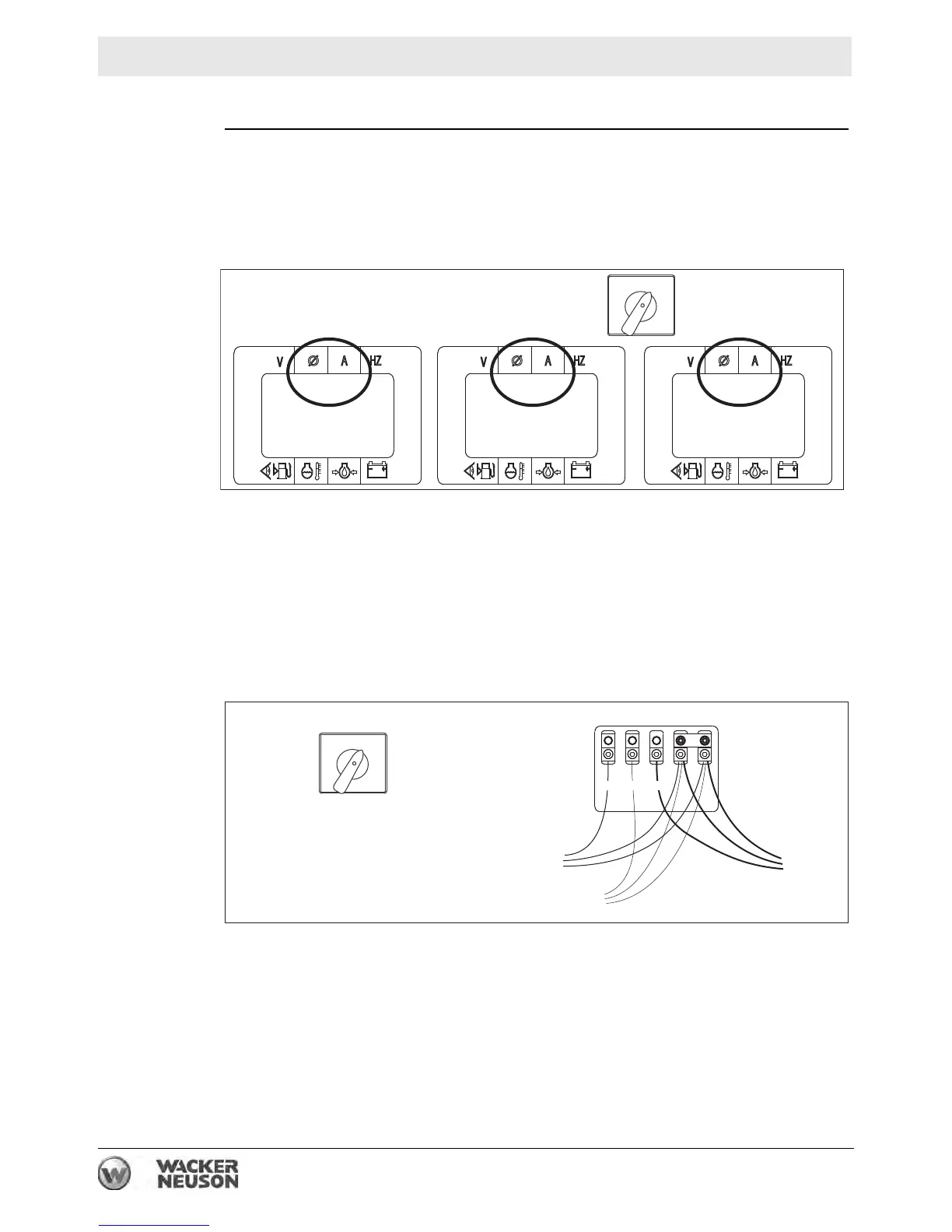wc_tx003581gb_FM10.fm
116
Mobile Generator
How to Connect Loads (480V)
Continued from the previous page.
3Ø Situations
When combining 1Ø loads with 3Ø loads (voltage selector switch in 208/240V
position), unbalanced loads can be detected by observing the genset controller
LCD panel. If an unbalanced load condition exists, there will be a significant
difference in both voltage and amperage between the phases.
Observe the amp draw on P1, P2, and P3.
If an unbalanced load is detected, stop the engine and reconnect the loads so that
loads (amp draw) are more equally distributed. This will also help equalize the
voltage for each phase.
When connecting multiple 120V 1Ø loads to the lugs while in 208/240V 3Ø mode,
use L1 as “hot” for the first load (or heaviest load). Use L3 as “hot” for the second
load (or next heaviest load), and use L2 as “hot” for the third load (lightest load). If
additional loads are to be connected, repeat the connection sequence L1, L3, and
then L2.
This procedure continues on the next page.
1Ø
120/240V
3Ø
277/480V
208/240V 3
Ø
3Ø
346/600V
120/139V 1
Ø
208 P1 24 60
100% 175 60
13
208 P2 24 60
100% 175 60
13
208 P3 24 60
100% 175 60
13
wc_gr011281
3Ø LOW WYE
Observe P1, P2, P3
1Ø
120/240V
3Ø
277/480V
208/240V 3
Ø
3Ø
346/600V
120/139V 1
Ø
L1 L2 L3 N GND
Use L1 as "hot" for first load.
Use L3 as "hot" for second load.
Use L2 as "hot" for third load.
wc_gr011282
HOT HOT HOT
LOAD 2
LOAD 3
LOAD 1
When connecting multiple 120V 1Ø loads:
With voltage selected to 208/240