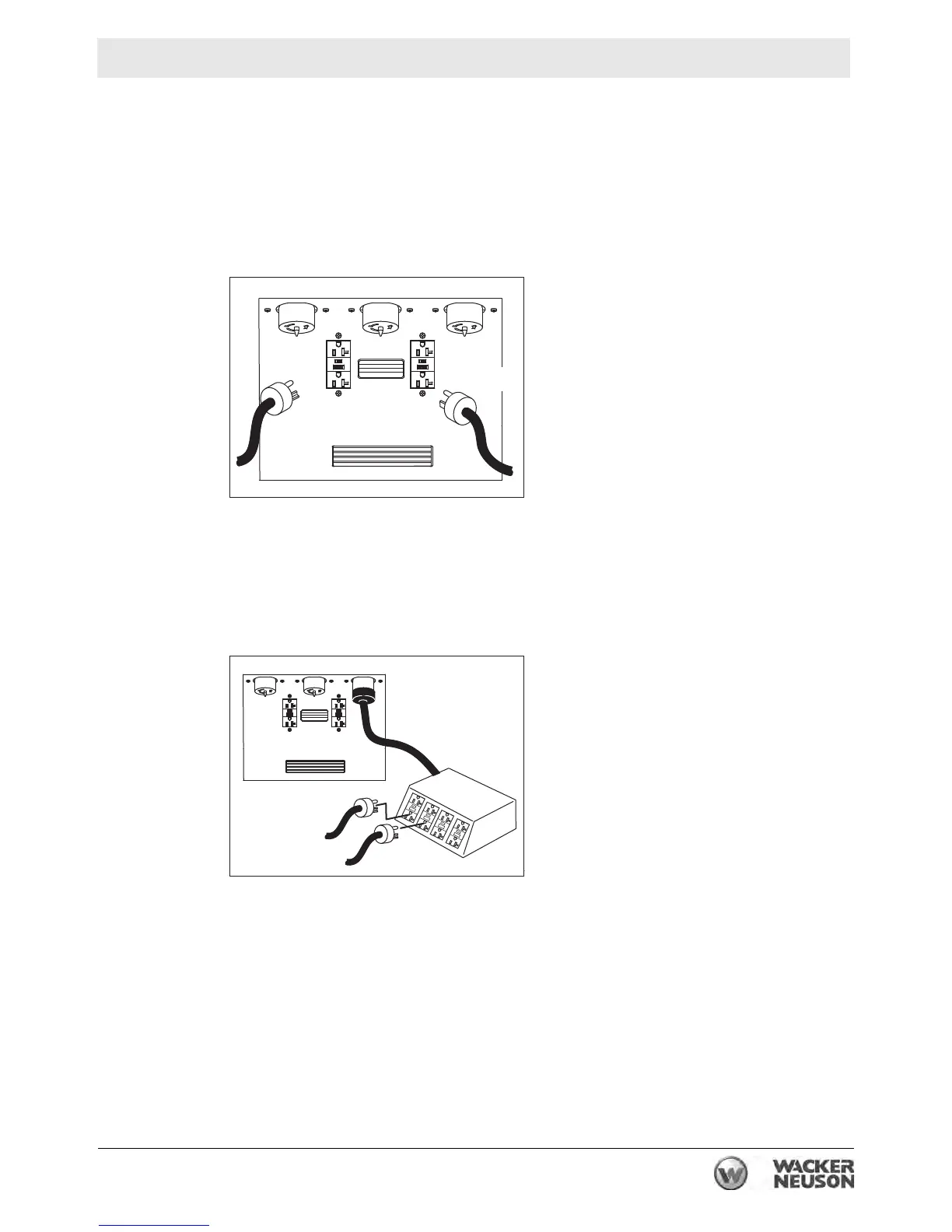wc_tx003581gb_FM10.fm
117
Mobile Generator
How to Connect Loads (480V)
Continued from the previous page.
Using the
receptacles
This information applies whether the machine is running in 3Ø or in 1Ø.
Note: When in the 600V mode, single phase power is not available.
When connecting two loads to the duplex receptacles, instead of plugging both
loads in to the same duplex receptacle, plug the first load in to one of the duplex
receptacles. Then, plug the second load in to the other duplex receptacle.
Additional loads can be plugged in to either duplex receptacle.
When using the 240V twist-lock receptacle and a distribution box, instead of
plugging both loads in to the same duplex receptacle of the distribution panel, plug
the first load in to one of the duplex receptacles. Then, plug the second load in to a
different duplex receptacle of the distribution box.
wc_gr011320
LOAD 2
LOAD 1
