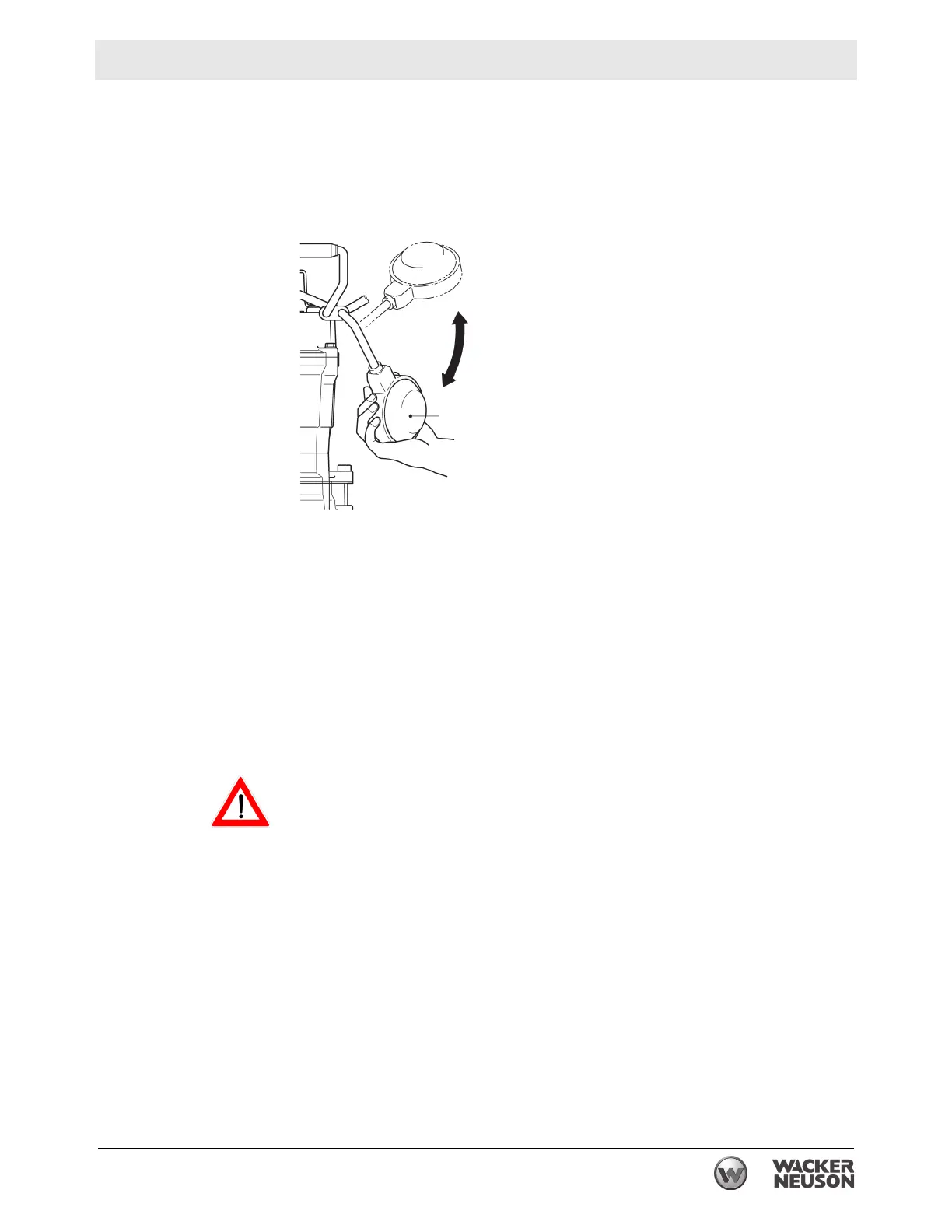PST2 400 Operation
wc_tx001995gb.fm 27
4.5 Automatic Operation (PSTF2 400 only)
The PSTF2 400 pump is equipped with a float switch to detect the
water level. The float switch (a) enables the pump to perform an
automatic drainage operation when connected to a continuous power
supply.
Connect the power and perform a trial operation as follows:
4.5.1 Move the float switch down to its lowest position.
4.5.2 Raise the float switch. This will start the pump.
4.5.3 Lower the float switch to its original position. This will stop the pump.
4.5.4 Repeat this cycle two or three more times to verify the operation.
Note: The trial operation must be completed within one minute.
If the pump operates abnormally (i.e. exhibits an unusually large
amount of vibration, noise, or odor), disconnect the power supply
immediately and contact your Wacker Neuson dealer. Do not operate
the pump in this condition, otherwise there is a risk of current leakage,
electrical shock, or fire.
4.6 Emergency Shutdown Procedure
If a breakdown/accident occurs while the machine is operating, follow
the procedure below.
4.6.1 Turn off the pump.
4.6.2 Disconnect the power supply.
4.6.3 Contact the rental yard or machine owner.
wc_gr005666
a