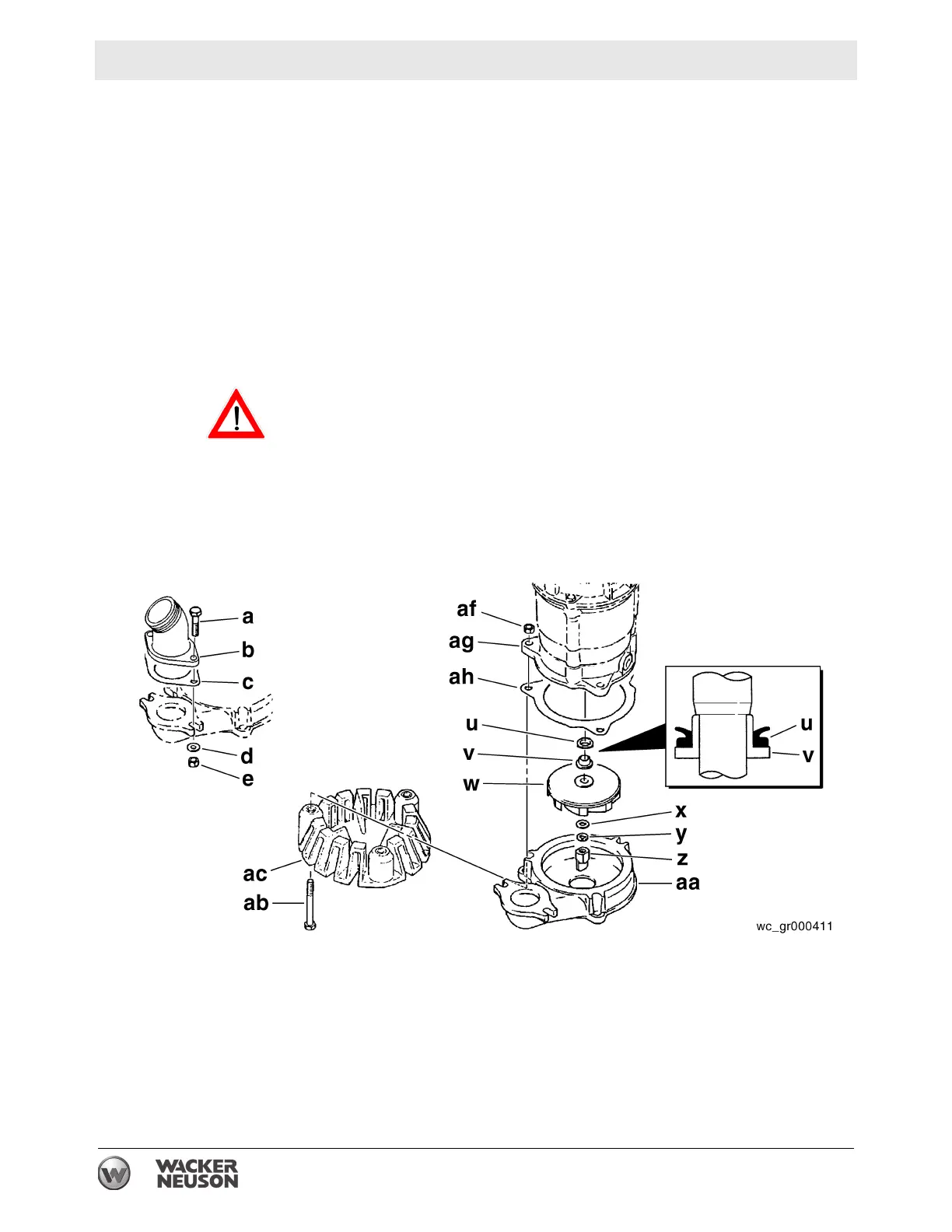Maintenance PST2 400
32 wc_tx002010gb.fm
5.4 Disassembly
See Graphic: wc_gr000411
Note: For assembly or disassembly, place the pump on its side.
Note: It is not necessary to drain the oil for disassembly and inspect
ion of the impeller (w) or volute (aa). However, drain oil if further
disassembly and testing is required.
5.4.1 Remove three nuts (af) and the suction strainer (ac).
5.4.2 Remove volute (aa) and volute gasket (ah).
5.4.3 While keeping the impeller (w) from rotating, remove stirrer nut (z),
lockwasher (y) and washer (x).
Impeller vanes may be very sharp due to excessive wear. Handle with
care.
5.4.4 Remove impeller (w).
Note: If the parts are worn or damaged, make sure to replace them
with new ones.