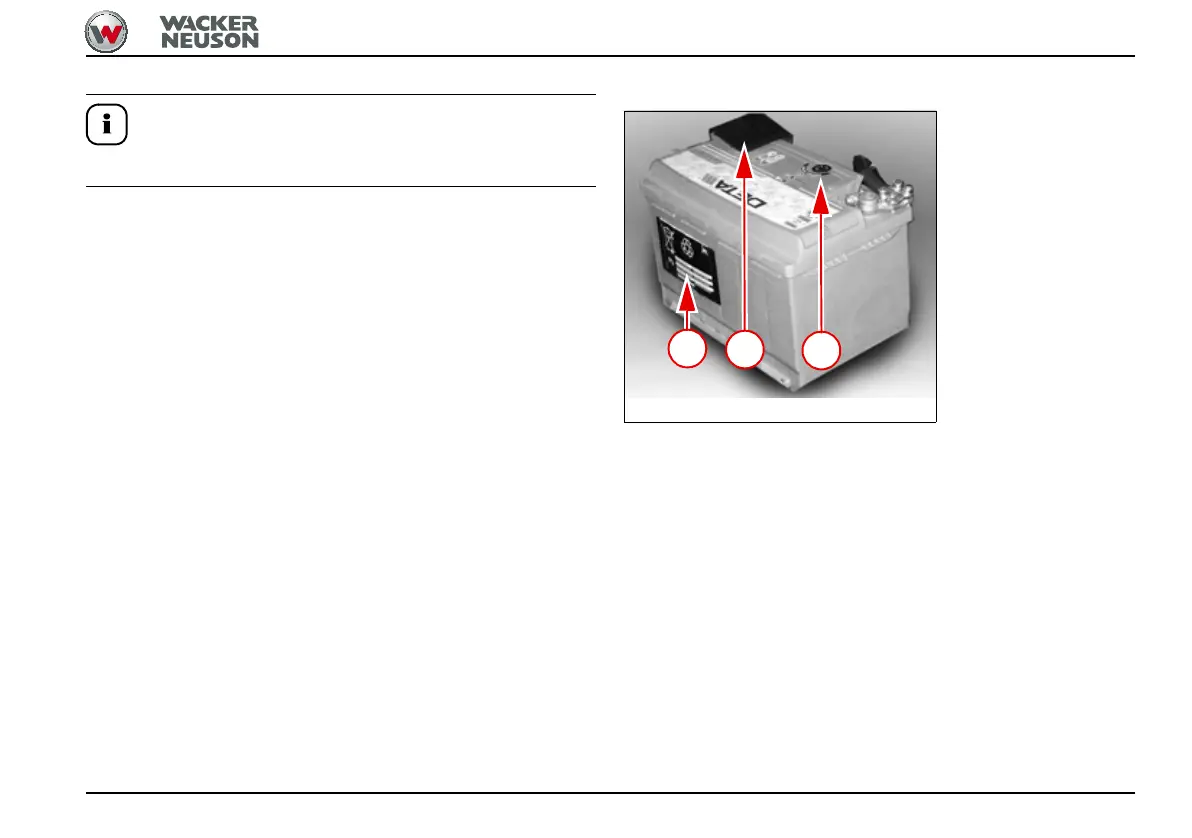Maintenance 7
BA TH412 * 06/2017 * 4512_7-13_Elektrik_en.fm
7-57
Install the battery in the reverse order.
Battery maintenance
Observe the Operator’s Manual of the battery. The
Operator’s Manual of the battery is fastened on one side
of the battery 1.
• Always keep the terminals on the battery and
connecting cables clean and lubricate them with anti-
corrosion grease.
• Ensure that the cover of the positive terminal 2 is
always in place and closed.
• Observe the monitoring device of the battery located in
position 3.
- Green = battery charge condition OK.
- Black = charge the battery.
- White = replace the battery by a new one.