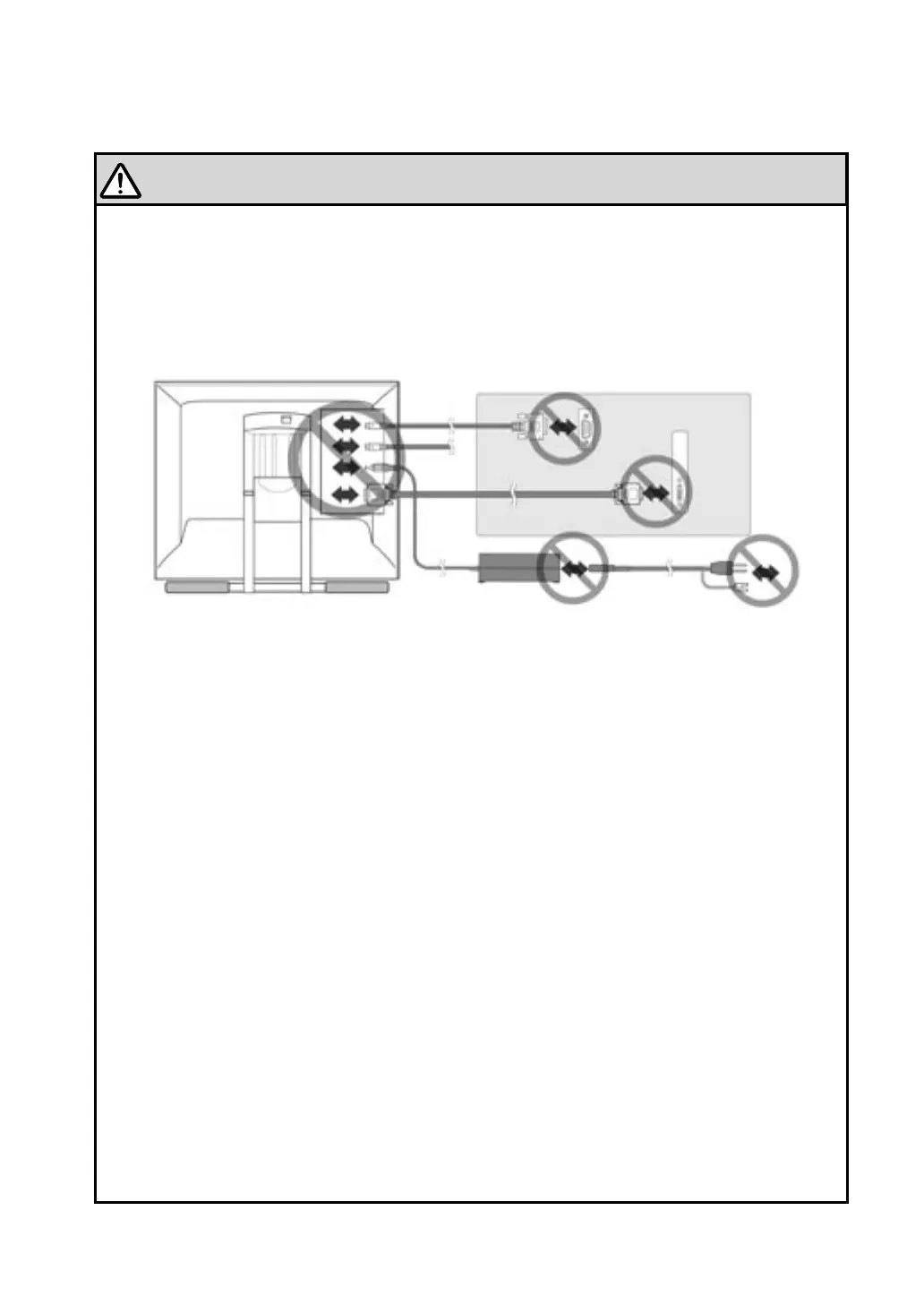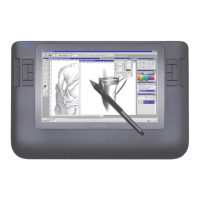3
■
Do not put heavy articles on DTI-520;
this may damage the display screen or
stand.
■
Do not place heavy article on DTI-520 cabling, repeatedly bend the
cables, or apply heavy stress on the cable connectors;
this may damage the
unit or your cabling.
CAUTION
■
This product is for use with a VGA graphics card;
using an inappropriate
graphics card may damage DTI-520.
■
Do not connect or disconnect the DVI video cable or power cable while
DTI-520 and your computer is turned on;
it may damage the LCD display or
computer video card.
■
Do not disassemble DTI-520 or pen.
This may cause DTI-520 or pen to
malfunction. In this case, Wacom shall have no responsibility to repair or replace
the product.
■
Do not use or store DTI-520 where:
- Temperature changes are severe (e.g., outdoors or inside a vehicle).
- DTI-520 and pen are exposed to direct sunlight or heat from a heating appliance.
- DTI-520 and pen are exposed to water or any other kind of liquid.
- Temperature or humidity exceeds the specifications.
■
Do not block the ventilation holes in the rear panel;
this may overheat and
damage DTI-520.
■
Do not use DTI-520 in a dusty environment;
It may damage the unit.
■
Do not scratch the cover glass of DTI-520.
Avoid placing sharp objects on the
glass surface.
■
Do not use detergent to clean the cover glass of DTI-520;
this may alter the
surface friction and deteriorate the handwriting feel.
