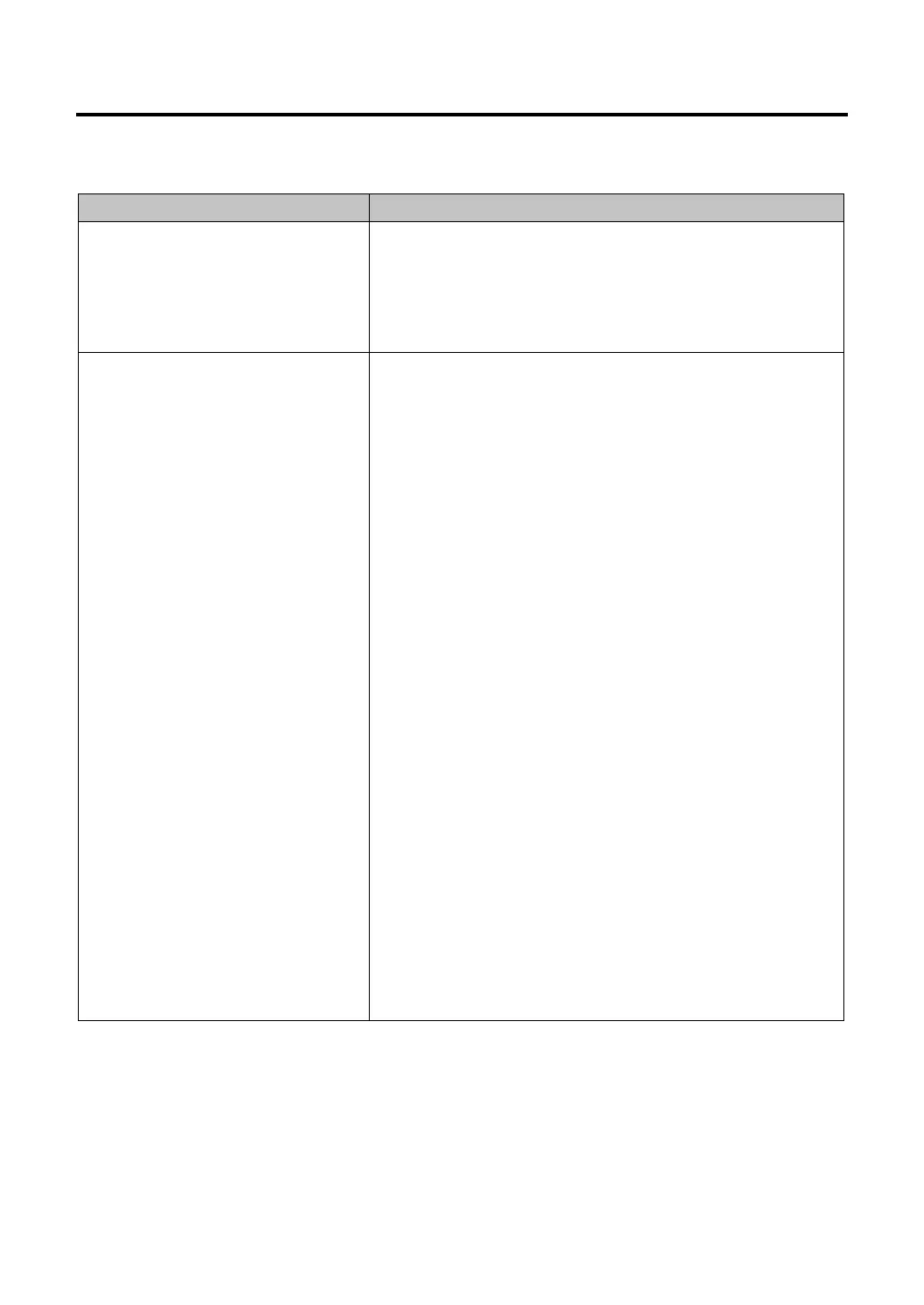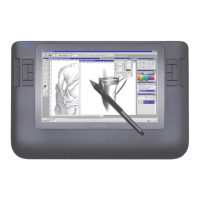33
Macintosh-Specific Problems
Problem Hint
●
At startup, a dialog box appears
telling you that either the driver
failed to load or the tablet
preferences have not yet been
created.
■
The pen tablet was not detected at startup. Make sure the
USB interface cable is securely connected and that the status
LED on the tablet turns on when the pen tip is pressed against
the tabletʼs active area.
●
The pen display tablet works
correctly when initially installed
under OS v10.2.7 or 10.2.8, but
fails to work after restart.
■
There may be a problem in the KEXT.CACHE file.
1. Unplug the pen display tabletʼs USB cable from your
computer. (Be sure to unplug only the USB cable.) Then
uninstall the tablet driver. See Uninstalling the DTI-520 on
page 41 for details.
2. Within your computerʼs OS X SYSTEM folder, select
(highlight) the LIBRARY folder. Then access folder
information by typing COMMAND+i.
3. Select and unlock OWNERSHIP & PERMISSIONS. Then
change the owner from “system” to “yourself (userʼs name)”.
Now lock it back up, entering you administrator password
when prompted.
4. Open the LIBRARY folder. Delete the EXTENSIONS.
KEXTCACHE and EXTENSIONS.MKEXT files.
5. Empty the trash.
6. Again select the LIBRARY folder and access the folder
information.
7. Again select and unlock OWNERSHIP & PERMISSIONS.
Then change the owner from “yourself (userʼs name)” to
“system” and lock it back up.
8. Close the window and restart your computer. When the
system is ready, plug the pen display tabletʼs USB cable back
into your computer.
Install the pen tablet driver and test the unit. It should work
normally when you restart your computer.
