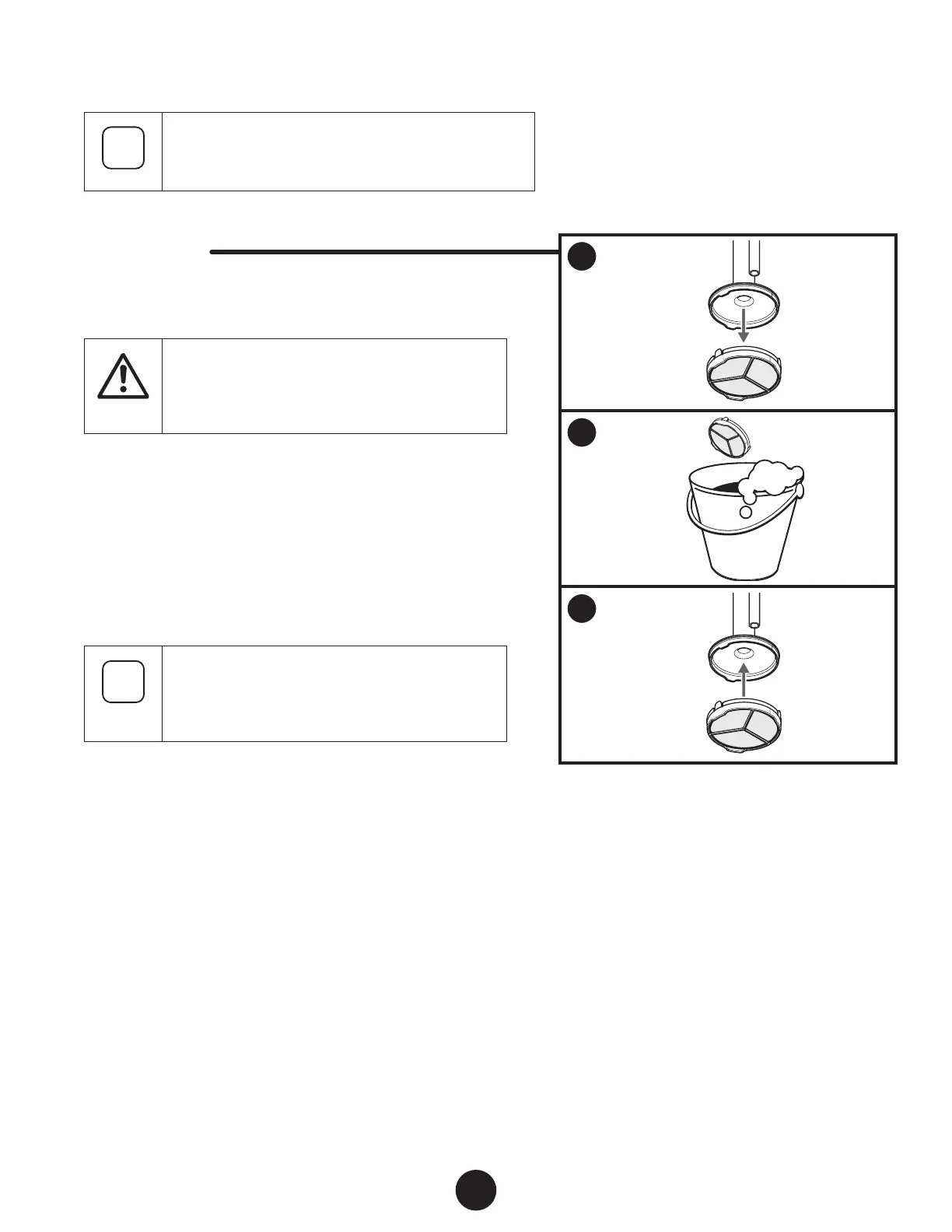1
2
3
EN
15
SPRAYING TROUBLESHOOTING CLEAN THE INLET FILTER
If the spray pattern becomes distorted or stops spraying
completely while the gun is triggered, the inlet lter
could be clogged. Follow the steps below.
YOU WILL NEED
• Warm, soapy water for latex material
• Mineral spirits for oil based materials
tention
Make sure your oors and furnishings are covered
with drop cloths to prevent accidental drips.
1. Remove the inlet lter by pulling it o the suction tube.
2. Clean the screen using the appropriate cleaning solution
(warm, soapy water for latex materials, mineral spirits for oil-
based materials).
3. Snap the inlet lter back into place.
If after completing all of the steps in Spraying
Troubleshooting you are still experiencing
problems spraying, refer to the Troubleshooting
section (page 22).
