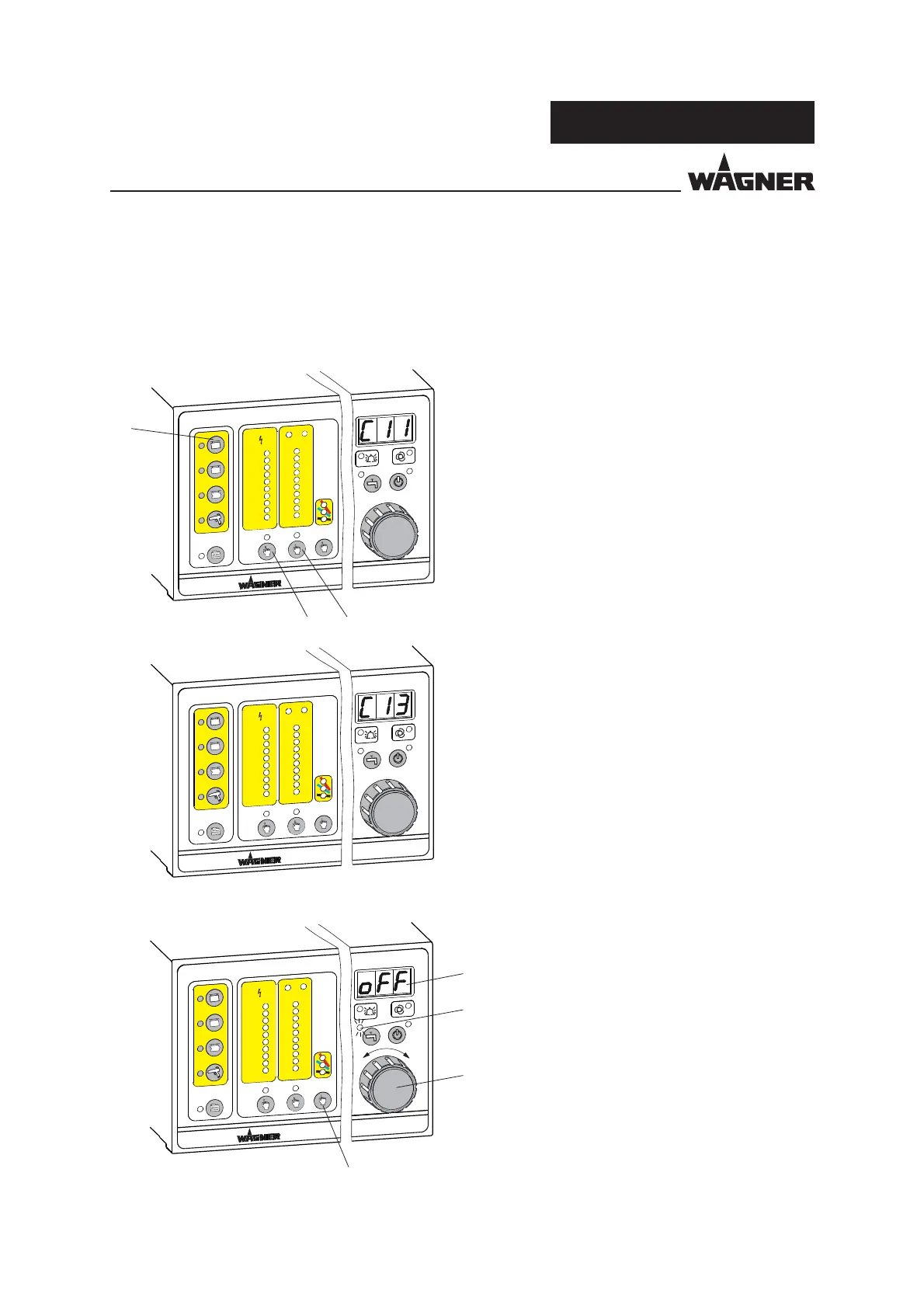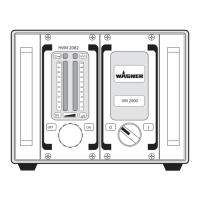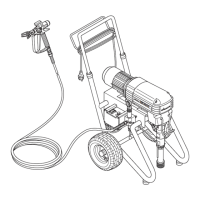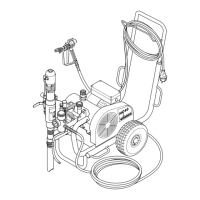58
EPG-SPRINT.
Tribo Corona
5
4
3
2
1
120
100
80
60
40
30
20
15
10
5
μA
μA
2x
kV
90
80
70
60
50
40
30
20
10
100
Tribo Corona
5
4
3
2
1
120
100
80
60
40
30
20
15
10
5
μA
μA
2x
kV
90
80
70
60
50
40
30
20
10
100
Tribo Corona
5
4
3
2
1
120
100
80
60
40
30
20
15
10
5
μA
μA
2x
kV
90
80
70
60
50
40
30
20
10
100
P_01178
OPERATING MANUAL
VERSION 08/2010 ORDER NUMBER DOC 2305222
Setting example: Parameter C13
The lock is activated and deactivated with this parameter. The control unit is factory-set to
“OFF“ (lock deactivated).
Procedure:
1. If parameter C13 is not set on the
control device, select parameter group 1
by pressing program button 5 and use the
“high-voltage“ button 27 and the “current
limiting“ button 29 to set the parameter
to C13.
2. The parameter value is now shown by
pressing the “characteristic slope“ button
31.
3. The LED display 19 shows “off“. At the
same time, the blue “rinse“ LED 18 will
fl ash.
4. All setting options can then be viewed
in turn by turning the Universal rotary
controller 24.
The display shows:
● OFF with lock deactivated.
● ON with lock activated.
No program values can be adjusted
when the lock is activated.
5
27
29
19
24
18
31
