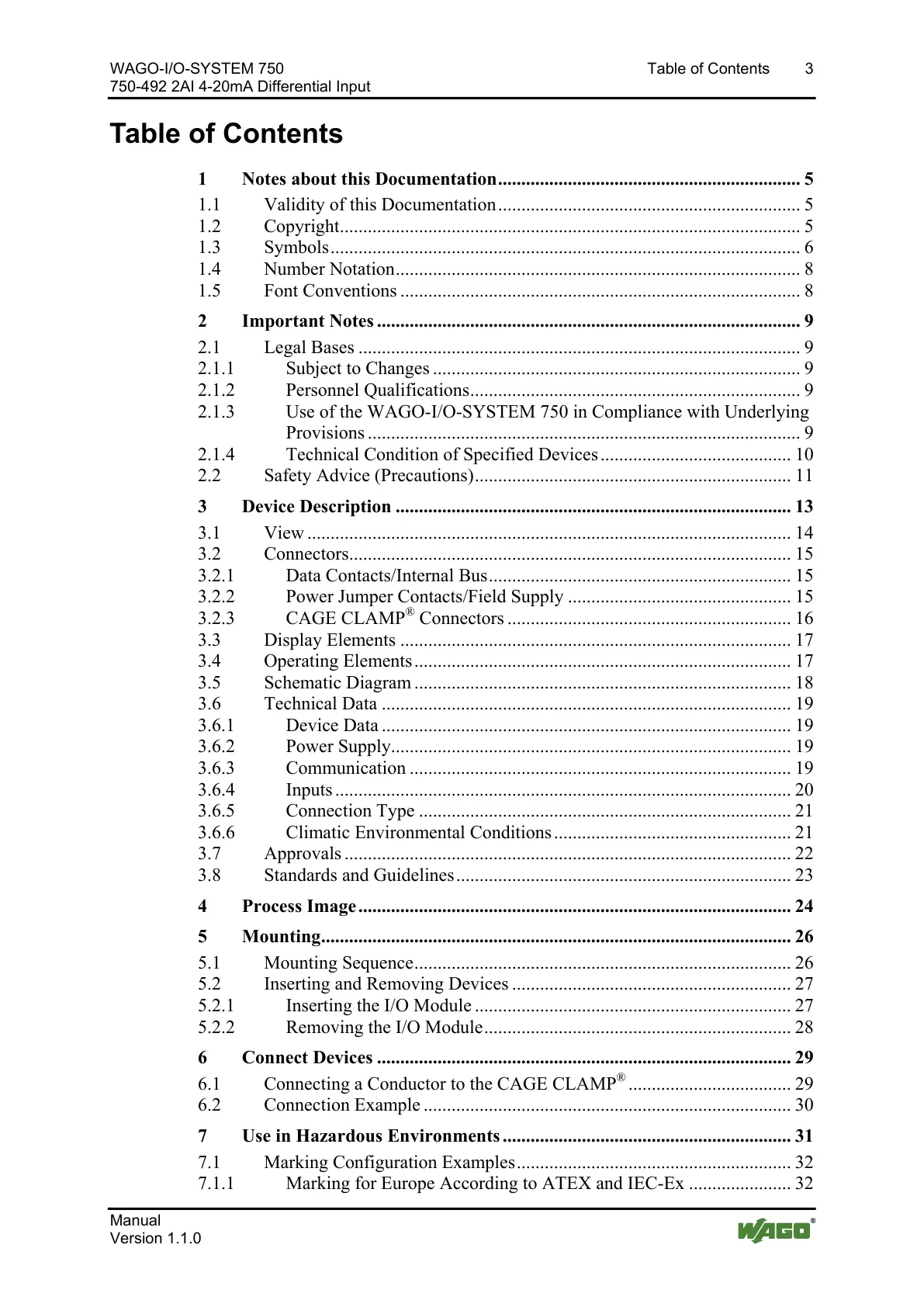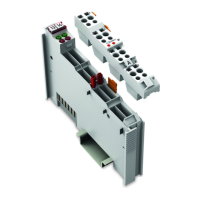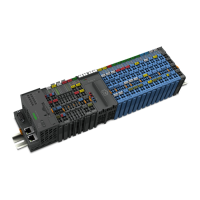WAGO-I/O-SYSTEM 750 Table of Contents 3
750-492 2AI 4-20mA Differential Input
Manual
Version 1.1.0
Pos: 5 /Dokumentation al lgemein/Verzeic hnisse/Inhaltsverzei chnis - Überschri ft oG und Verzeichnis @ 3\mod_1219 151230875_21.doc x @ 21063 @ @ 1
Table of Contents
1 Notes about this Documentation ................................................................. 5
1.1 Validity of this Documentation ................................................................. 5
1.2 Copyright ................................................................................................... 5
1.3 Symbols ..................................................................................................... 6
1.4 Number Notation ....................................................................................... 8
1.5 Font Conventions ...................................................................................... 8
2 Important Notes ........................................................................................... 9
2.1 Legal Bases ............................................................................................... 9
2.1.1 Subject to Changes ............................................................................... 9
2.1.2 Personnel Qualifications ....................................................................... 9
2.1.3 Use of the WAGO-I/O-SYSTEM 750 in Compliance with Underlying
Provisions ............................................................................................. 9
2.1.4 Technical Condition of Specified Devices ......................................... 10
2.2 Safety Advice (Precautions) .................................................................... 11
3 Device Description ..................................................................................... 13
3.1 View ........................................................................................................ 14
3.2 Connectors ............................................................................................... 15
3.2.1 Data Contacts/Internal Bus ................................................................. 15
3.2.2 Power Jumper Contacts/Field Supply ................................................ 15
3.2.3 CAGE CLAMP
®
Connectors ............................................................. 16
3.3 Display Elements .................................................................................... 17
3.4 Operating Elements ................................................................................. 17
3.5 Schematic Diagram ................................................................................. 18
3.6 Technical Data ........................................................................................ 19
3.6.1 Device Data ........................................................................................ 19
3.6.2 Power Supply...................................................................................... 19
3.6.3 Communication .................................................................................. 19
3.6.4 Inputs .................................................................................................. 20
3.6.5 Connection Type ................................................................................ 21
3.6.6 Climatic Environmental Conditions ................................................... 21
3.7 Approvals ................................................................................................ 22
3.8 Standards and Guidelines ........................................................................ 23
4 Process Image ............................................................................................. 24
5 Mounting ..................................................................................................... 26
5.1 Mounting Sequence ................................................................................. 26
5.2 Inserting and Removing Devices ............................................................ 27
5.2.1 Inserting the I/O Module .................................................................... 27
5.2.2 Removing the I/O Module .................................................................. 28
6 Connect Devices ......................................................................................... 29
6.1 Connecting a Conductor to the CAGE CLAMP
®
................................... 29
6.2 Connection Example ............................................................................... 30
7 Use in Hazardous Environments .............................................................. 31
7.1 Marking Configuration Examples ........................................................... 32
7.1.1 Marking for Europe According to ATEX and IEC-Ex ...................... 32
