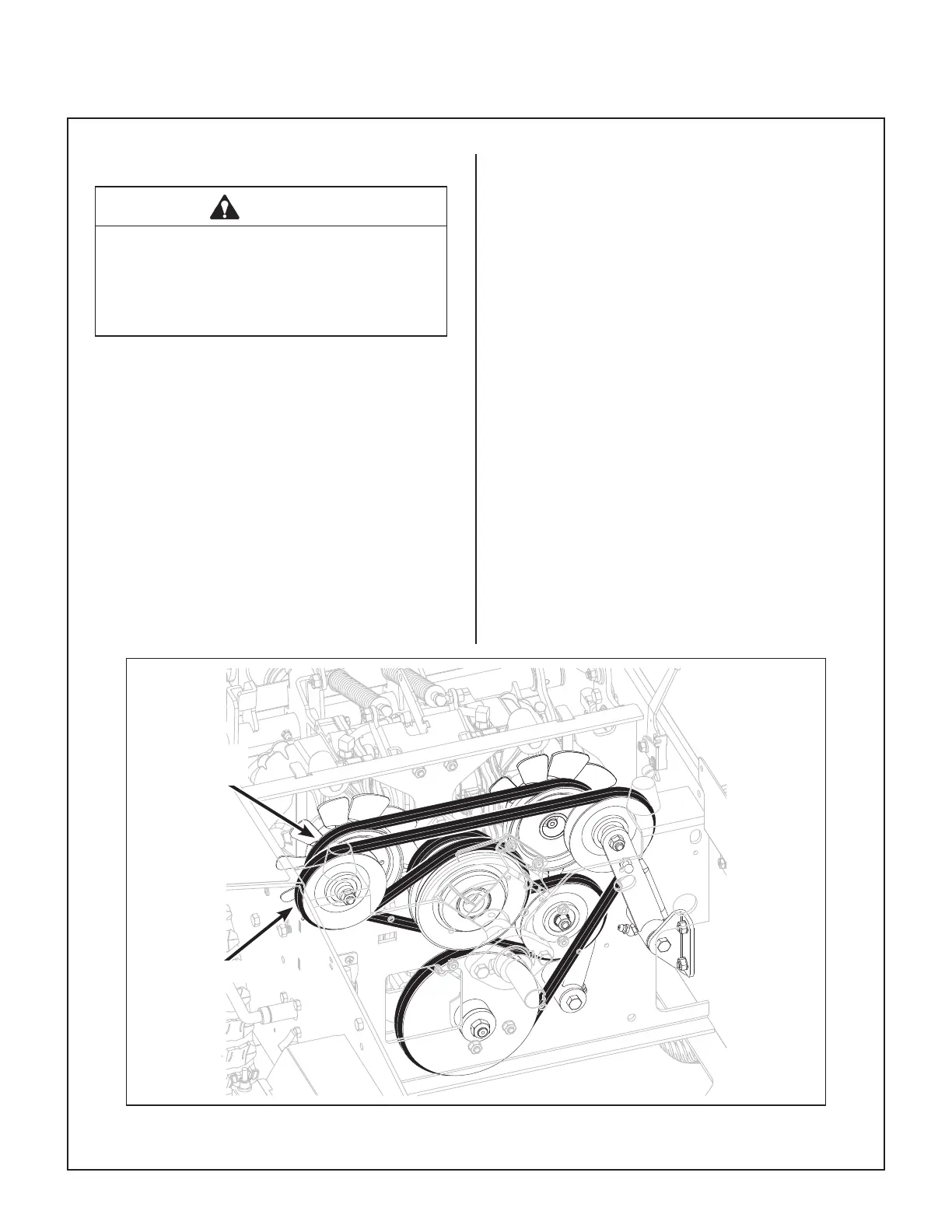60
Maintenance Instructions B23
Replacing and Repairing
Belt Locations (Engine Hidden for Clarity)
REPLACING/REPAIRING
DANGER
To prevent accidental starting of the engine
when replacing parts or repairing the ma-
chine, remove the key from the ignition
switch and disconnect the spark plug
wires.
IMPORTANT: ALWAYS use genuine factory
replacement parts. Substitute parts CAN result in
product malfunction and possible injury to the
operator and/or others.
Drive Belts
There are two (2) individual belts on the
machine:
● Engine/PTO Drive Belt
● Ground Drive Belt
The belts may be removed and replaced using the
following procedures.
Remove Belts
1. Lift up on the belt to move the spring-loaded
idler pulley and loosen the belt.
2. Slide the belt o the pulleys and remove the
belt.
Install Belts
Reverse the removal procedure. Start with posi-
tioning the belt around the spring-loaded idler
pulley and route the belt around the remaining
pulleys according the illustrations provided. See
the Engine/PTO Drive Belt illustration or the
Ground Drive Belt illustration on page 61 for
details.
Ground
Drive Belt
Engine/PTO Belt