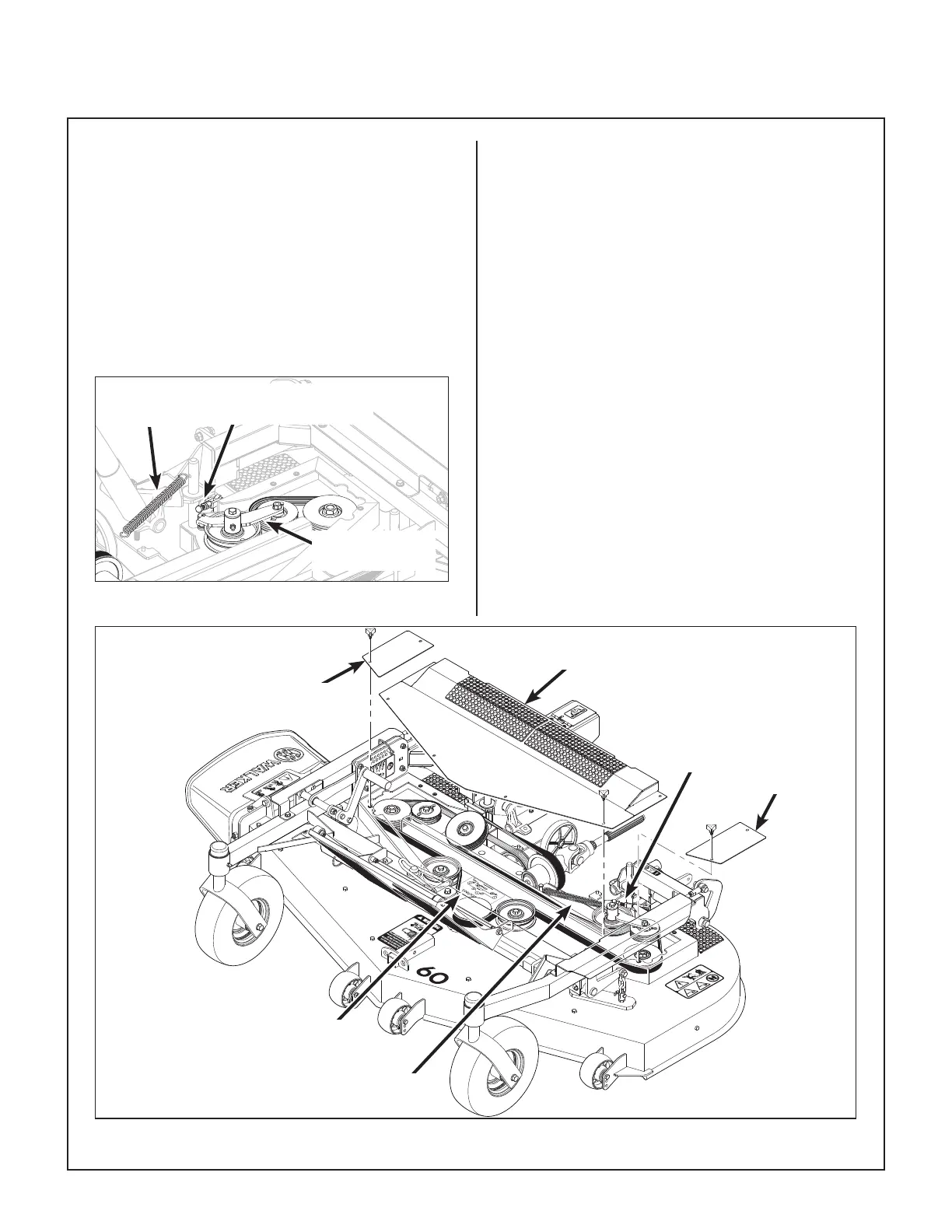62
Maintenance Instructions B23
Replacing and Repairing
Deck Drive Belt (Optional DS60-3 Deck)
1. To remove the deck drive belt:
a. Remove deck footrest and two (2) covers
over the RH and LH blade spindles.
b. Remove belt tensioner spring.
c. Rotate clevis and belt tensioner stop bolt
upward. This will allow the belt tensioner
arm to rotate for easy removal and installa-
tion of the belt.
Remove
Spring
Rotate Clevis and Belt
Tensioner Stop Bolt
Rotate Belt
Tensioner Arm
Remove Belt Tension
2. To install the deck drive belt:
a. Install and route the belt as shown on the
belt routing decal (located on the deck
housing).
b. Install the belt tensioner spring.
c. Rotate clevis and belt tensioner stop bolt
down to contact belt tensioner arm. Adjust
stop bolt until it makes contact with belt
tensioner arm.
d. Reinstall spindle covers and footrest.
Deck Drive Belt Replacement (DS60-3)
8600-28
8746-2
Spindle
Cover
Footrest
Spindle
Cover
Belt Routing
Decal
Belt Tensioner
Spring
Belt Tensioner
Stop Bolt