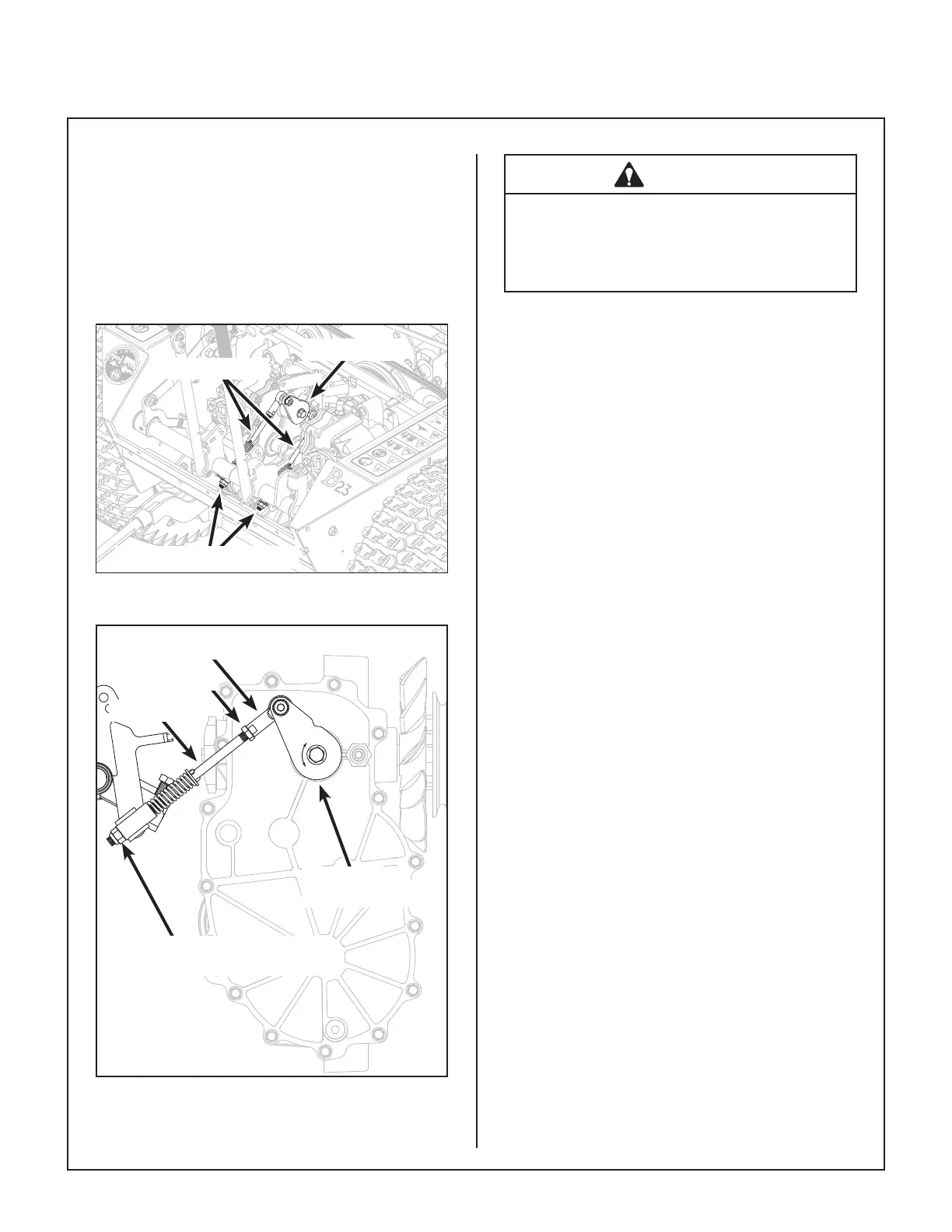66
Maintenance Instructions B23
Adjustments
Step 3 - Neutral Function Adjustment
1. Securely block the tractor up so the drive tires
are o the ground.
2. Adjust the tracking adjustment nuts at the front
of both control rods so that 2 or 3 threads are
visible, then loosen the jam nuts on the ball
joints at the back of the control rods.
Control Arm
Tracking Adjustment Nuts
Control Rods
Transmission Control Rod and Arm Location
(Components Hidden for Clarity)
FWD
REV
Control Rod
Transmission
Control Arm
Tracking Adjustment Nut
(Adjusts Length of Control Rod)
Jam Nut
Ball Joint
Tracking Adjustment Components
WARNING
The following adjustments are made with
the engine running. Keep all body parts
and tools away from rotating and hot com-
ponents, and secure all loose clothing.
3. With the FSC in NEUTRAL-PARK, start the
engine. With the engine at normal operating
speed, check for movement of the drive
wheels.
4. Using a wrench on one tracking adjustment
nut, rotate the control rod counterclockwise
just until the wheel on that side begins to
move forward. Then, counting the turns
required, rotate the control rod clockwise just
until the wheel stops and then begins to move
in reverse. Rotate the control rod back coun-
terclockwise half the number of turns required
to make the wheel go from moving forward to
reverse. The transmission is now centered in
the neutral window. Tighten the jam nut on the
ball joint and repeat the same procedure on
the other transmission.
5. Turn o the engine, and then lower the drive
tires onto the ground.
Step 4 - Straight Tracking Adjustment
1. Sit in the seat, start the engine, set throttle at
full speed, and with the FSC in the NEUTRAL-
PARK po sition check for movement of either
drive wheel (if either wheel moves backward
or forward, re fer to Step 3 - Neutral Function
Adjustment on page 66 and readjust).
2. Check for straight ground tracking on a level
surface (with hands o the steering levers).
Set the FSC at several dierent speeds and
ob serve if the machine moves in a straight line
(use cement joint or other line on ground for
refer ence).
3. If tracking is not straight, shorten the control
rod on the faster side by turning the tracking
adjustment nut clockwise. If straight tracking
and neutral are both achieved, proceed to the
next step. If straight tracking and neutral
cannot both be achieved, turn the tracking
adjustment nut on the faster side counter-
clockwise until neutral is restored.
