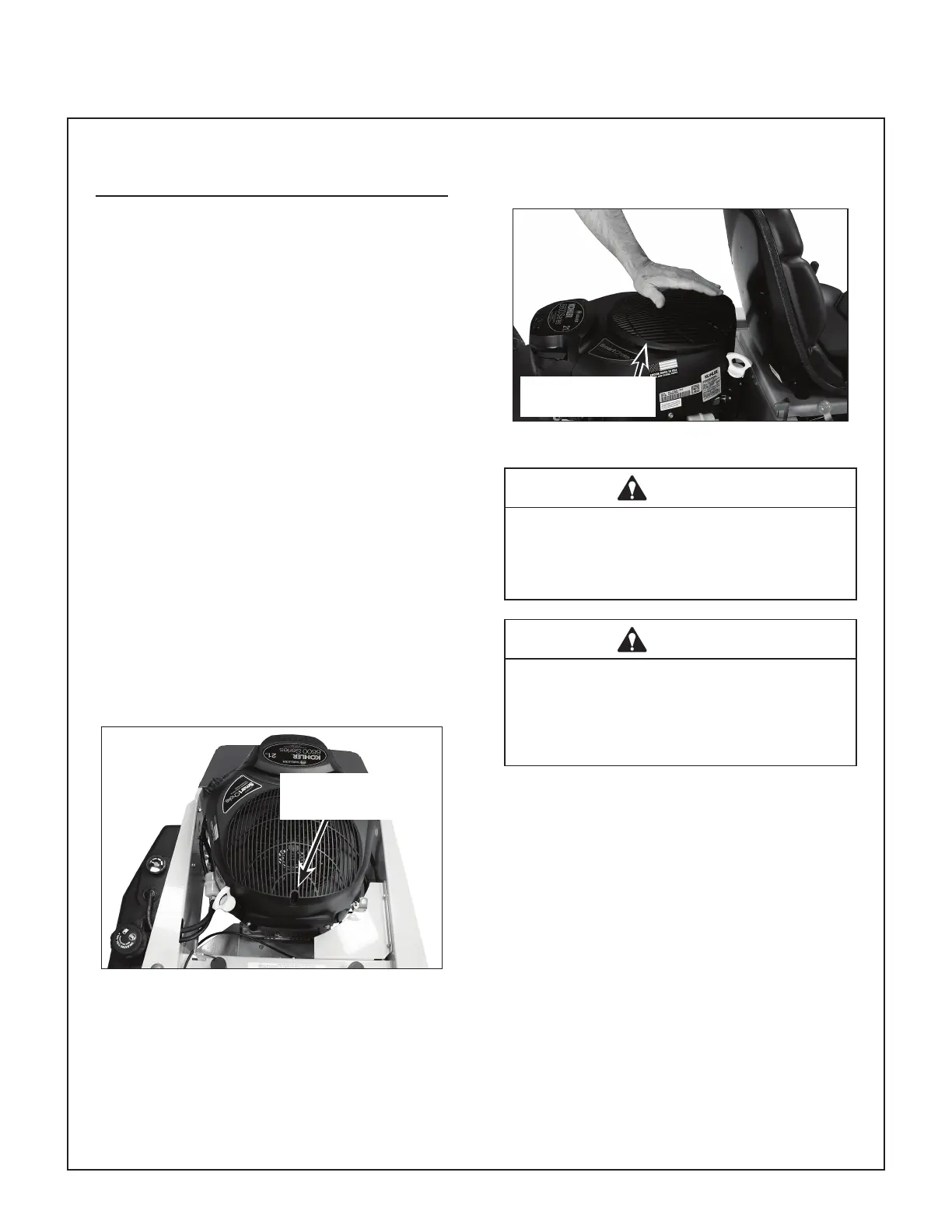Maintenance R21
36
Check/Clean Engine Air Cooling
System
Frequency: Each use or after 8 hours of continu-
ous operation
To prevent engine overheating and possible en-
gine damage, clean grass clippings, chaff, and dirt
from the engine cooling air intake screen guard
and the rotating screen below it each time you
mow or after every 8 hours of operation. In cer-
tain mowing conditions (dry grass, leaves, tree
“cotton”, etc.) it may be necessary to check
and clean the screen several times each day to
prevent engine overheating.
1. With the engine stopped, clean all the debris
off the air intake stationary screen guard and
the rotating air intake screen below the guard.
The best way to clean the screens is to use
compressed air to blow the screens clean,
but do not use a pressure washer. This can
cause damage to the engine.
NOTE: For better access to the rotating
screen and a more thorough cleaning, remove
the screen guard. The guard is secured with
a single screw along the front edge of the
engine.
Screen Guard
Attachment
Remove the Stationary Screen Guard
2. Start the engine. With the engine is running at
full throttle, hold a hand above the engine air
intake screen to feel for airow. If there is little
or no airow, the cooling fan and cylinder head
cooling ns are clogged. The engine shroud
needs to be removed and the air cooling
system cleaned. See your authorized Walker
Dealer for this service.
Engine Cooling Air
Intake Screen
Checking Engine Air Flow
CAUTION
Operating the engine with a blocked air intake
screen, dirty or plugged cooling ns, and/or
cooling shrouds removed will cause engine
damage from overheating.
CAUTION
DO NOT use a pressure washer to clean the
cooling system on an air-cooled engine. Mud
may form under the cooling shroud on the cyl-
inder head and cooling fan and block cooling
airow.