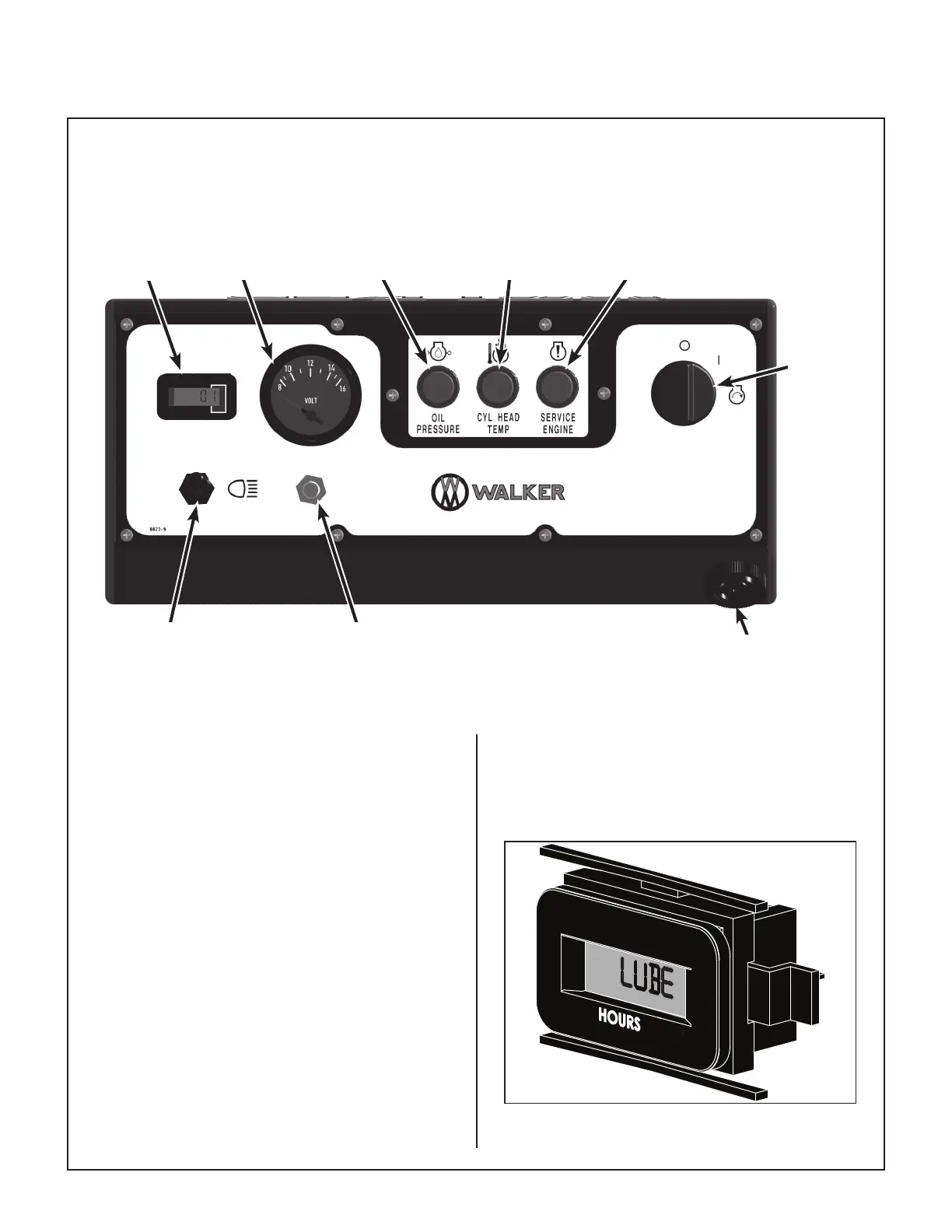Operating Instructions T27i
34
Hourmeter
The hourmeter, which is located on the instrument
panel, displays operating time accumulated while
the ignition switch is in the ON (RUN) position.
Some tractors are equipped with hourmeters that
provide maintenance reminders after certain hours
of operation. The hourmeter screen will start ash-
ing the reminder one hour prior to the recommend-
ed interval and will continue until one hour after the
recommended interval (two hours).
● 4-6 hours: Oil Change (Break-In)
● 24-26 hours: Lube
● 49-51 hours: Oil Change
The hourmeter reminders are set for the most
frequent service intervals. Follow the intervals
outlined in the Maintenance Schedule Chart on
page 55 for this tractor.
The hourmeter does not have a manual reset
function.
NOTE: The blinking hour glass on the display
means that the meter is operating properly.
Hourmeter
Instrument Panel
This illustration shows the conguration of the
switches and indicators located on the instru-
ment panel.
Instrument Panel
Warning
Horn
Hourmeter
Voltmeter
Light Switch
(Optional)
Circuit Breaker - 7 Amp
Ignition
Switch
Over Temperature
Warning Light
Oil Pressure
Warning Light
Engine
Service Light
