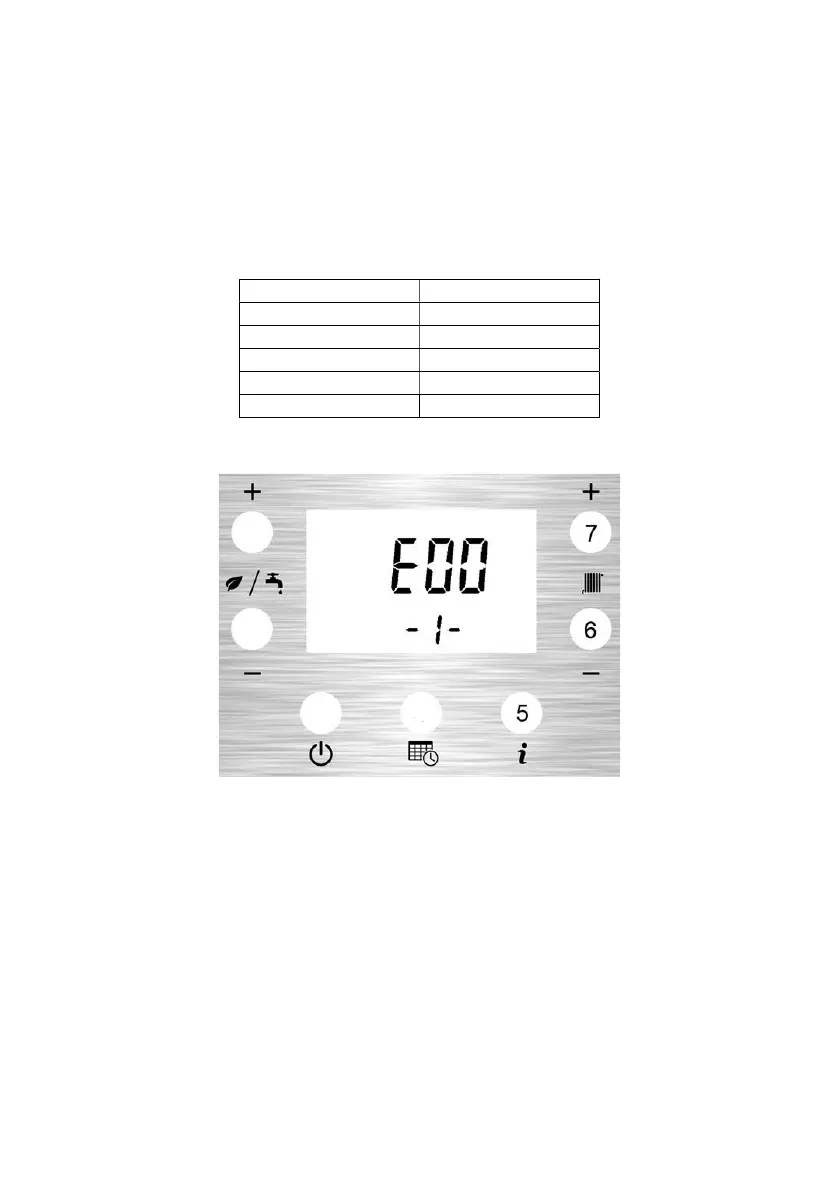Page 118
*Error Codes E11, E15 are not displayed on the LCD, and are only stored in the Error History
for diagnosis.
13.2 Error codes stored in the Error Logger
Review the appliance history by accessing the Error Logger from the Home Screen on the
control panel.
The last 5 Errors are recorded by the Error Logger, the most recent Error will have the lowest
index number, shown in the auxiliary digits of the LCD.
Index Error Code
1 E XX
2 E XX
3 E XX
4 E XX
5 E XX
1. Press the Info button (5) and CH- button (6) simultaneously for 2 seconds, then the Error
Logger is shown.
2. Scroll through the errors using the CH+ button (6) and CH- button (7).
3. If no errors are recorded in the logger, ‘E00’ is displayed on the main digit.
2500 Sheets + Overs WAR139220 Agentis Boiler Manual Sig 10 Front