SmartPlate Installation, Operation & Maintenance Manual
APPENDIX A – MODBUS CONTROL AND COMMUNICATION
OMM-0069_0H • SP-100 • 1/30/2020 Technical Support • (800) 526-0288 • Mon-Fri, 8 am - 5 pm EST Page 100 of 134
8. Go to the home screen by pressing
the Page and Scroll buttons at the
same time.
9. Page to the ACCS list and change
the code to anything other than 24.
The codE number you enter will
flash off and then on to 0 to confirm
that access is now set to the OPEr
level and it is safe to return to use.
10. Confirm that the Addr is set properly
by pressing the Page button until the
cmS list is displayed. Scroll to Addr.
If the value is correct you are done;
if not, repeat the steps in this
procedure.
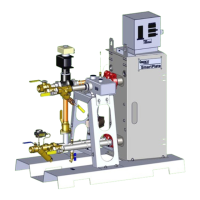
