SmartPlate Installation, Operation & Maintenance Manual
APPENDIX A – MODBUS CONTROL AND COMMUNICATION
4. Place Temperature Indicating Controller back into Control Box Assembly and power up
unit. The following screen will appear. (See Figure A-3)
Figure A-3
5. The Controller will report a hardware error as indicated in Figure A-3. Press the ▲(up)
arrow key located on the right side of the Temperature Controller until “8” appears on the
lower half of the screen.
6. Press the page button located on the left side of the Temperature Indicating Controller until
“Exit” appears on the top half of the screen.
7. Press the ▲ / ▼ (up/down) arrow key to choose “yes”.
8. Wait a moment as the screen updates. The hardware error will no longer be displayed.
9. This completes installation of the Communications Board.
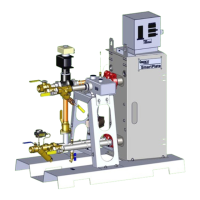
