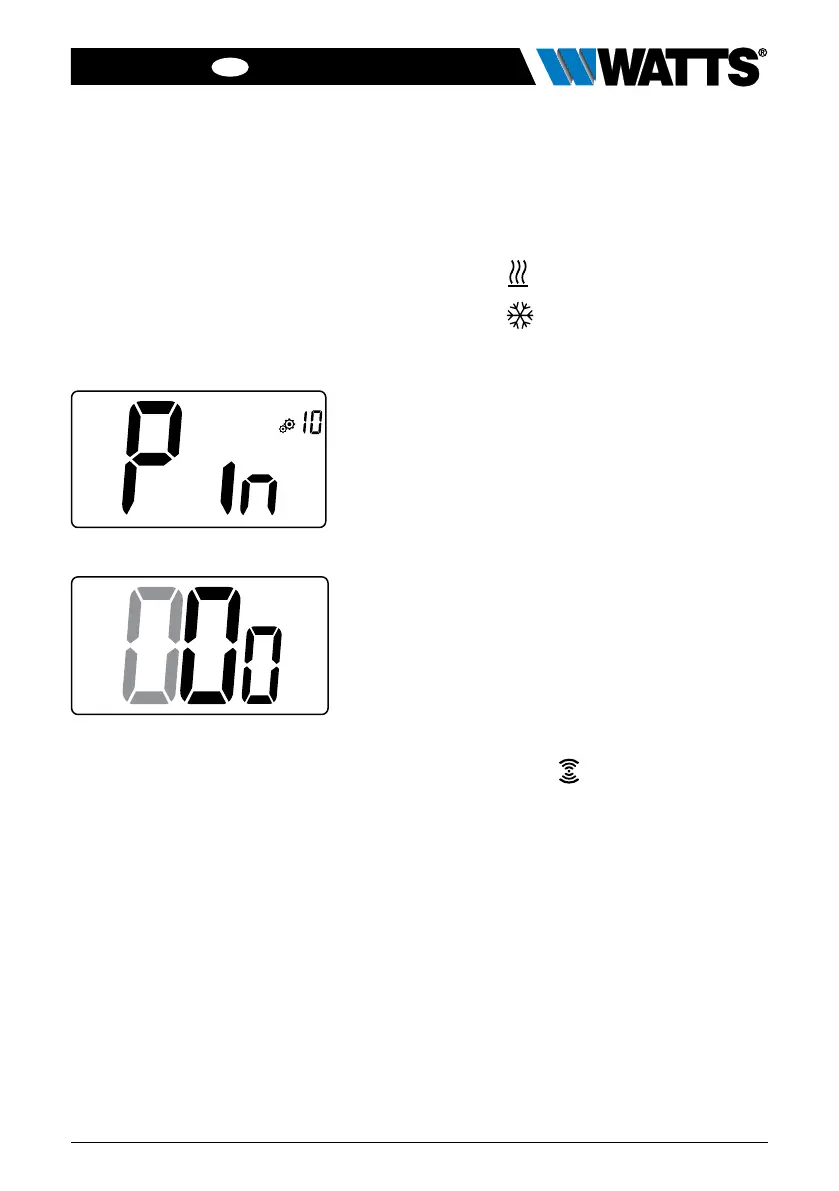11
BT-D03-MOI-FR-W-EN-06-19
ENGLISH ENGLISH
EN
EN
6.6 PIN code
To activate this function enter user param-
eter 10.
The PIN code protect the thermostat from
any change of the setting as temperature
or mode.
When user pushes a key, “PIN” will be dis-
played. If user press another time a touch,
he has to enter PIN number.
6.7 Other informations
6.7.1 Heating and cooling indications
Logos used to indicate than system
requires:
heating is
;
cooling is
.
6.7.2 LED indication
When user modify set point temperature in
functioning mode, behavior information is
displayed with a LED RGB located on the
middle of validation key.
Blue < 18°C
Azure < 20°C
Green < 22°C
Yellow < 24°C
Red < 37°C
6.7.3 Wireless communication
functioning
When digital thermostat sends an RF
frame, LCD logo
blinks during transmis-
sion.
RF frame is sent:
- When user press any key of the thermo-
stat.
- When user press key in Central Touch
screen to update the thermostat.
- Automatically every 3-4 minutes.
