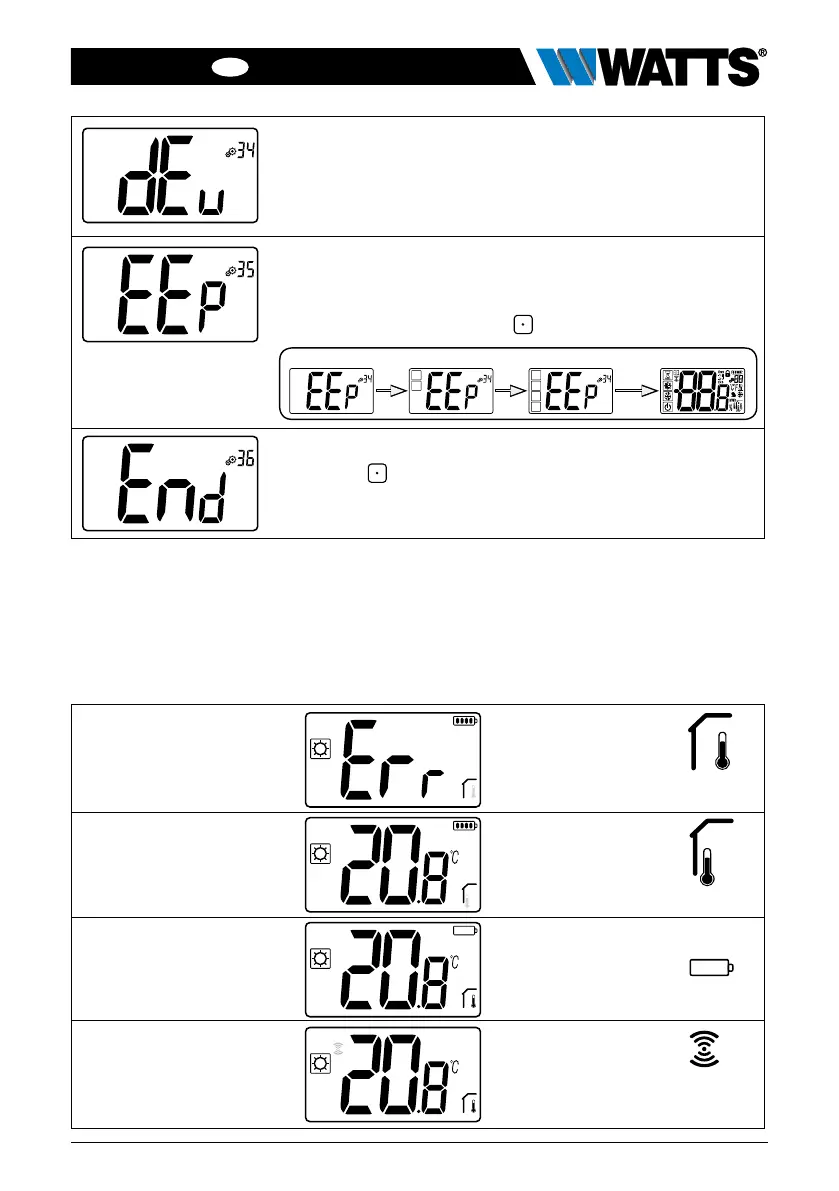17
BT-D03-MOI-FR-W-EN-06-19
ENGLISH ENGLISH
EN
EN
User menu exit:
Press key
to exit user menu and return to the main
screen.
Displaying of “Err”
and red LED blinking
Icon blinking
and red LED blinking
Backlight ON:
Icon blinking
and red LED blinking
Icon blinking
and red LED blinking
Anti-condensation function of the installation:
When condensation is detected, air conditioning is stopped
or/and dehumidifier is activated.
Factory setting value: yes Other values: no
Internal sensor error
External sensor
Low batteries
RF error
(only when remote is
associated to smart
home or master product)
EEPROM clearing:
All thermostat parameters will be loaded with factory set-
tings. RF wireless communication will be reset too.
Pressing and maintaining key
displays:
9. TROUBLESHOOTING & SOLUTION
Description of thermostat errors displaying
Remote errors are:
➤ Error of temperature measurement o Internal sensor;
o External sensor.
➤ Low batteries
➤ Loss of RF communication (only when remote is associated to Touch E3 or to master product).
Accessing to installer parameters
holding
button
holding
button
releasing
button
Clearing
is done
