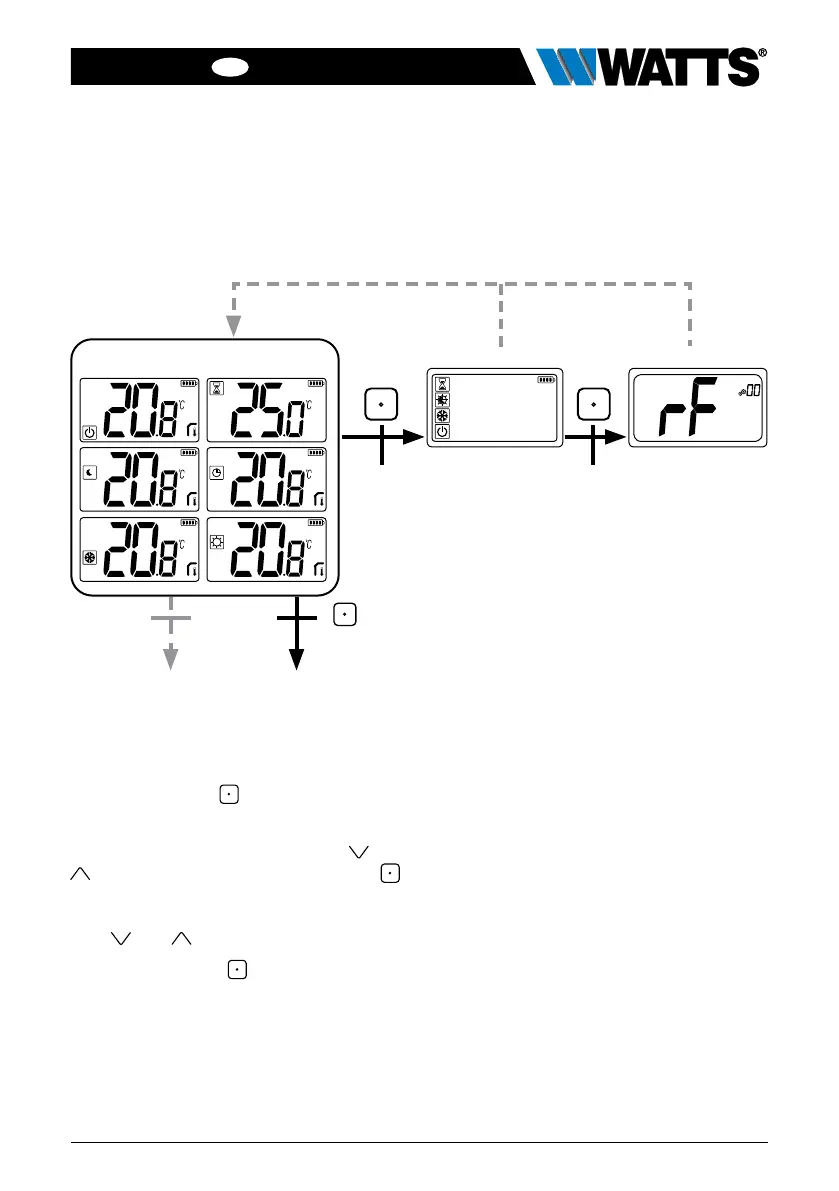9
BT-D03-MOI-FR-W-EN-06-19
ENGLISH ENGLISH
EN
EN
Press any key to wake-up the thermostat
and activates the backlight.
By pressing key
during 5 seconds,
user can access to parameter menu.
The menu scroll is done with keys
and
. Menu is selected by pressing key ,
value starts blinking. Once in the menu,
the parameter value is changed with the
keys and .
Pressing again key
sets the parameter
value.
Note: Thermostat parameters are divid-
ed into two groups: user and installer
(advanced menu).
6. FUNCTIONS HIGHLIGHTS
6.1 Access user parameter menu
Comfort, reduced, auto, stand-by,
boost or antifreeze menus
Automatic return (10 seconds of keyboard inactivity)
Mode selection menu
Screensaver Navigation menu
2 seconds 5 seconds
10 seconds
without user
action
2 seconds
Parameter menu
