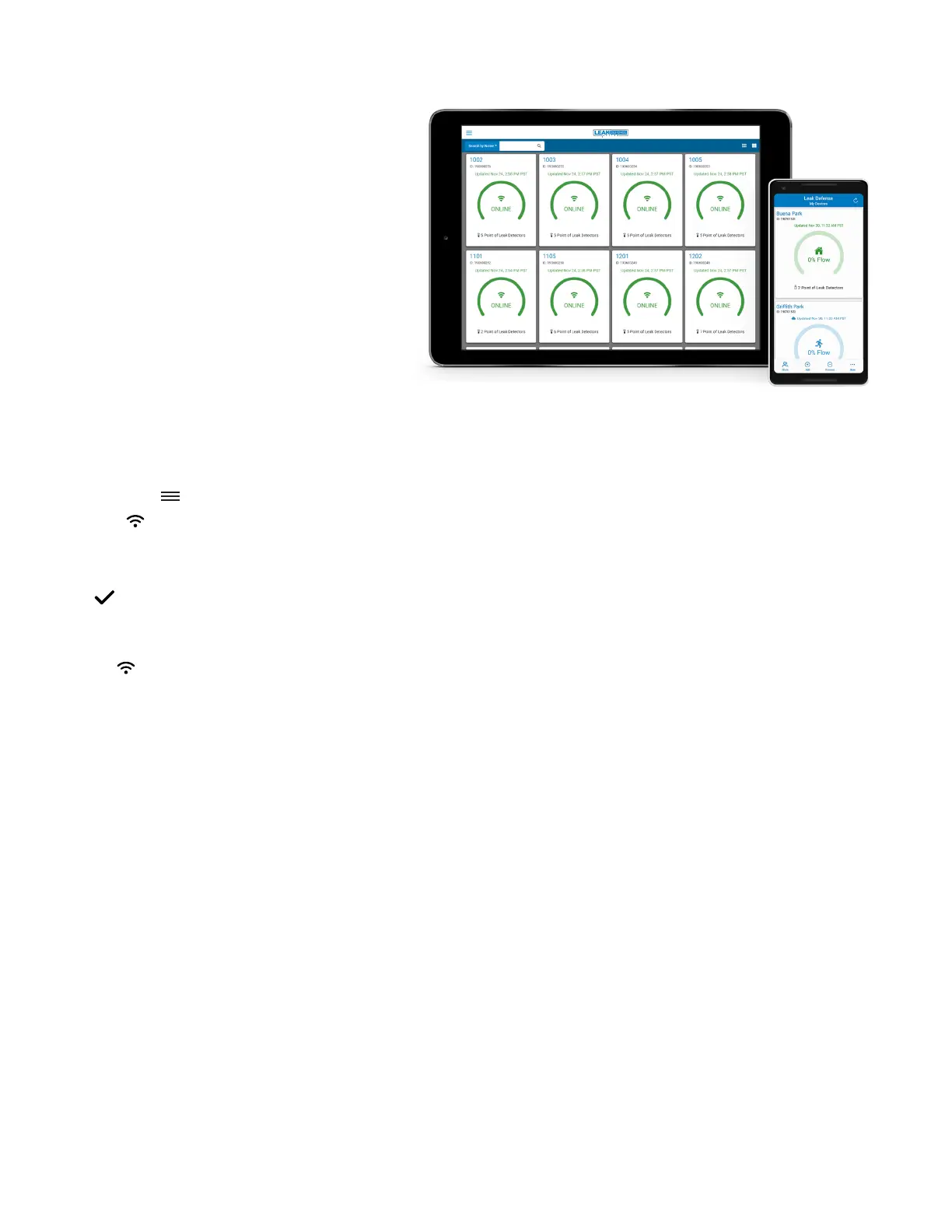36
IOM-S-Leak Defense 2211 2022-03-15 © 2022 Sentinel Hydrosolutions, LLC
OWNER’S MANUAL: WIFI & WEB-BASED ACCESS
WiFi
First connect to your WIFI access point
- Tap the Menu icon on Leak Defense Panel
- Tap WiFi (can also be done from the main screen)
- Tap View Networks and highlight your access point
- Tap Select and enter your password
- Tap twice and your panel will ask you to Save
Changes
- Tap Ok
The WiFi icon on the main screen will be GREY while
it attempts to connect. If successful, the icon will turn
GREEN. If unsuccessful it will turn RED
• If an incorrect password or access point is entered
into the control panel you should go through the steps
again and select the correct router and password
• Router security/settings may restrict WiFi connection
to the LDS. A separate access point may need to be
purchased.
Web-based access
On your phone or laptop go to www.catchaleak.com
or download the Leak Defense App from the IOS or
Android Store
- Click on REGISTER AS A NEW USER
- Fill out the form including the DEVICE ID that was
supplied with your system. Click on REGISTER. You
should get a notice thanking you for registering
- You will immediately receive an email with a link and/or
a text to which you will have to reply with a confirmation
number. (Check your junk email)
- If on www.catchaleak.com, close it and reopen
- Log in with your email address and password you
selected
- You will see a tile with a flow arc for each device you
have registered
- Selecting a device gives you access to control that
device
- You can switch from Home to Away or Standby
- You can also adjust the Trip Rate and the Time to
Alarm
- You can also schedule times for your system to
automatically change scenes between Home and Away
Set Up WiFi
Web-Based App
Compatible with most 2.4 GHz networks
