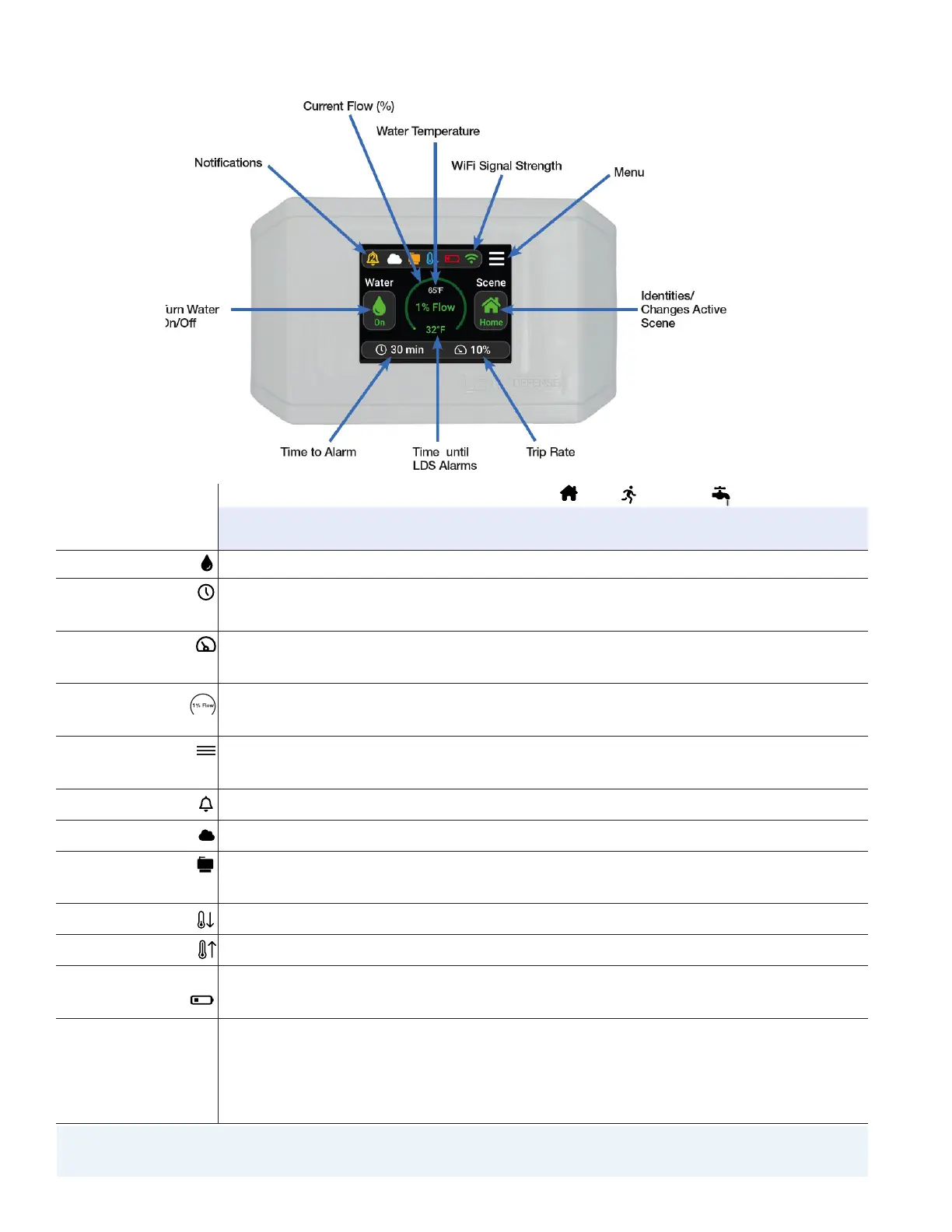32
IOM-S-Leak Defense 2211 2022-03-15 © 2022 Sentinel Hydrosolutions, LLC
Notice: If a Point of Leak Detector (POLD) is the cause of the alarm, the alarm condition must be cleared from the
POLD before clearing the alarm on the Control Panel.
OWNER’S MANUAL: CONTROL PANEL
Allows switching between the following Scenes: Home , Away , & Standby
WARNING putting the Leak Defense System into STANDBY may allow a leak to go undetected as it is
ignoring all water flowing
Water Button: Tapping the Water button allows you to Turn Water On/Off
Time to Alarm Icon: Tapping the Time to Alarm icon allows you to set the amount of time water can flow before the Leak Defense
alarms in either the Home or Away Scene. Changing this while in Standby remaining before Standby ends
Trip Rate Icon: Tapping the Trip Rate icon allows you to set the percentage amount of water that can flow before the Leak
Defense begins its Alarm Countdown. This icon is not visible or changeable while in Standby
Flow Arc: Tapping the middle of the circular flow graph brings up a menu with options to Turn Water On/Off, change
Scenes, and adjust the Trip Rate and Time to Alarm as well as check the Status of the system
Menu Icon: Tapping the Menu button allows you check WiFi settings, see connected Devices, see Advanced Settings, and
see the Help screen
Notification Icon: Will turn YELLOW if there is an issue. Shows numerous connection statuses
Scene Scheduling Icon: Shows if a Scene Schedule is running via web (set up through catchaleak.com or mobile app)
Override by API Icon: Shows if the current Scene is being set by an API or GPI (via 4-Hour Timer, Security system, Irrigation timer,
Pool fill interface, etc). Will be blue for Away scene, orange for Standby
Low Water Temp Icon: Shows if water temperature falls below the predefined low temp threshold (default = 1°C)
High Water Temp Icon: Shows if water temperature exceeds the predefined high temp threshold (default = 80°C)
Low POLD Battery Icon: Shows if the panel detects a POLD low battery signal. Note: If POLD is out of range or battery has dropped below
operating voltage, no alert will be received
WHEN LDS ALARMS: When the LDS alarms you will see a red screen indicating the reason why the water has been shut off
Press Silence to silence the alarm sound while you check for leaks
If the cause of the alarm is known, press Clear Alarm to turn off alarm sound and follow the prompt to turn your
water back on
Scene Button:
