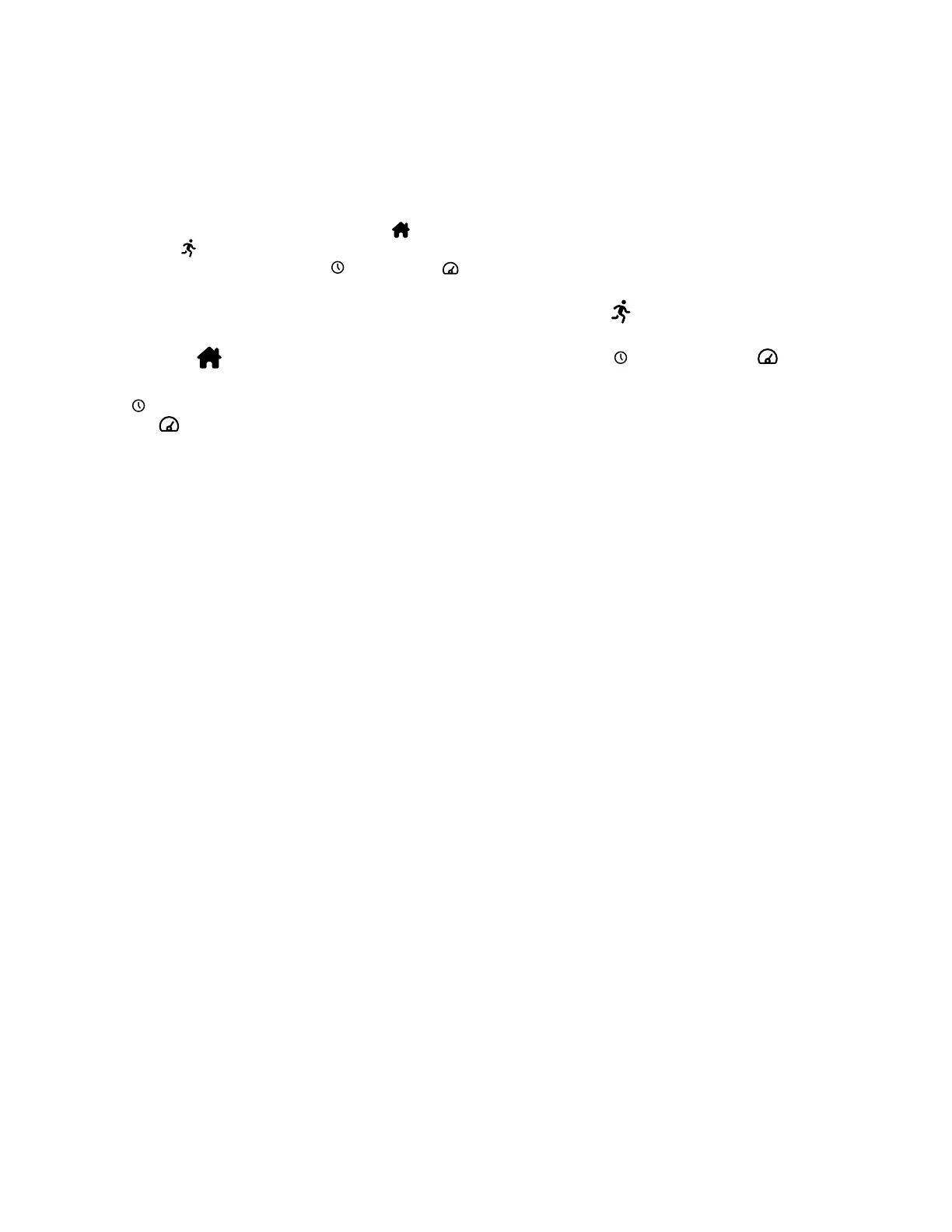37
IOM-S-Leak Defense 2211 2022-03-15 © 2022 Sentinel Hydrosolutions, LLC
OWNER’S MANUAL: CONTROL PANEL
Fine-tuning to Your Lifestyle
The Leak Defense System is designed to minimize the
chance of a leak in your home from becoming a cata-
strophic flood by catching and stopping a leak as early as
possible.
The System has two basic modes, the Home scene
and the Away scene. Each of these scenes has two
variable settings, the Time to Alarm and Trip Rate .
Understanding these settings will enable you to make the
correct decisions to maximize the protection of your home
against water damage.
Home Scene
In the Home scene the default setting for the Time to
Alarm is set to 20 minutes and the Flow to Alarm
(Trip Rate) is set to 10%. This means that water must
flow continuously for 20 minutes above a trip rate of 10%
for the system to alert. At any point when the Trip Rate
drops below 10% the clock resets.
These settings can and should be adjusted to conform
to your daily water use and level of protection you desire.
For instance, if you normally take a 15 minute shower you
should set the time to alarm to 20 minutes or more. If you
have an active home you may need to set your time to
alarm to 45 minutes or longer. A key point to remember is
that dishwashers and washing machines may run for an
hour or more, but they only pull water for a few minutes.
One way to determine exactly where to set the flow is to
partially open a faucet and then look at the flow arc to see
what percentage that flow is. Continue to close the faucet
and compare the flow rate at the faucet with the flow rate
displayed on the flow arc. This will help you to decide
where you want to set the Trip Rate. If you are concerned
with very small leaks you should set the Trip Rate as low
as possible (2 or 3%) without the system alarming.
The first few weeks after installation the system may alarm.
Be aware that these are not “false alarms.” If the system
goes off, water is/was flowing somewhere in your home.
For the first time you now have the ability to know when
water is flowing in your home with this system. Adjusting
your Time to Alarm and Trip Rate will allow you to opti-
mally protect your home and not have nuisance alarms,
the combination most people are looking for.
Away Scene
In the Away scene, the default setting is 3 minutes for the
Time to Alarm and the Trip Rate is 10%. Here
again, if you are concerned with very small leaks you
should adjust the Trip Rate to as low as possible without
the system alarming. Most people end up with a Trip Rate
of 7% or less and 3-5 minutes Time to Alarm in the Away
scene.
If an accessory like a flow switch, relay or timer has been
added to put the Leak Defense System into the Standby
scene for any reason, during that time the house is unpro-
tected. When in the Standby scene, the Leak Defense
System does not monitor water flowing and may allow
a leak to go undetected. It is always preferred to sep-
arate pool and irrigation feeds from the house supply
line. Please make sure all users and owners of the Leak
Defense System are made aware of this. Contact our
office if you have any questions.
Need Help?
Unsure how to change the settings to your preferences?
No problem! Just give us a call and we’ll happily walk you
through it over the phone. Feel free to call us from
8am - 5pm Pacific Time at (866) 410-1134, ext. 2
We hope these tips are helpful. Please complete your
Warranty Card included with your system or complete the
on-line form at www.leakdefensesystem.com/warranty if
you prefer.
