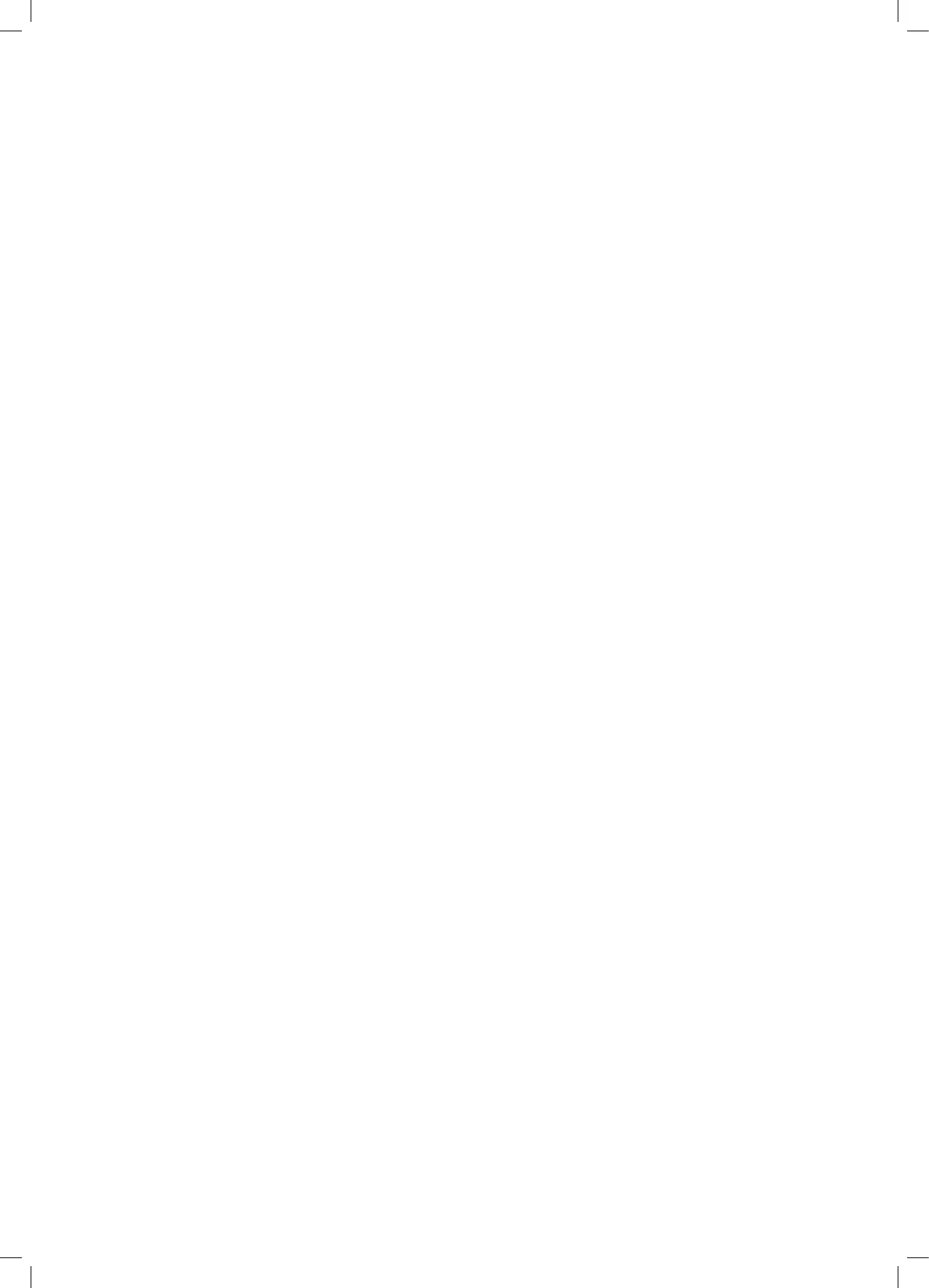23
TnP-500 User Manual Wavecom
Meter Mode®
Meter Mode Features
Electrical parameters are displayed as Volts, Amps, Watts, and Volt / Amps. These electrical parameters will be
displayed on the Testers main screen display. Select from the 4 Test available in Meter Mode.
Meter Mode measures and displays volts in AC, Current in Amps, Power Measurement in Watts and VA in Volt/
Amps
Typical Applications
• Measuring the Power of a bar heater, or electric power drill
• Check appliance ratings and compare them to that on the compliance plate
• Quick test of Power outlet Voltages in rooms or locations split from multiple circuits.
How to use Meter Mode
1. Conduct a visual inspection, and inspect the compliance plate to determine the expected results
2. Plug in the appliance to the appliance test socket on your TnP-500.
3. Ensure the appliance is safely located and secured, as it will be powered during this test.
4. Press and Hold F3 to enter Meter Mode
5. When ready, press F3 to begin Meter Mode, then press F3 to power the appliance.
6. Press F3 to scroll through the options (Volts, Amps, Watts & Volt/Amps in that order)
7. To end Meter Mode, simply press Enter, then to leave Meter Mode and return to the Menu, press Enter
again. The TnP-500 will stay in Meter Mode when powered off
Explanation of Electrical Parameters
Volts
A volt is the unit used to measure the energy available in the electrical current of a circuit. Voltage controls the available electrical
power (wattage).
Amperes (aka Amps)
An amp is the unit used to measure electrical current as it flows past a specified point.
Watts
A watt is the unit used to measure the amount of actual flowing electrical energy.
Volt-Amps
A volt-amp is the unit used to measure the apparent electrical power used by computing equipment. Mathematically, it is
expressed as volts times amps (V*A). Because it represents the amount of energy computing systems may draw from a power
grid, Volt-Amp measurements are used to determine the kind of wiring and circuit breakers required to support the computing
equipment in question.
Watts and VA - Detailed Explanation
The power drawn by equipment is expressed in Watts or Volt-Amps (VA). The power in Watts is the real power drawn by the
equipment. Volt-Amps are called the “apparent power” and are the product of the voltage applied to the equipment times the
current drawn by the equipment. Both Watt and VA ratings have a use and purpose. The Watt rating determines the actual power
purchased from the utility company and the heat loading generated by the equipment
Disclaimer
Meter Mode is to be used for quick simple indicative electrical parameter measurements. Providing reasonably
accurate readings without the need to carry any other instruments. It is not intended to replace specific, more
accurate individual test equipment, nor is its purpose to replace prescribed testing requirements. It in doubt
please consult a qualified electrician when unsure or perform proper test procedures.
