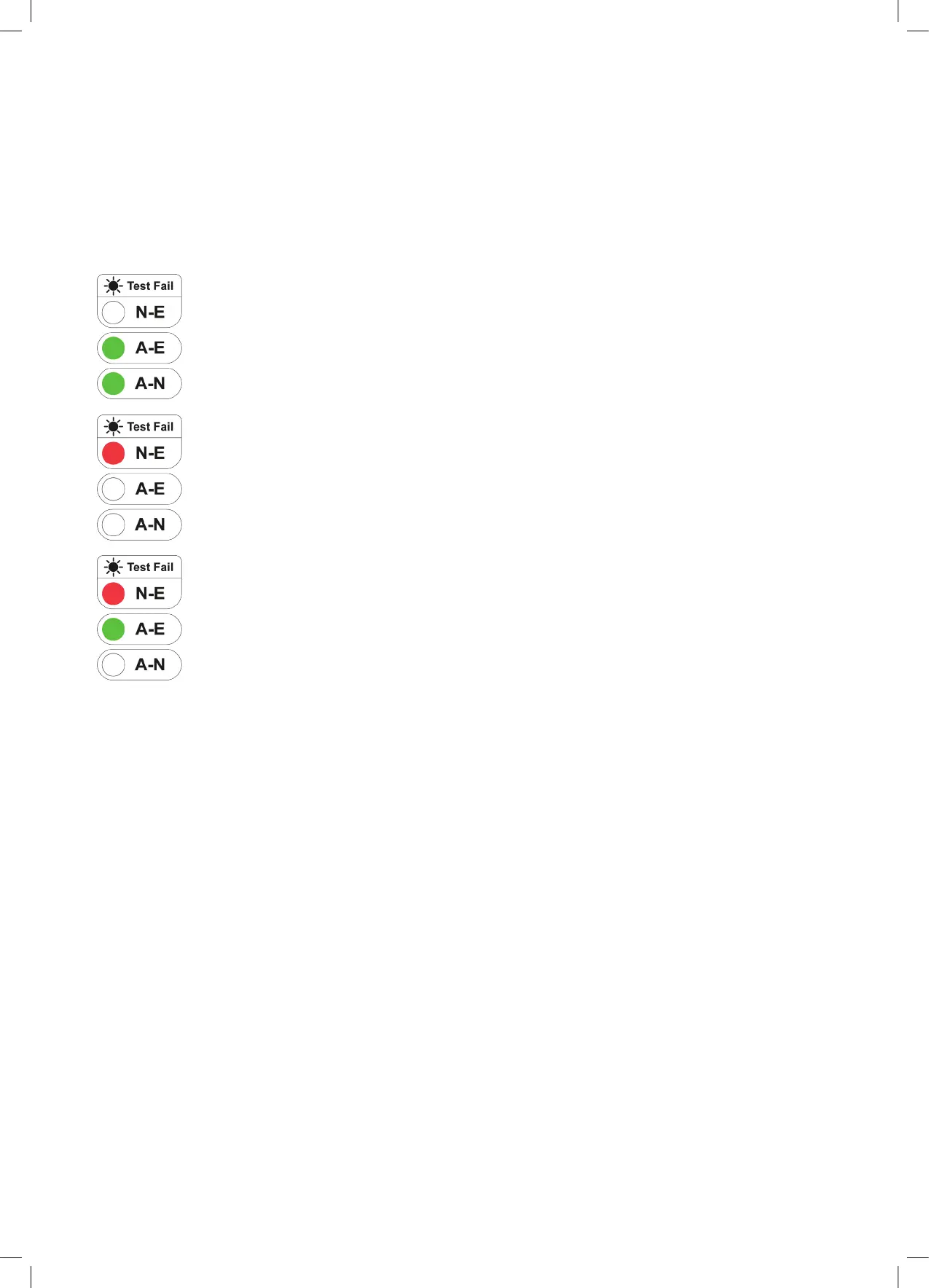7
TnP-500 User Manual Wavecom
LED Indicators
Your TnP-500 checks the polarity and connectivity of the mains supply power and displays this information via
the LED Indicators. Each LED represents a comparison of the voltages between the Neutral to Earth, Active to
Earth, and Active to Neutral respectively.
If the A-E & A-N (green) lights are on and the N-E (red) light is off, the Mains Supply Test has
passed and you can continue with your testing.
If the central N-E light is on (red) there is a voltage difference between the Neutral and
Earth, or there is no Earth connected to the TnP-500 supply (this is likely to occur when
working with a generator or inverter).
DO NOT PROCEED if the N-E light is on and you intend to conduct load/leakage tests. If you
are carrying out standard Insulation and Earth Bond tests, it is generally safe to continue.
If both of the N-E (red) & A-E (green) lights are on, consult a qualified Electrician. This
indicates a fault with the Mains Supply. DO NOT PROCEED with any testing on this Mains
Supply.
WinPATS Premium
Your TnP-500 includes a license for WinPATS Premium, our asset management software designed specifically
for test and tagging. WinPATS™ software provides comprehensive fixed & portable asset management and is
able to track every aspect of an asset’s life from New to Service, to Safety Audits, to full item service history.
To install WinPATS Premium, download the software from our website:
https://www.wavecom.com.au/software
Once the download is complete, run WinPATS_Installer.exe.
When you are prompted to enter your 16 digit product key, use the code located on the WinPATS Premium flyer
that was included in your tester.
If your license does not validate, please contact us to obtain a new product key.