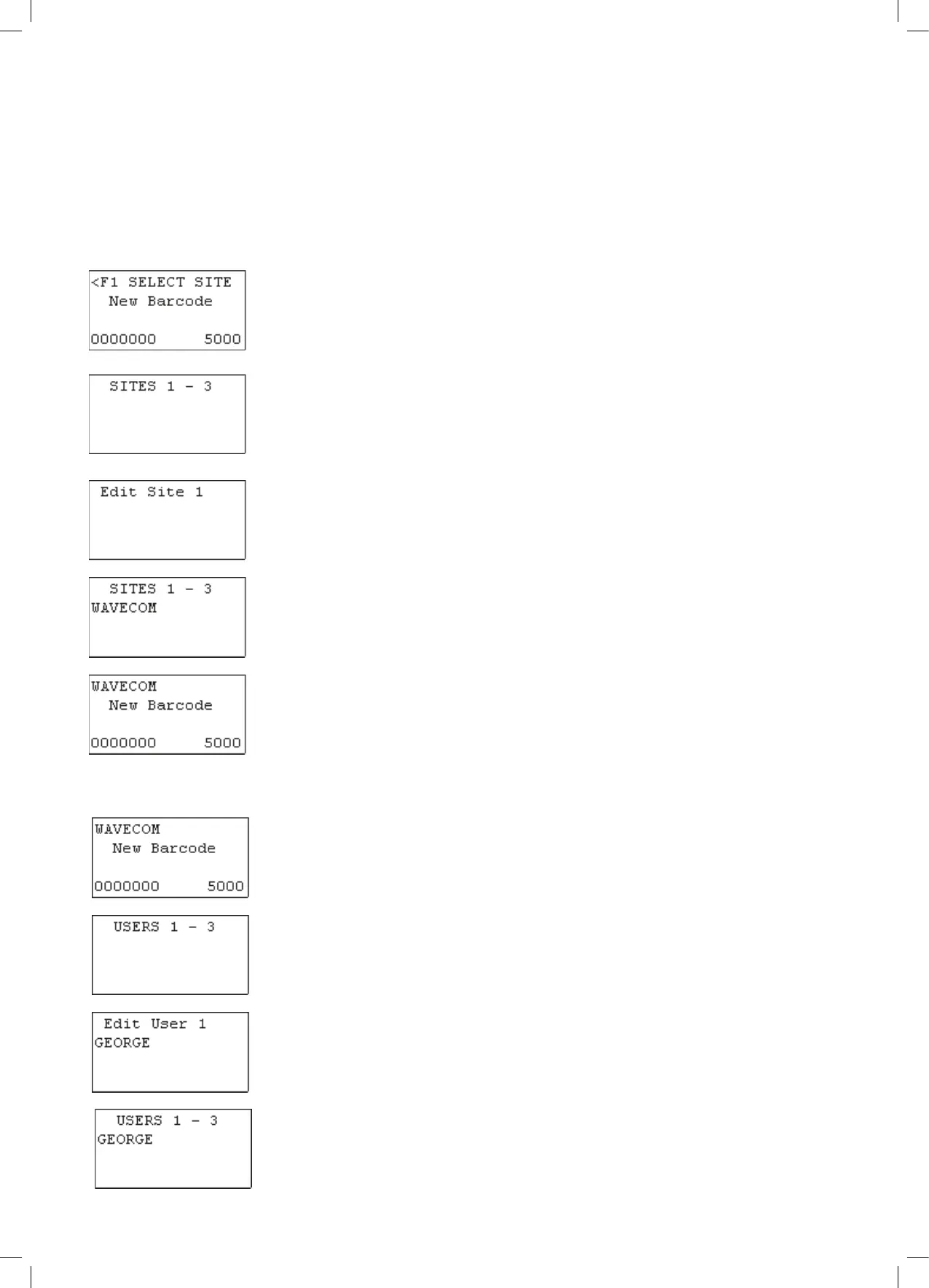12
TnP-500 User Manual Wavecom
Using the TnP-500
The TnP-500 has a basic operating system that allows you to store User information, Sites and Items, as well as
access this information to retest Items, and export this data via our WinPATS Premium software.
Adding a Site
The TnT can hold up to 16 sites. To save items and test results, you will need at
least one Site added to the TnP-500’s memory.
From the initial screen, press F1.
Don’t hold the F1 key, this will select a different function.
The TnT can hold up to 16 sites. Press Enter to scroll through your sites. 3 Site ‘slots’
will be shown at a time. Each site corresponds to an “F” key, for example Site 1 = F1. To
add a new site or edit an existing site, hold the corresponding “F” key for 2 seconds.
If the Site has a
*
symbol next to the name then the site was uploaded from WinPATS and needs
to remain the same.
Using the keyboard, enter the name of the site. Once the details have been typed in
press Enter to return.
Once a site has been entered, the ‘F’ buttons are used to select the site. For example
to select site 1, F1 would be pressed.
Once a site has been selected, the TnT will return to the initial screen and the site that
was selected will be shown in the top left hand corner of the screen.
Adding a User
The TnT can hold up to 6 Users To save items and test results, you will need at
least one User added to the TnP-500’s memory.
From the initial screen, press F2 to access the Users menu.
Don’t hold the F2 key, this will select a different function.
Press Enter to scroll through the Users. 3 Users will be shown on each screen. Each
User corresponds to an “F” key, for example User 1 = F1. To add a new user or edit an
existing user, hold the corresponding “F” key for 2 seconds.
Using the keyboard, enter the name of the site. Once the details have been typed in
press Enter to return.
Once a user has been entered, the ‘F’ buttons are used to select the user. For example,
to select user 1, F1 would be pressed.
