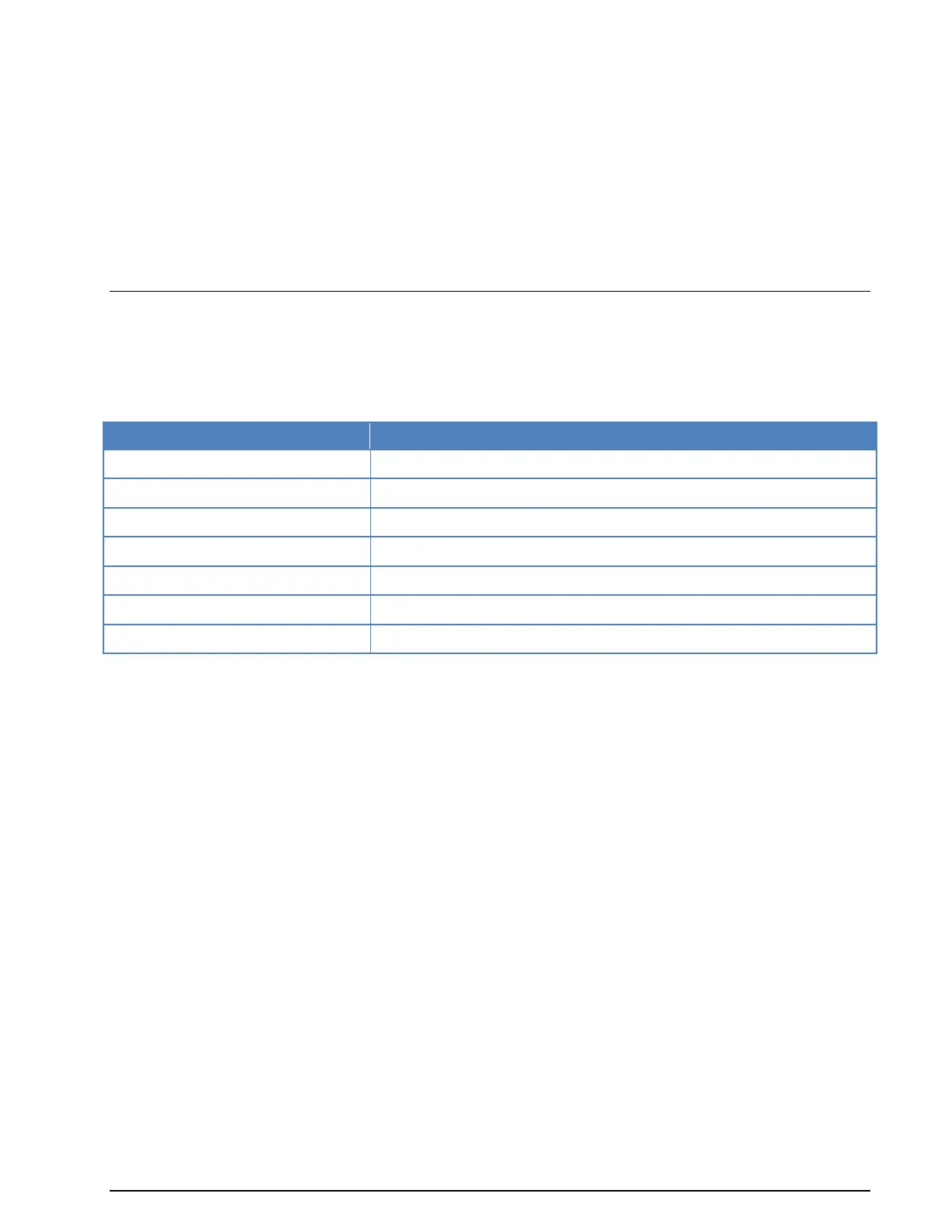WAVECOM Decoder W74PC, W-PCI/e, W-CODE, W-CLOUD Manual V9.1.0 Transmission Modes
159
If Normal 3, 5, 7, 16 is chosen in the Message Type options field, messages containing ASCII text are
decoded, in case of numbers their meaning is displayed as well. The message types 1, 6 and 9 containing
the real DGPS information are not displayed in this mode of operation. Selecting Raw excl. 1, 6, 9 offers
a raw bit display except of the message types 1, 6 and 9 and Diff. corrections displays the corrections
messages. By selecting the All frame headers option, all frame headers are displayed regardless of the
message type. In case of a parity-error the data transferred in the related data word are displayed in red
characters to indicate a potential error.
RTCM v.2.0 and 2.1 are not completely compatible, but both systems are used. This may lead to errone-
ous interpretation of certain frame types.
More detailed information may be found in "RTCM Recommended Standards for Differential NAVSTAR GPS
Service 2.0" (RTCM paper 134-89/SC104-68).
DMR
DMR (Digital Mobile Radio) is a two-channel digital TDMA system for the transmission of voice and short
text messages.
For voice the AMBE++ (or AMBE+2) codec by DVSI is used. Data transmission accommodates 7-bit ASCII
only.
VHF/UHF (136 – 147 / 403 – 470 MHz)
Digital 2-channel TDMA two-way data and voice system
To use the mode, set Offset to the frequency of the IF output of the receiver and select the correct Po-
larity. From Options use the Message Type menu to select an output method. If All Frames is select-
ed, data and voice frames as well as all control frames will be displayed. Voice is output in real-time to the
speaker. At the same time the latest voice session will be saved in a .wav-file in the default data output
directory (see Default Data and Program Folders section). The input bits to the vocoder are saved in
Hex in a separate file alongside the .wav file. This feature is useful when the voice session is encrypted.
The user can analyze and try to decrypt the bits.
A “Bit Transparent” format is also available in “Message Type”, with this output format the decoded bits
will be output before they are processed by the protocol interpreter. In this case no text or voice output is
available. This format can be mainly used to analyse the bit stream when it deviates from the user data
protocol.
The display parameter “Confidence” indicates the quality of decoding - a value above 95% indicates a
very high decoding quality (low bit error rate), whereas a value below 85% indicates that decoding is un-
reliable. Minor center frequency deviations are automatically corrected. The value of the Carrier parame-
ter is the center frequency after error correction - this value should remain close to the IF of the receiver.
Wavecom DMR decoder works with all equipments compatible to the ETSI standards, e.g., MOTOTRBO se-
ries from Motorola and Hytera DMR devices.
The current implementation complies with the ETSI DMR standard series:
ETSI TS 102 361-1 V2.3.1 (2013-7)
ETSI TS 102 361-2 V2.2.1 (2013-7)
ETSI TS 102 361-3 V1.2.1 (2013-7) and
ETSI TS 102 361-4 V1.6.1 (2014-6)
It covers all three layers of the DMR protocol stack:
Layer 1: Air interface physical layer