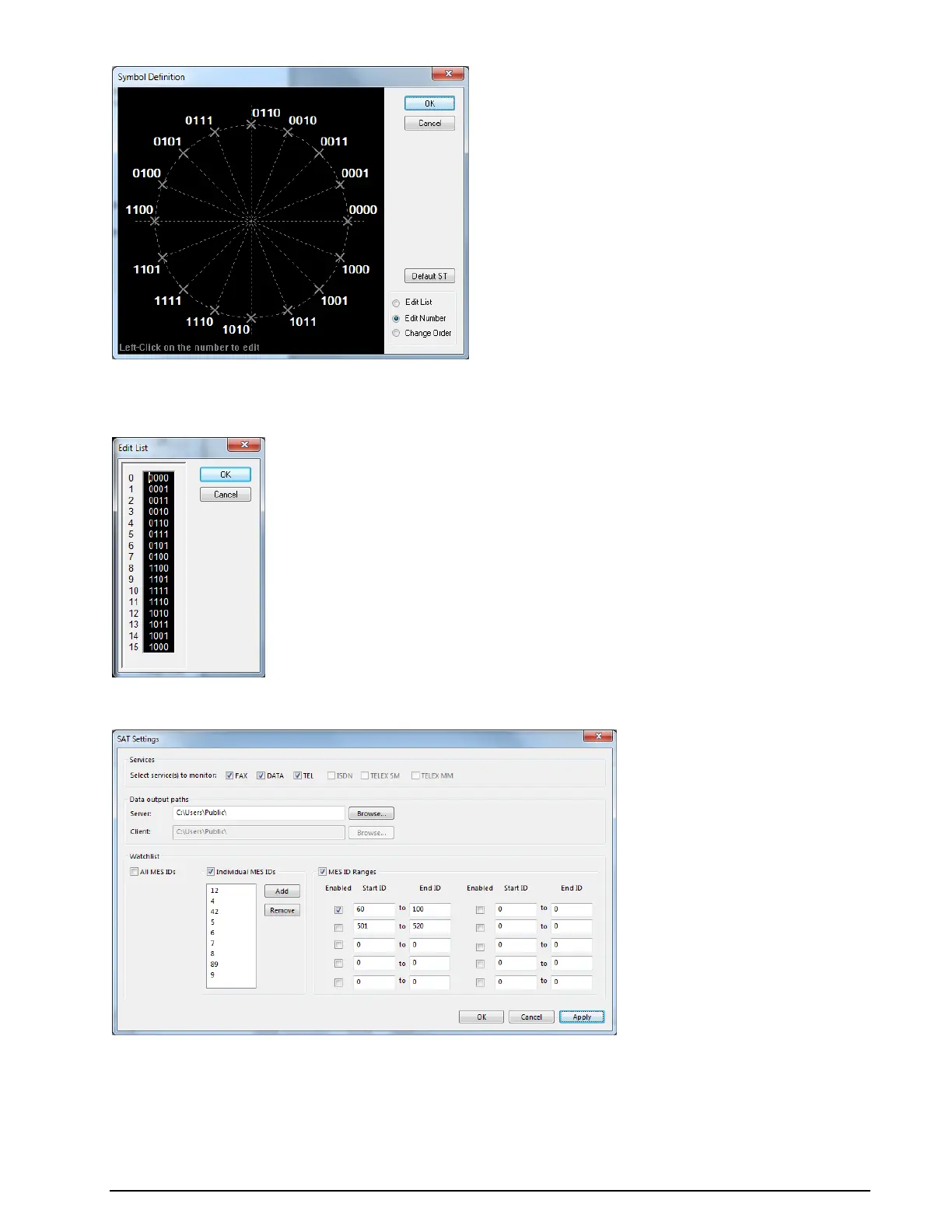44
First start WAVECOM Decoder W74PC, W-PCI/e, W-CODE, W-CLOUD Manual V9.1.0
Pressing Change Order will reverse the polarity of the signal and pressing Default ST will restore the de-
fault value.
By right-clicking on the display a menu appears.
SAT Settings…
For the SAT Modes, additional parameters can be set in the Options | SAT Settings dialog box.
These settings are:
Service: Select the service to monitor. Choose between:
FAX/DATA/TEL/HSD/TELX_SM/TELX_MM. There are two different possibilities for monitoring
telex: