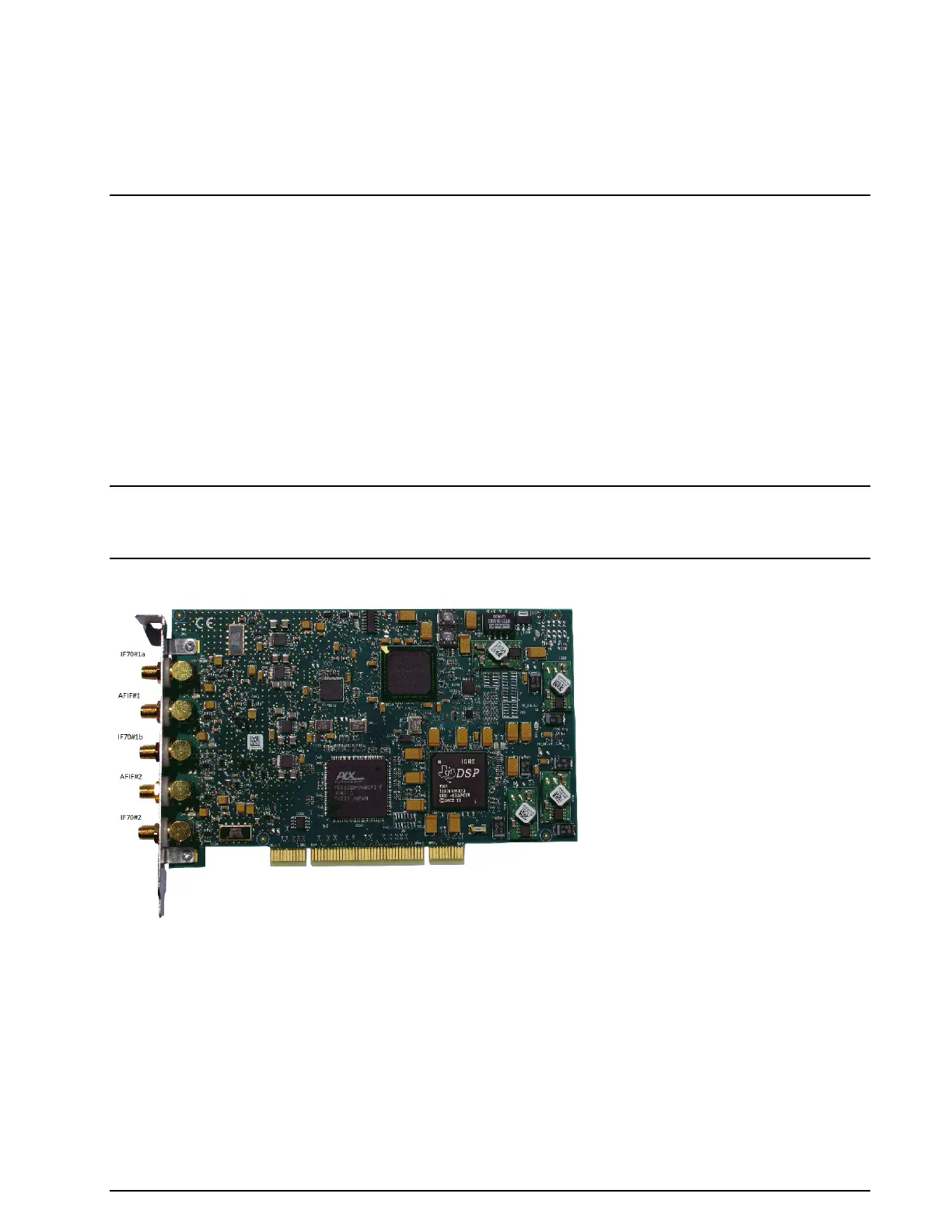WAVECOM Decoder W74PC, W-PCI/e, W-CODE, W-CLOUD Manual V9.1.0 Setup
11
Setup
W-PCI/W-PCIe
The WAVECOM hardware decoder series W-PCI and W-PCIe have two physically independent 16-bit A/D
converters. Each card has five inputs in two groups: AFIF#1, IF70#1a and IF70#1b for the group#1 and
AFIF#2 and IF70#2 for the group#2. These two cards are suitable for protocols and systems which re-
quire two concurrent channels (e.g., the FAX/modem protocols, INMARSAT protocols etc.)
W-PCI/W-PCIe Hardware Installation
Before unpacking the W-PCI or W-PCIe card or installing it into your PC please make sure that you are at-
tached to the electric ground to avoid damaging static sensitive components on the card or in the comput-
er.
Power off your computer, unplug it from its power source and disconnect or turn off all peripherals. Care-
fully remove the cover of the computer and locate a free PCI or PCI express slot. Firmly insert the card in-
to the slot. Close the computer cover and switch on the power.
WARNING: THE A/D CONVERTER ON THE W-PCI AND W-PCIe CARD MAY DEVELOPE ENOUGH
HEAT TO PRODUCE BURNS OR START A FIRE IF PLACED NEAR FLAMMABLE OBJECTS. WAVECOM
WILL NOT BE RESPONSIBLE FOR ANY DAMAGES RESULTING FROM NON-COMPLIANCE WITH
THIS WARNING.
W-PCI card.