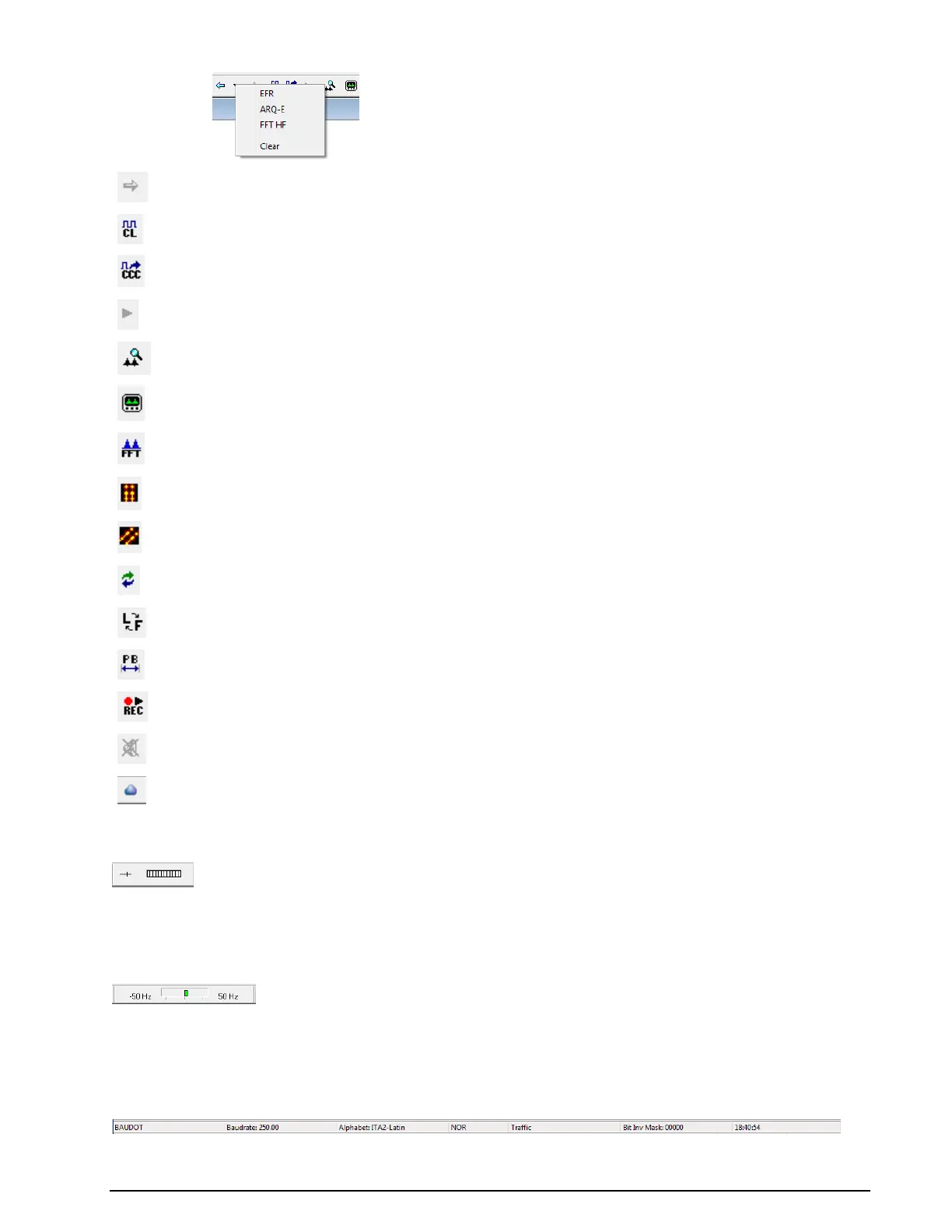WAVECOM Decoder W74PC, W-PCI/e, W-CODE, W-CLOUD Manual V9.1.0 First start
69
Go Forward in the history list after going back in the history list
W-CLOUD Device Settings, to show traffic statistics of a W-CLOUD device and to enable / disable the
output of signal from a remote W-CLOUD station to the local speaker
Level Indicator
Click on the Gain icon to adjust the input to the correct level. Gain adjustment must never turn on the
red bars of the level indicator.
Spectrum Indicator
The Spectrum Indicator is a tuning tool consisting of a bar graph, increasing frequency from the left to
the right, which displays the frequencies of the incoming signal. For FSK signals the mark and space fre-
quencies are displayed. For PSK signals the carrier is displayed.
Decoder Status Bar
The Status Bar displays decoder status information.