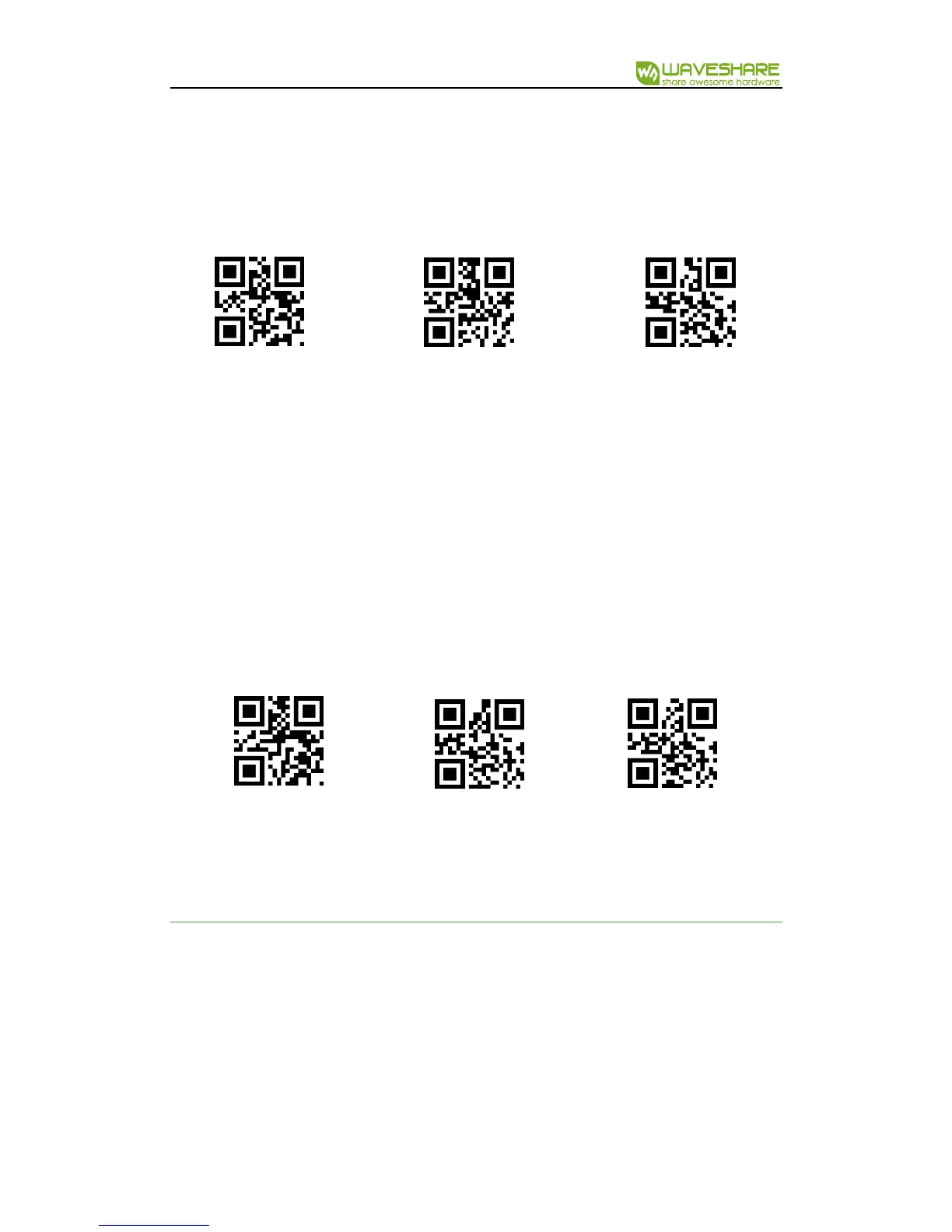Barcode Scanner Module User Manual
19 / 57 Rev1.0 Date:180621
Standard (default): The LED only turn on when scanning, or it keeps off.
Keep lighting: The LED will keep lighting after powering on scanner module
No light: The LED is turned off all the time.
2. Targeting
The targeting light beam could help user to get the best scanning distance and
angle. User can set it:
Standard (default): The LED only turn on when scanning, or it keeps off.
Keep lighting: The LED will keep lighting after powering on scanner module
No targeting: The LED is turned off all the time
OUPUT INDICATION
1. All warning tones