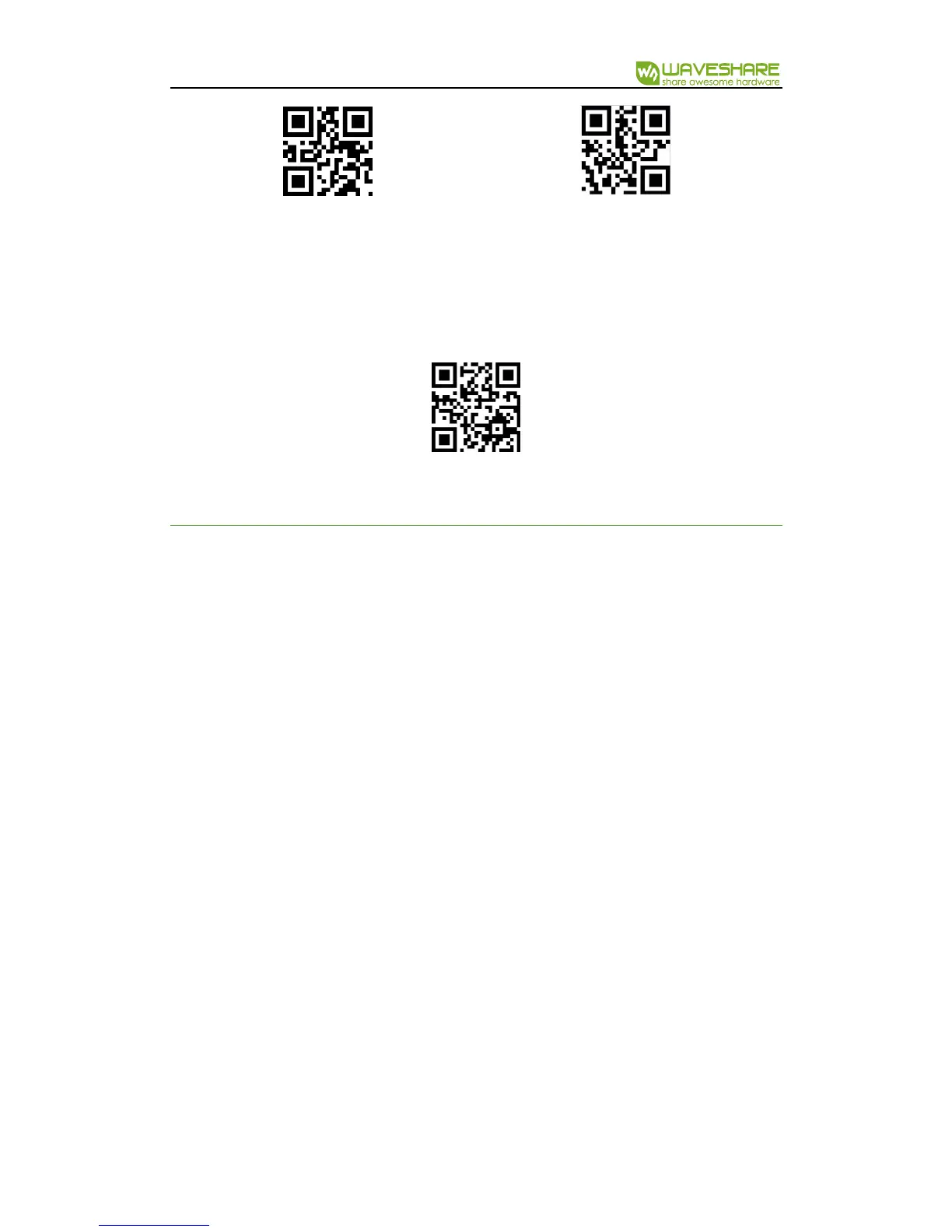Barcode Scanner Module User Manual
23 / 57 Rev1.0 Date:180621
6. Read version information
You can read the version information of module with this setting code.
DATA EDIT
Sometimes we need to edit the scanned data first before output for easily
handling.
Data edit includes:
⚫ Add Prefix
⚫ Add Suffix
⚫ Decoding Data intercepting
⚫ Output CodeID of barcode
⚫ RF information for failed decoding
⚫ Add terminator Tail