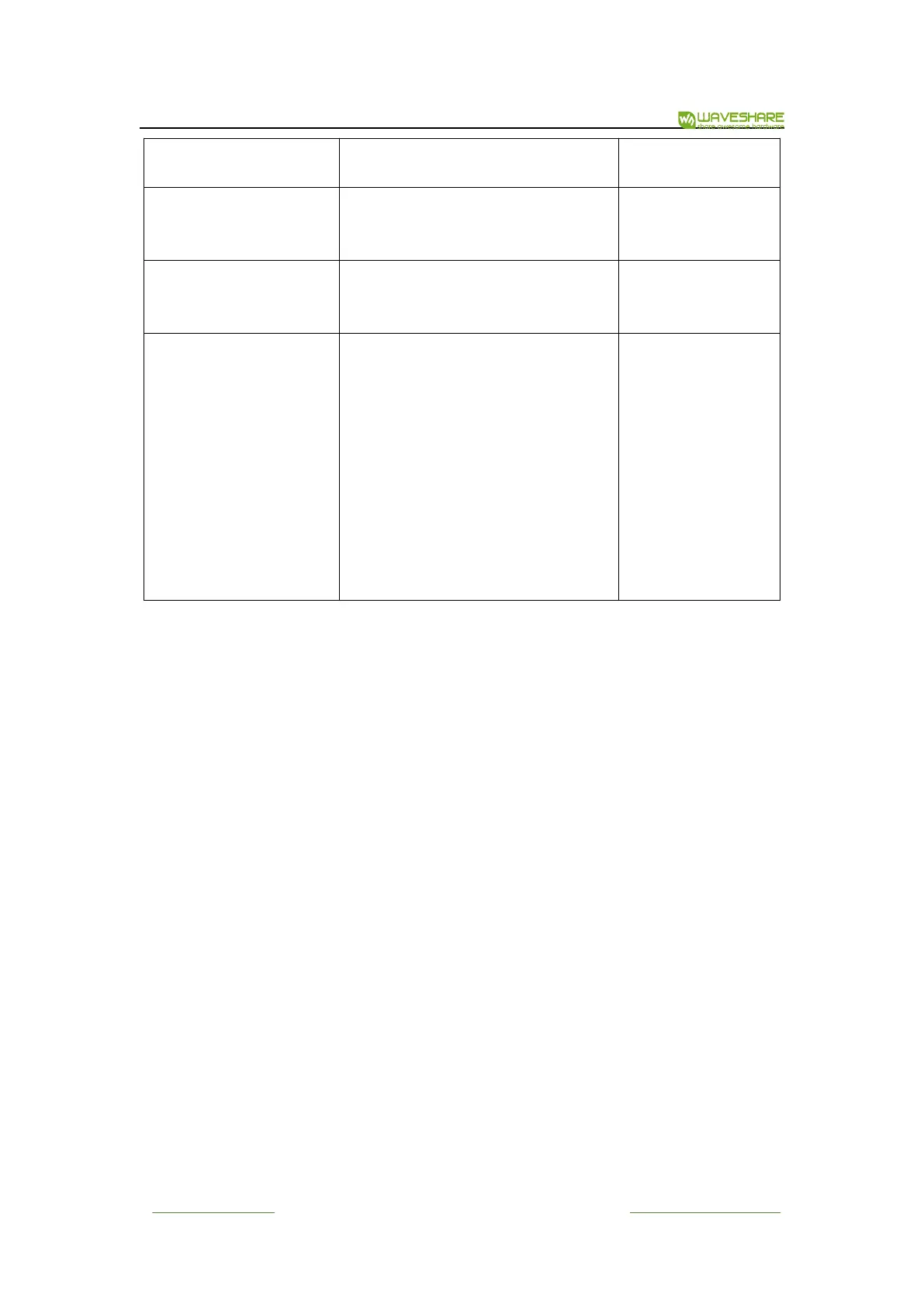WS-431E 4G Router
www.waveshare.com
40
/
68
www.waveshare.com/wiki
WAN: indicates the rules for external
network to access internal network.
The destination IP address of the
access.
Empty: Represents all addresses.
The destination port number of the
access.
Empty: stands for all.
You can choose to discard, accept,
reject and do nothing when you receive
such a packet.
Discard: packets that receive this rule
will be discarded.
Accept: packets that receive this rule
will be accepted.
Reject: packets receiving this rule will
be rejected.
No action: no action will be taken when
receiving this rule packet.
1. IP Addresses Blacklist
First, enter the name of the new forwarding rule, and then click the "Add and Edit" button.