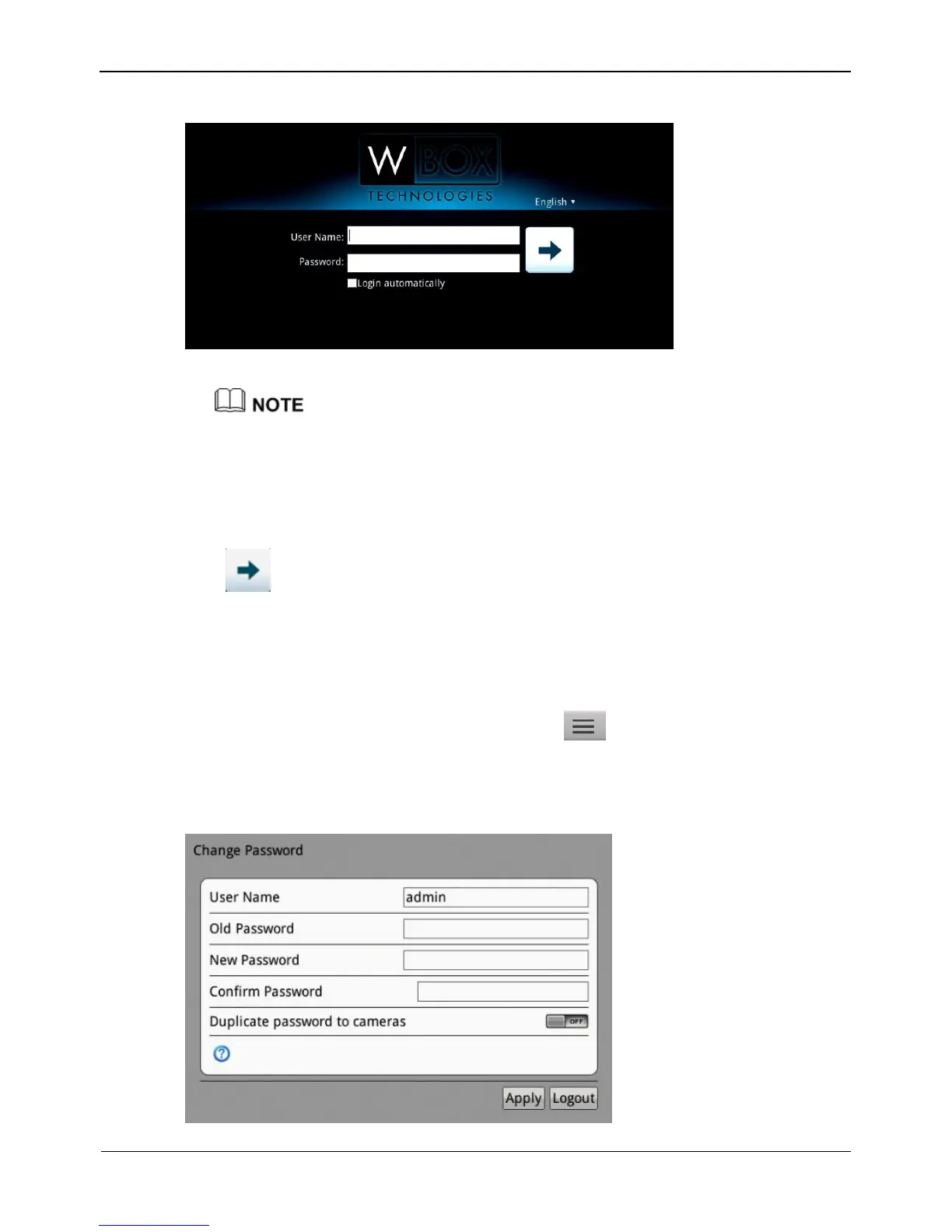Figure 3-7 Login interface of the NVR
The superuser is admin and the password is also admin, both of which are case-sensitive.
Change the password after logging in to the NVR for the first time.
When a user enters incorrect passwords three times in a low during login, the account is
locked. And the account is unlocked after 5 minutes.
The superuser admin cannot be locked.
Step 2 Click to enter the main interface.
----End
3.7 Changing password
Step 1 When login in the NVR for the first time, or click and choose Change
Password in the upper right corner, the change password interface appears, as shown
in Figure 3-8
Figure 3-8 Change password interface of the NVR