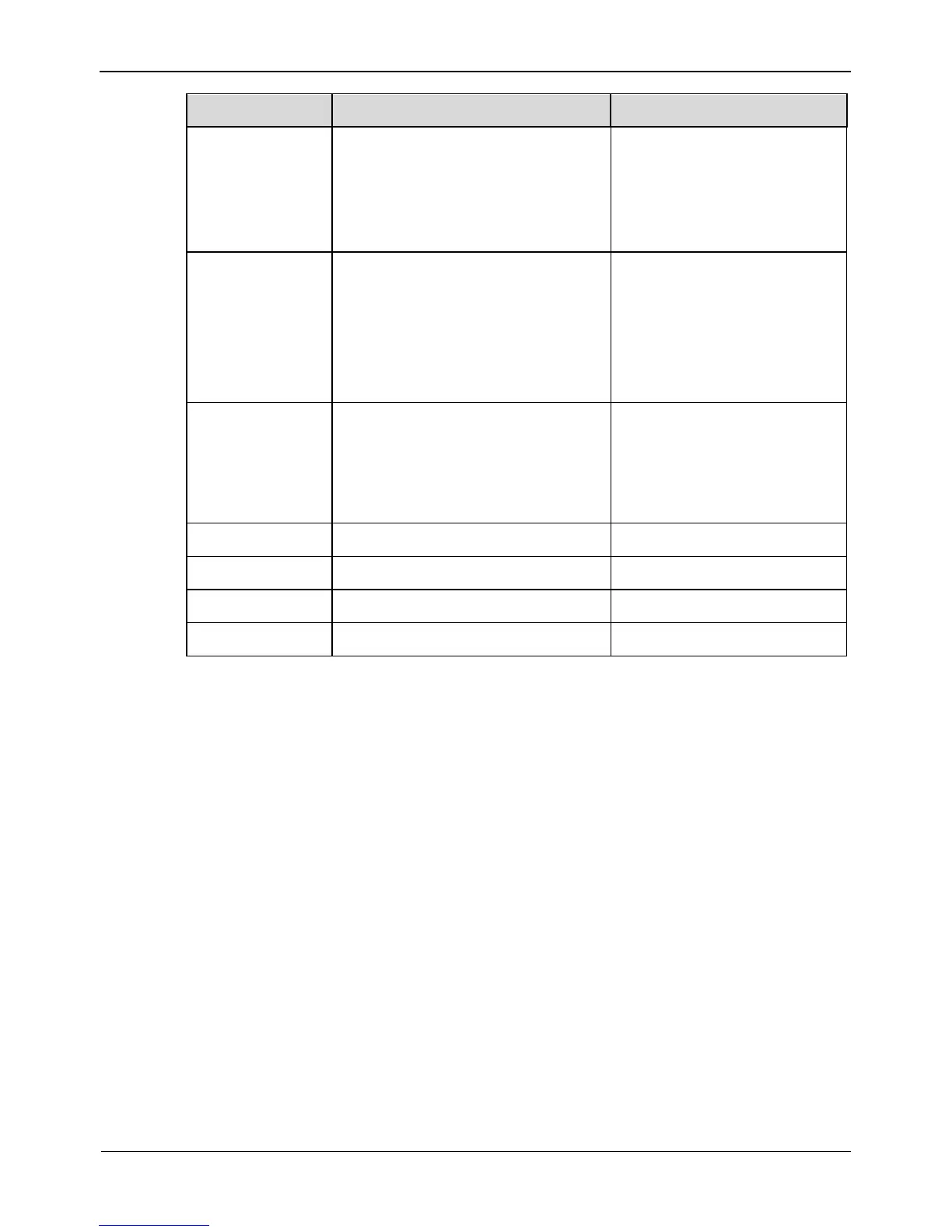Network Video Recorder(NVR)
User Manual
IP address of a camera, which is
set based on actual conditions
[How to set]
Enter an IP address in the
corresponding field.
[Default value]
192.0.0.64
IP address of the DNS server
[How to set]
Enter the IP address of the
DNS server in the
corresponding field.
[Default value]
-
IP address of a domain server.
If the preferred DNS server is
faulty, the device uses the
alternate DNS server to resolve
domain names.
[Setting method]
Enter a value manually.
[Default value]
-
Status of NVR Ethernet interface.
Bandwidth of Ethernet interface.
Step 3 Click Apply.
1. The "Apply success" prompt is displayed. Click OK.
2. If another prompt is displayed, check whether the parameters meet requirements
and re-set the parameters if necessary.
-----End
8.2.2 System
Step 1 Choose Setting> NVR Setup>Device>System.
The System interface appears, as shown in Figure 8-3.