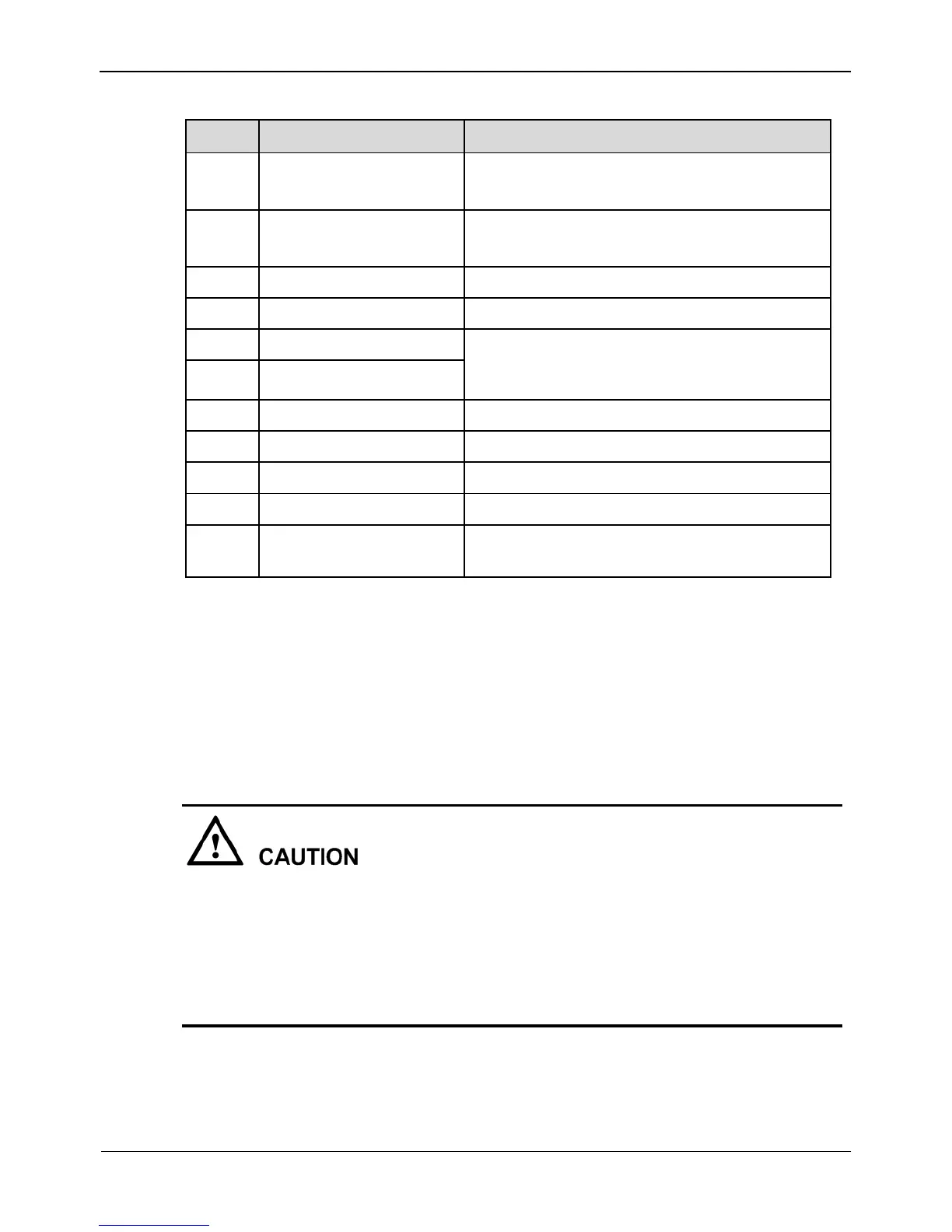3.3 Startup
Before starting the NVR, ensure that the NVR is connected to a power supply.
When the NVR is connected to a power supply, it starts automatically upon the initial
power-on.
Ensure that a power supply is connected to the NVR correctly.
Before starting the NVR, ensure that a monitor is connected to the HDMI or VGA
interface of the NVR correctly.
The NVR may not operate normally when a power supply exception occurs, likely
causing damage to the NVR in serious conditions. In such a circumstance, you are
advised to use a regulated power supply.
When the NVR is started, the power indicator becomes steady on and the NVR starts a
self-test and displays the test result on the screen, as shown in Figure 3-4.The startup
process takes about 2 minutes.