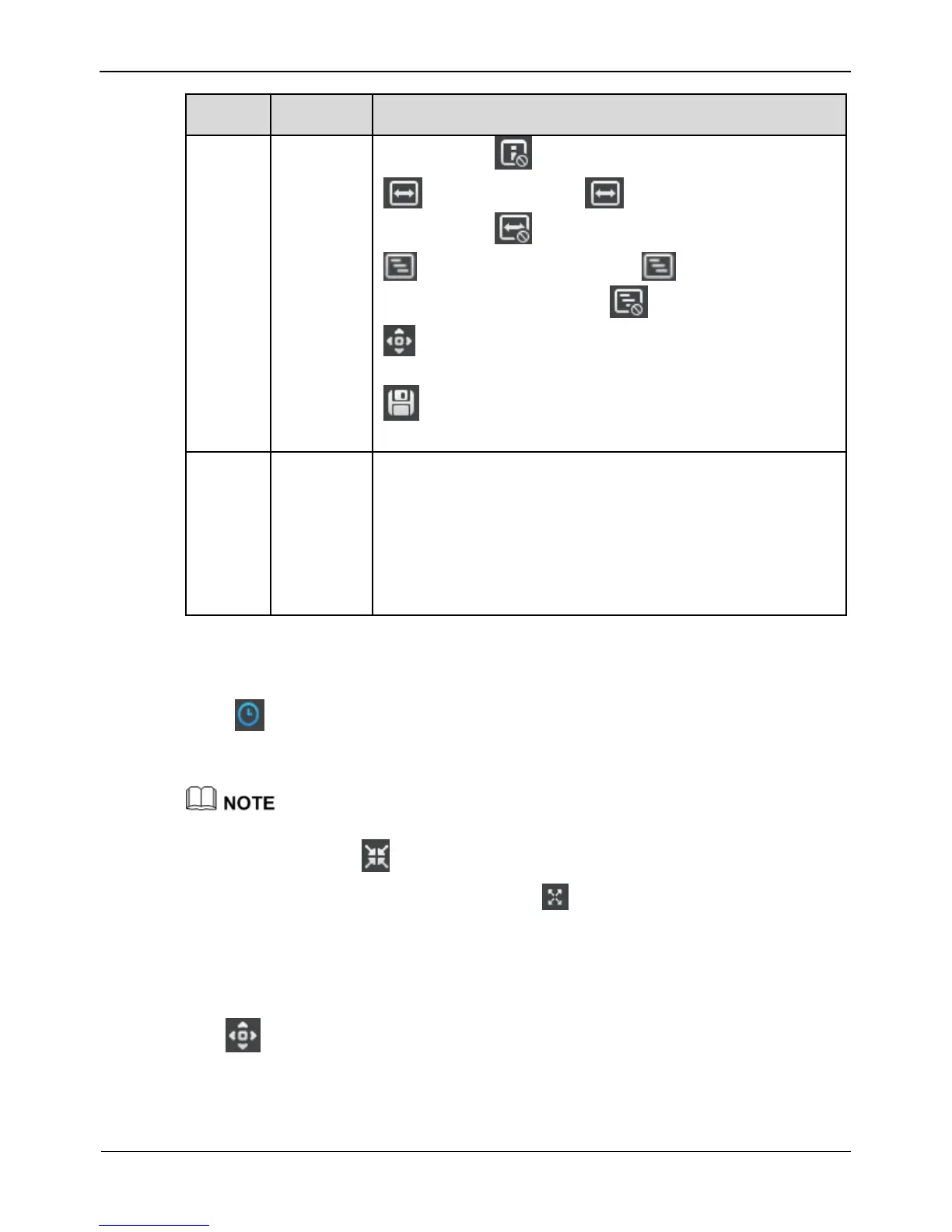icon becomes .
:Open stretch. Click to close stretch and the
icon becomes .
:Open fluency pattern. Click to close fluency
pattern and the icon becomes .
: The PTZ control menu appears when you click this
button.
: Save layout, It is valid when create a layout and
change a layout.
This pane plays live videos and provides the front-end
parameter setting function.
To change a code stream manually, right-click and select a
new code stream among the ones supported by the video
device from the Stream option in the shortcut menu. Code
stream information is displayed at the bottom of the video
pane.
Automatic full screen
Click and choose whether to enable automatic full screen and the delay time to
enable automatic full screen in the shortcut menu. If automatic full screen is enabled,
the full screen is displayed when no operation is performed during the delay time.
A toolbar appears when you move the cursor to the bottom of the full screen. To exit the
full screen, click in the toolbar.
To enter the full screen mode manually, click .
PTZ operation
All PTZ functions are only available to High Speed Network Dome and device
connected to an external PTZ.
Click . The PTZ operation menu appears, as shown in Figure 5-2. The following
items can be configured: PTZ direction, zoom, preset position, track, scanning, home
position, infrared lamp, true north, and timer.