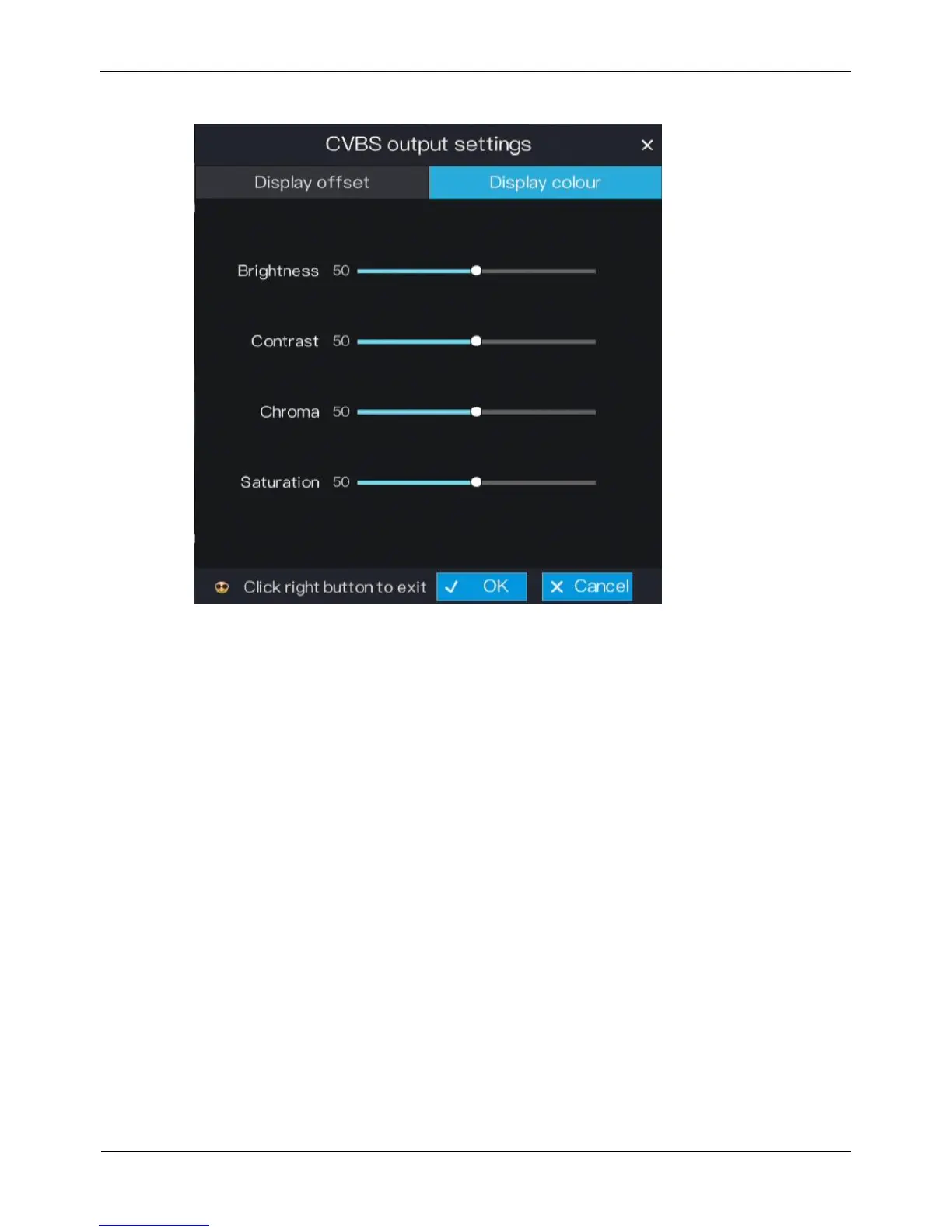Figure 6-18 Display colour settings screen
4. Press and hold the left mouse button and drag the value bar to set the brightness,
contrast, chroma, saturation of the CVBS monitor.
5. Click OK to save CVBS output settings or click Cancel to cancel settings.
6.5 Alarm Manager
The system allows you to set alarm surveillance and alarm in in Alarm manager.
6.5.1 Surveillance
Operation Steps
Step 1 On the System setting screen, choose Alarm manager > Surveillance to access the
surveillance setting screen, as shown in Figure 6-19.
