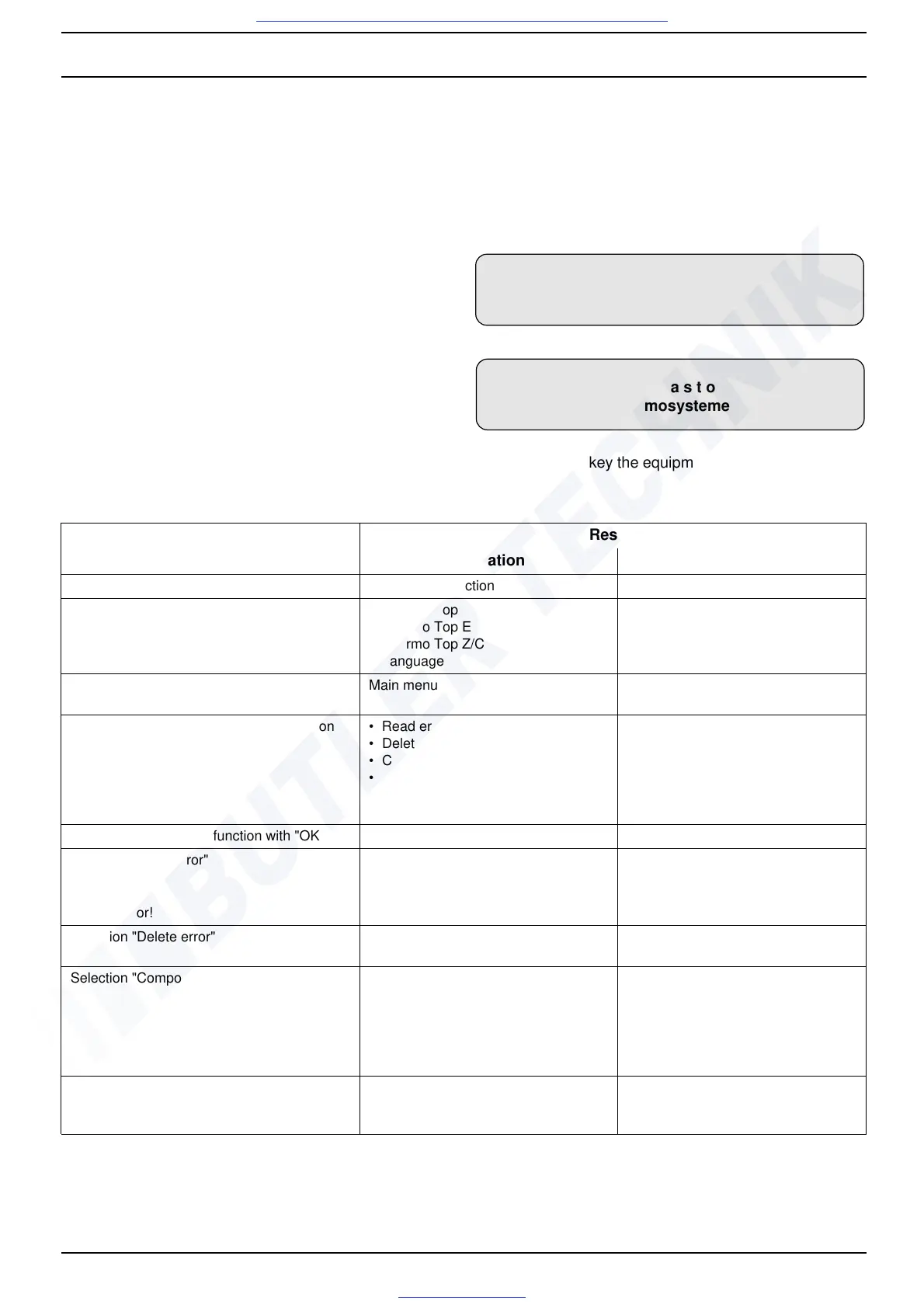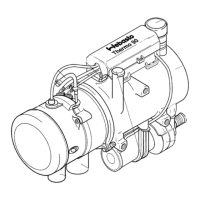Thermo Top E and Z/C 6 Functional Checkouts
603
6.2.5 Functional Test with Diagnosis Tester
Thermo Test
NOTE
• For operation of diagnosis tester refer to operating
instructions.
• If error messages are displayed during functional
testing, perform troubleshooting according to
Section 5.
CAUTION
When connecting diagnosis tester the heater must be in
switched off condition.
1. Connect screw coupling of adapter wiring harness to
diagnosis tester.
2. Connect plug (yellow wire) to diagnosis connector in
vehicle (connector with yellow wire).
3. Connect red battery terminal clamp to battery plus and
black battery terminal clamp to battery minus of
vehicle.
NOTE
After connection of diagnosis tester the following text is
indicated alternately:
By pressing any key the equipment select menu is called
up.
4. Select main menu "Equipment selection" and
disconnect diagnosis tester from battery and from
diagnosis connector.
Diagnostic Adapter
SW-Version X.XX
W e b a s t o
Thermosysteme
Working Step Result
Indication Heater
Press any key Equipment selection
By pressing left key select heater and
language
• Thermo Top
• Thermo Top E
• Thermo Top Z/C
• Language
Acknowledge Thermo Top E or Z/C selection
by pressing "OK" key
Main menu
By pressing left key select desired function • Read error
• Delete error
• Components test
• Automatic test
•CO
2
setting
• Equipment selection
Acknowledge selected function with "OK" key Dependent on selected function
Selection "Read error"
NOTE
Record error!
Error indication:
• maximum of 3 errors or no error
• return
Selection "Delete error" • Error deleted
• return
Selection "Components test" • Dosing pump on
• Burner motor on
• Glow plug / flame sensor on
• Circulation pump on
• Fan relay on
• Cancel
Dosing pump cycles
Burner motor runs
Glow plug / flame sensor on
Circulation pump runs
Fan runs
Selection "Automatic test" • Indication of component triggered
or
• Indication of an error
Components are triggered as
indicated
