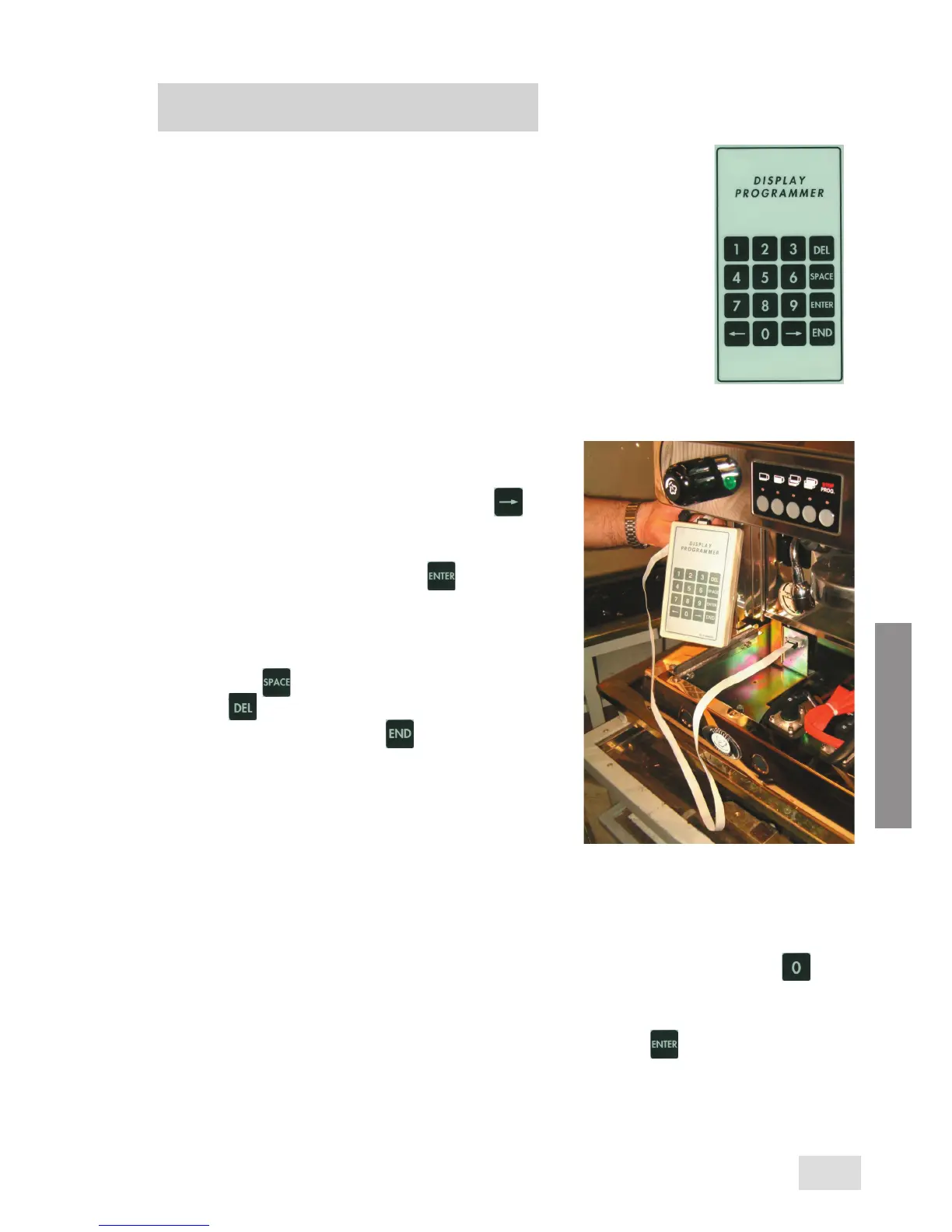19
English
DISPLAY - AVANTGARDE
ENGLISH
• Possibility to insert a message (maximum 50 characters) with dedicated programmer
;
•
Possibility to modify speed of text scrolling with dedicated programmer.
• With the machine off, connect the hand-held programmer and then
power on.
•
The display will show a flashing cursor on the first digit
.
•
To insert the character, press the "RIGHT ARROW" key . With
the key held down, the characters scroll. Release the key when you
reach the desired character.
• To memorize the character, press "ENTER" .
• The cursor will now move to the next character.
• Proceed in the same way for the other digits
.
• You can insert spaces in the message by pressing
the "SPACE" key . You can delete an incorrect character
with the "DEL" key .
• When you have finished, press "END" to memorize the mes
-
sage.
• Turn the programmer off and disconnect it. Turn the machine back
on, and the message will start scrolling on the display.
• With the machine off, connect the hand-held programmer. While holding down the "ZERO" key
,
power on the machine.
•
The display will show the message "PROG SPEED"
.
•
Type in a speed value between 1 and 5 (1=slow 5=fast) then press "ENTER" .
• The display will show the message "END", meaning that the parameter has been programmed.
• Turn the programmer off and disconnect it. Turn the machine back on.
12. Luminous scrolling messages
12.1 Characteristics
12.2 Message programming
12.3 Programming of parameter for speed of message scrolling
