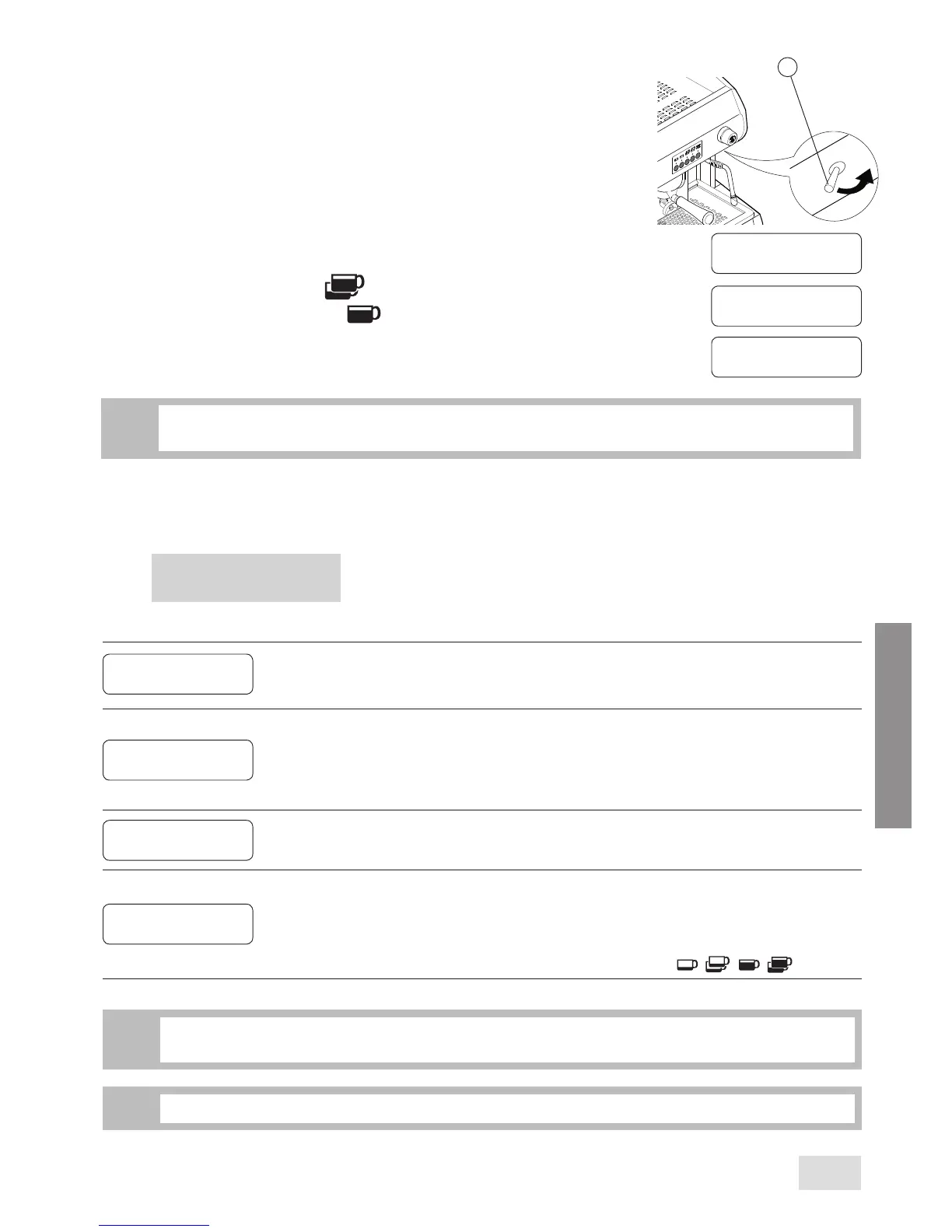23
English
DISPLAY - AVANTGARDE
ENGLISH
data reset
reset counting ?
press + 3 sec.
espresso gr1
00000000
The procedure described above makes it possible to reset the counts of the single selections (group
1-2-3, milk selections), but not to reset the machine completely (machine life cycle).
i
14.2 Resetting selection count to zero
If the machine will not work call technical assistance.
i
15. S ignals
1) P
lace the programming switch (1) in the OFF position ;
2)
hold down the key of the left push button panel for 5 seconds;
3) p
lace the programming switch (1) in the ON position ;
4) to start resetting press the key
;
5) to confirm resetting press the key for 3 seconds.
1
1,1 atm 120°C
boiler filling
cause solution
Boiler filled with water when using the
machine for the first time or when refill-
ing to reach the water level.
Wait for the boiler to be completely filled
.
1,1 atm 120°C
filling timeout
Time for filling the boiler with water
longer then expected
.
Make sure the mains cock is opened.
Switch off and on again the machine. If
the warning is still on after a few inter-
ventions call the Technical Assistance
.
doser alarm
Fault of the volumetric electronic
control .
Stop brewing by pressing the dose key.
Call the Technical Assistance
.
reg. softener
Lack of water softener regeneration
.
Carry out the water softener
regeneration. To put off the warning turn
the programming switch on ON and
press simultaneously the 4 display keys
for 5 seconds .
If the right keypad of the machine does not work, it may be due to incorrect positioning of the program-
ming switch (set to ON). Make sure that the programming switch is always OFF.
i
