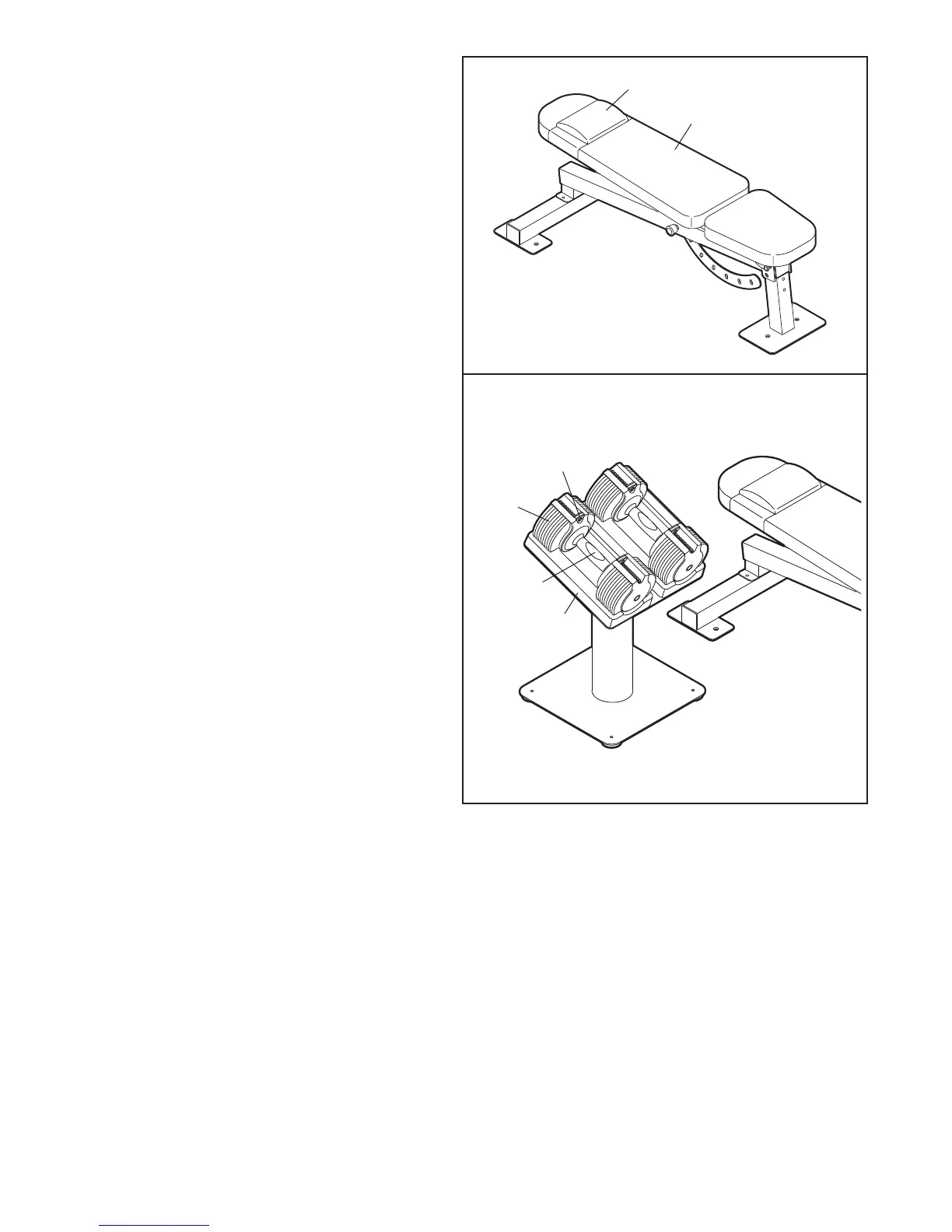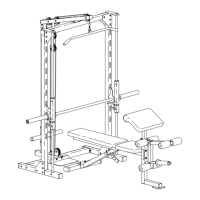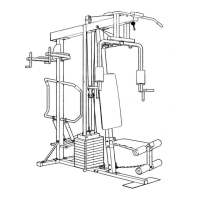11
HOW TO USE THE WEIGHT STAND
Each Handle (6) can hold from two to sixteen
Weight Plates (5), in pairs.
To select the desired number of Weight Plates (5),
first set sixteen Weight Plates and a Handle (6) on
one of the Dumbbell Trays (4) as shown. Next, lift
one of the selector pins on the Handle, slide the
selector pin to one of the adjustment holes
between the Weight Plates, and then release the
selector pin; rock the selector pin from side to side
to make sure that it is fully inserted into one of the
adjustment holes. Adjust the other selector pin on
the Handle in the same way.
Make sure to select
the same number of Weight Plates on both
ends of the Handle.
To begin exercising, lift the Handle (6) off the
Dumbbell Tray (4), making sure that the unat-
tached Weight Plates (5) remain in the Dumbbell
Tray.
Selector
Pin
4
5
6
HOW TO USE THE LUMBAR PAD
T
o use the Lumbar Pad (21), first lay the Lumbar
Pad across the Backrest (20) in the desired posi-
t
ion. Then, wrap the ends of the Lumbar Pad
around the Backrest and press them against the
back of the Backrest.
21
20
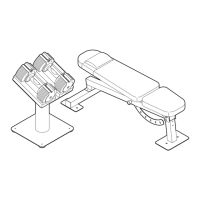