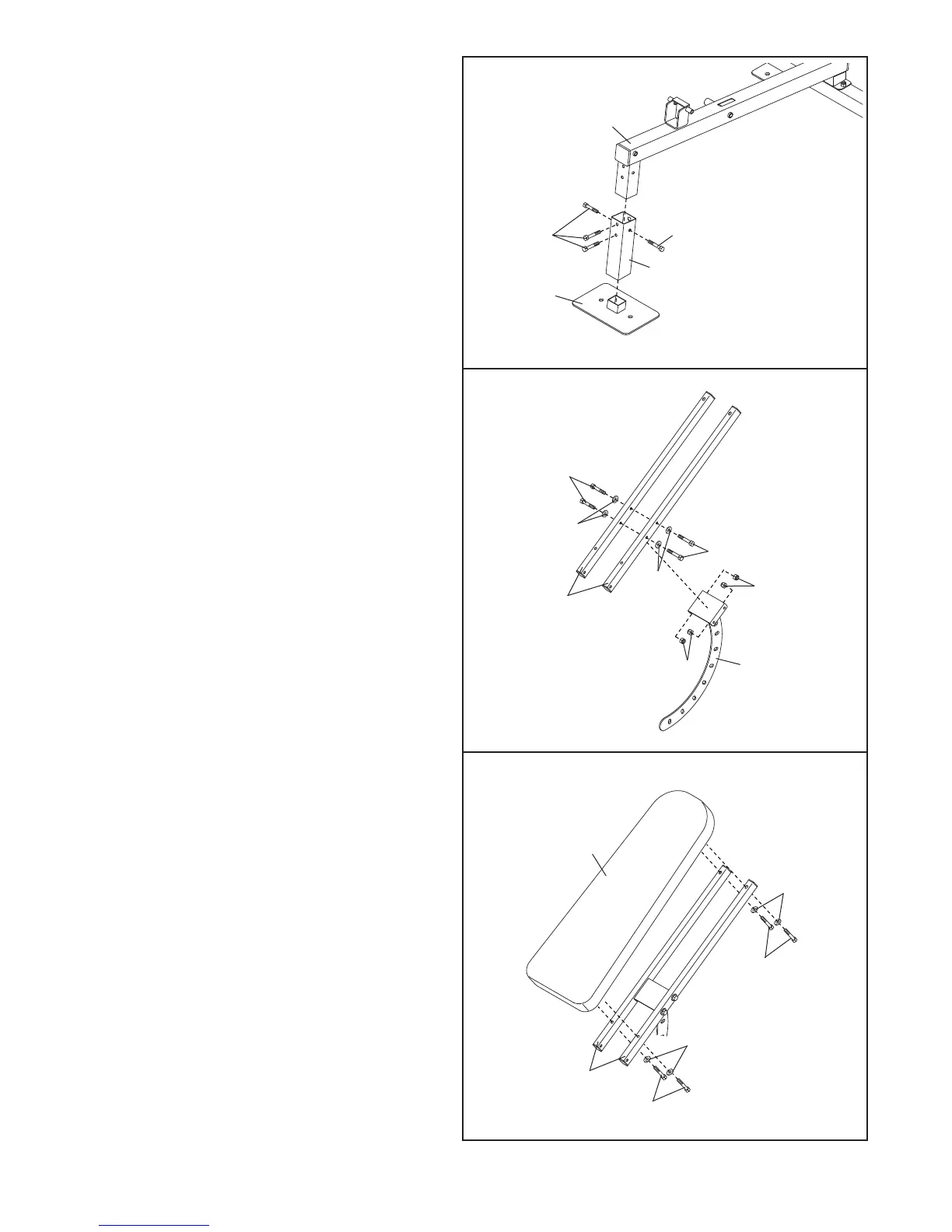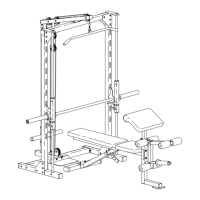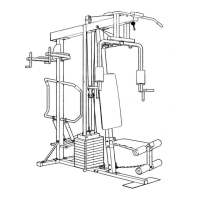7
3. Press the Front Leg (10) onto the Large Plate
(11). Next, slide the Front Leg onto the Bench
F
rame (8). Attach the Front Leg with four M8 x
15mm Screws (25).
See step 2 and tighten the two M8 Nylon
Locknuts (26).
4. Attach the Backrest Bracket (23) to the two
Backrest Frames (19) with four M8 x 40mm
Bolts (24), four M8 Washers (33), and four M8
Nylon Locknuts (26).
Do not tighten the
Nylon Locknuts yet.
5. Attach the Backrest (20) to the Backrest
Frames (19) with four M6 x 55mm Screws (35)
and four M6 Washers (32). Do not tighten the
Screws yet.
3
8
10
11
25
2
5
24
24
33
33
26
26
19
23
4
32
35
32
35
5
20
19
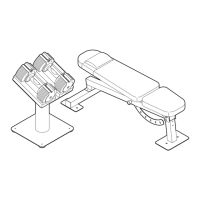