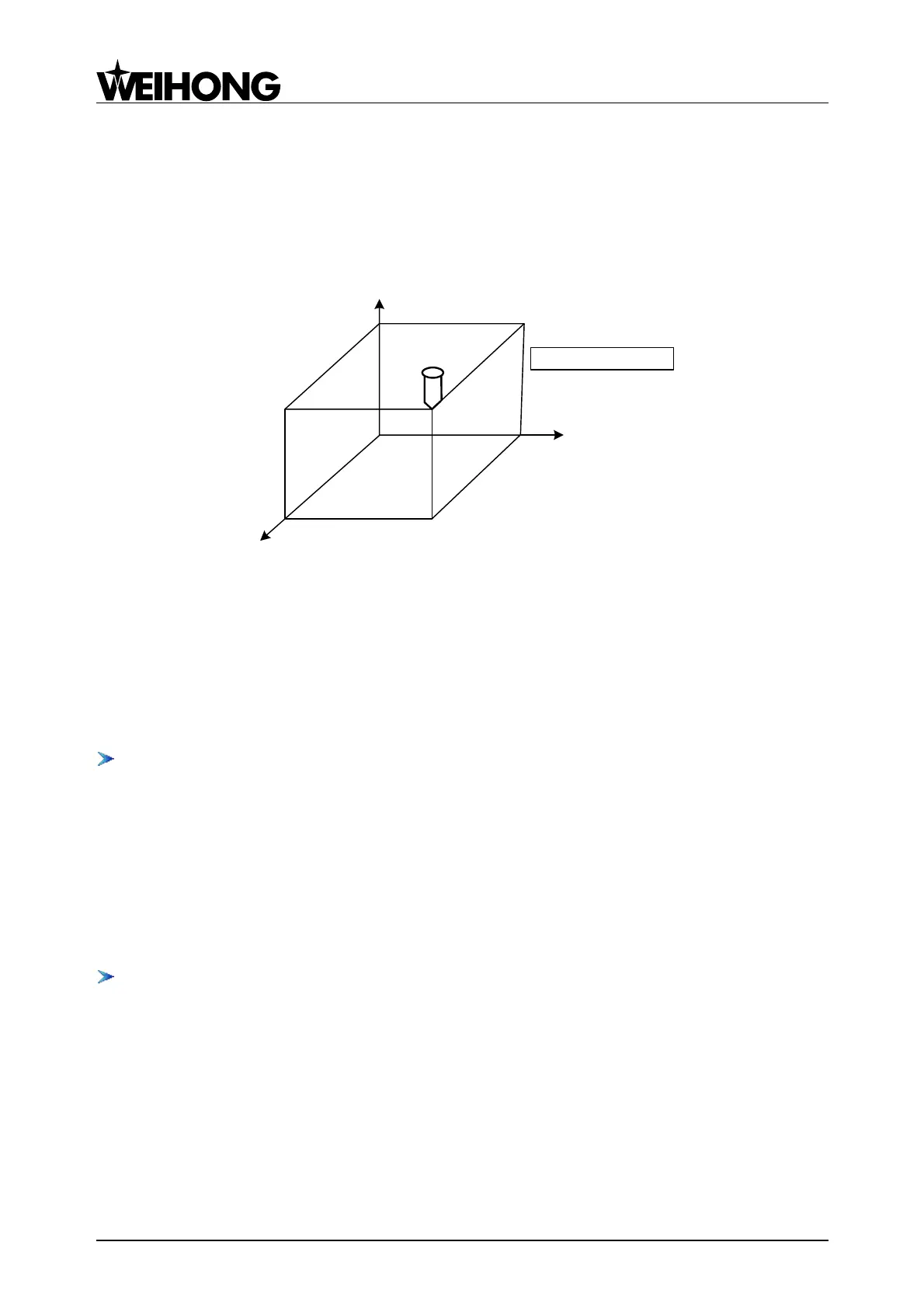上海维宏电子科技股份有限公司
Weihong Electronic Technology Co., Ltd.
10 Specialized, Concentrated, Focused
machining, the WCS should be learnt by the CNC system so as to link up the WCS with the MCS by
setting the coordinates of cutter beginning point in the MCS.
G92 command can set the REFER point; it can also create a WCS by setting the relative position
of tool beginning point (tool measurement point) to origin of WCS to be created. Once the WCS is
established, the value of the command in absolute programming is the coordinate value in the WCS.
Program Zero
30.0
Y
X
30.0
Tool initial point
20.0
Z
G92 X30.0 Y30.0 Z20.0
Fig. 4-2 Creation of Workpiece Coordinate System
Programming Example:
Programming with G92 command to create a WCS is as shown in Fig. 4-2.
The execution of the program block only creates a WCS without cutter movement. As a
non-modal command, G92 is usually put in the first block of machining file to create a WCS and
synchronously offset origins of other WCSs, which can be used to adjust the length of cutter holder.
G921 Specify Work Coordinate Value of Current Point
Command Format: G921 X_Y_Z_
Description:
X_Y_Z_: workpiece coordinates of the current point
G921 is used to set workpiece coordinates of current point in the current WCS; unlisted axes will
not be modified; this setting has effect only on the current WCS.
G921 command can be used for measuring workpiece surface, center or boundary.
G922 Specify the Machine Coordinates of WCS Origin
Command Format: G922 X_Y_Z_P_
Description:
X_Y_Z_: offset values
P_: specifying offset type. -4: external offset; -1: current WCS (default); 0~5: corresponding to
G54~G59
G922 sets the coordinate value of the specified offset, without changing unlisted axes’ offset.
G922 command can be used for measuring workpiece surface, center or boundary.