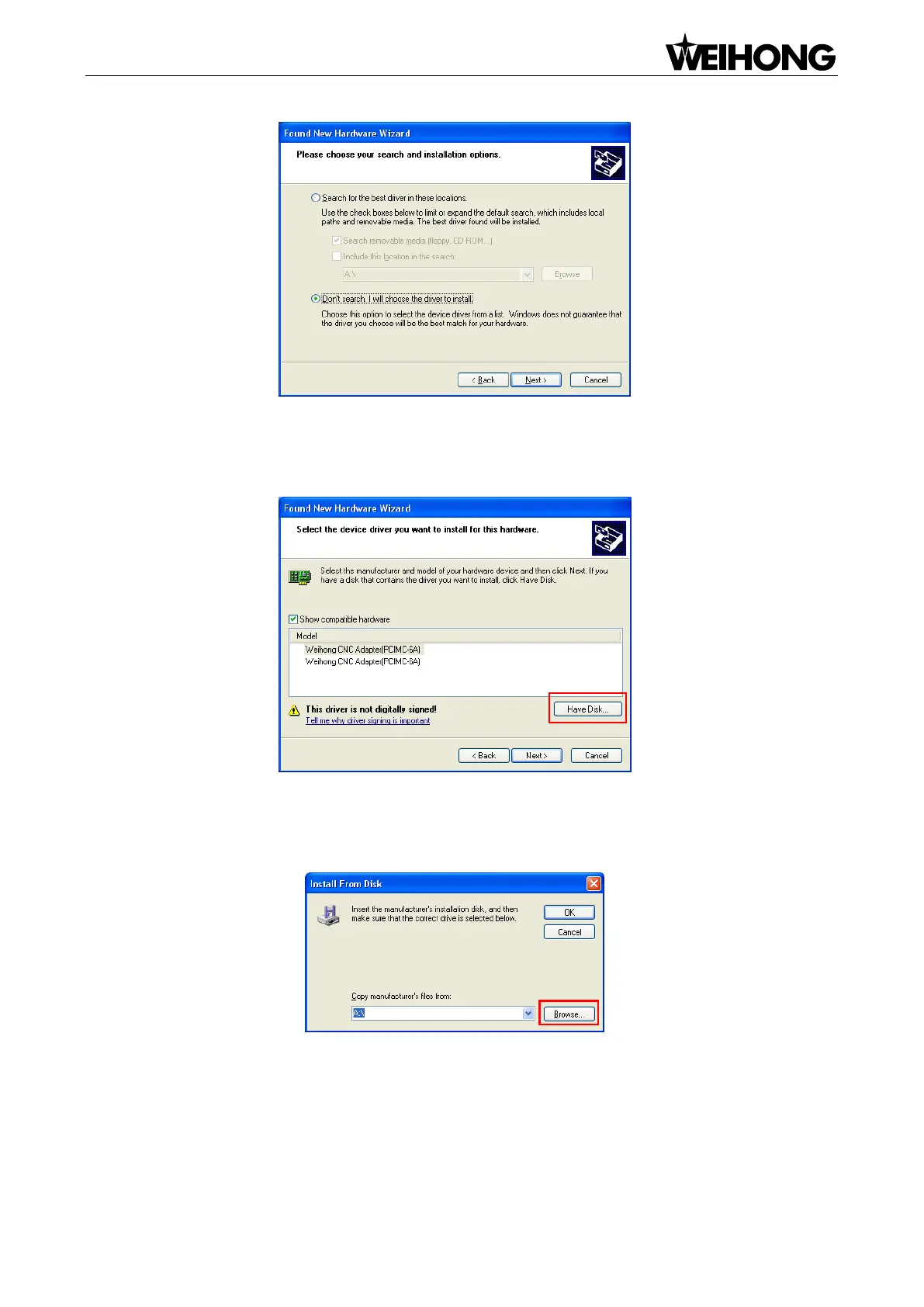Specialized Concentrated Focused
Installation「3」
Fig. 2-2 Choose search and installation option
3) Select “Don‟t search, I will choose the driver to install”, click [Next] to continue. A dialog box
containing compatible hardware will pop up, as shown in Fig. 2-3,
Fig. 2-3 Select the driver manually
4) Click [Have Disk...] button to open the next dialog box. A dialog box named “Install From Disk” will
pop up, as shown in Fig. 2-4.
Fig. 2-4 Select the target file of driver
5) Click “Browse” to open a dialog box named “Locate File”, as shown in Fig. 2-5, select the target
hardware driver in the list. Choose the target file “NcadptPci(PCIMC-6A).inf” under the directory of
C:\ProgramFiles\Naiky\PCIMC-6A.