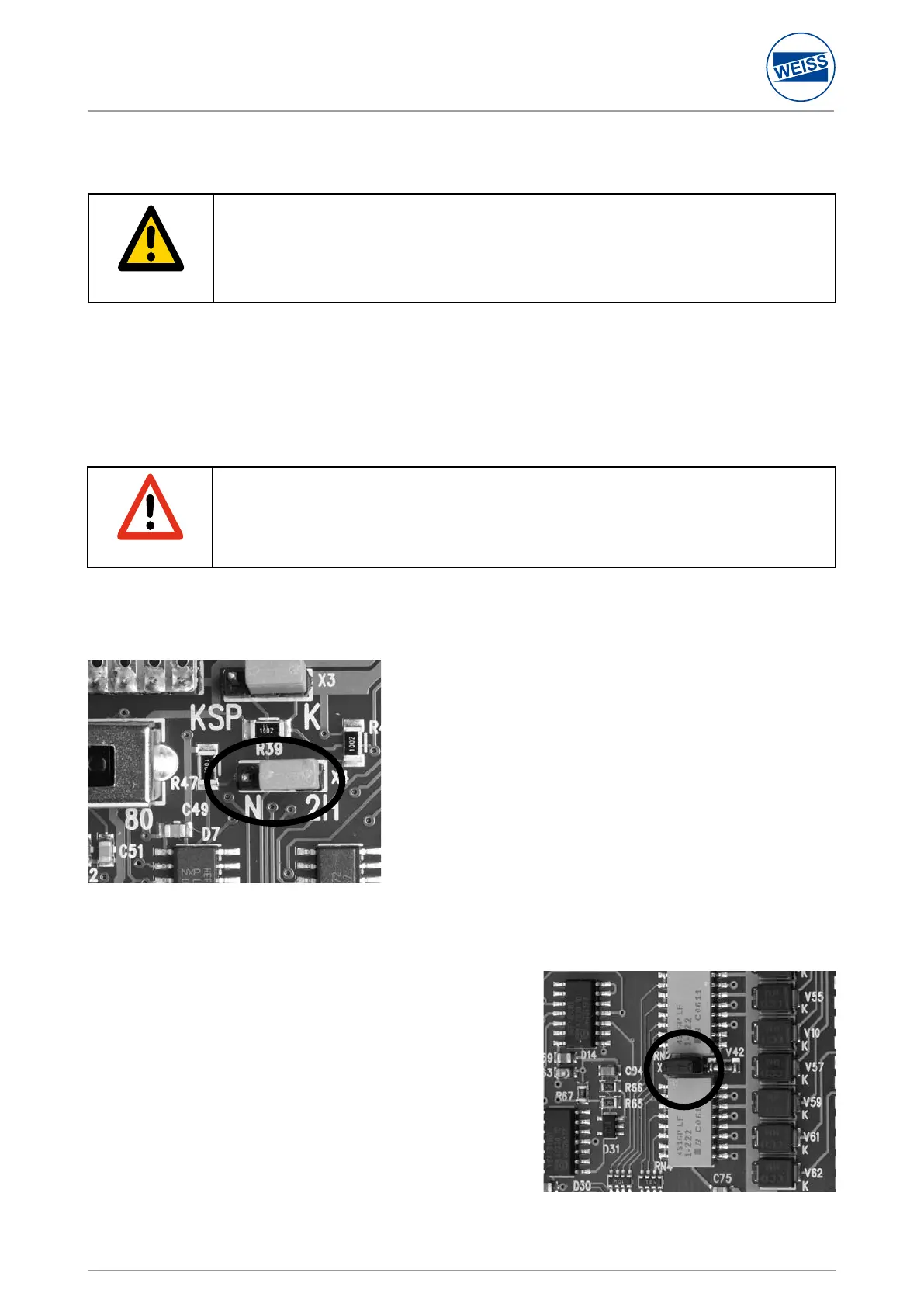Warning!
Make sure that the motor line is properly disconnected to avoid hand injuries due
to the motor suddenly starting up.
Terminal “H“: Start status-controlled
A LOW/HIGH edge starts a cycle. In contrast to input “3“, this input must remain at HIGH during the whole drive time.
A LOW causes the table to stop immediately (in an intermediate position). No alarm is given. A permanent signal will not
trigger a new start, only a new change from LOW to HIGH. At this start input it is possible, for example, to connect a
two-hand trigger relay to ensure when one button is released the rotary indexing table is immediately stopped and the
started cycle can be completed after both buttons are pressed in accordance with the regulations.
The jumper “N-2H“ must be inserted on the right. Terminal “3“ will have
no effect.
Danger!
Danger Input “Terminal H“ on the control card alone does not full the
requirements for the specication of EMERGENCY STOP and door circuits as
it requires functioning wiring. In order to achieve the full EMERGENCY STOP
functionality, “Terminal 2“ and the motor line must be interrupted.
Terminal “T“: Temperature monitoring
Motors with a temperature switch (break contact) can be connected
here.
The break contact is connected between terminal “T“ and “Ground“. An
interruption of the line causes an alarm.
The jumper must be disconnected to activate this function. This
function is switched off as a default (jumper connected) in order to
ensure downwards compatibility.
This function is realised on the control card “TS004 E“. Older cards do not
have this input.
Terminal “G“: Manual mode brake
A HIGH signal opens the brake. The table cannot be started