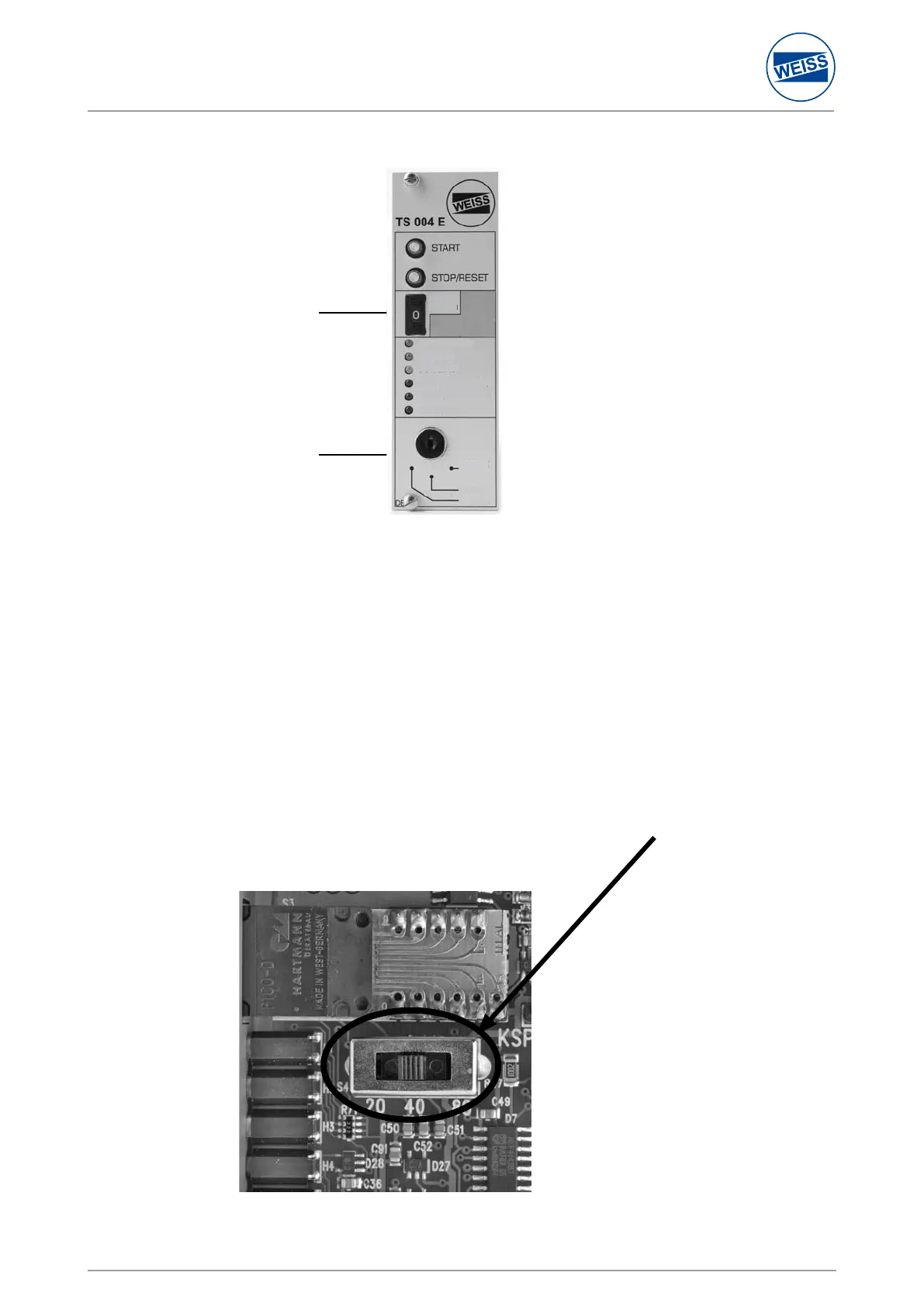5. Operating controls
1. START key
The light (LED green) signals that there is 24 V at the control card. If the key switch is at “STEP“ (manual mode), a cycle can
be triggered by pressing the START key.
2. STOP/RESET key
The STOP/RESET key functions in all operating modes. When pressed it immediately stops the indexing table and signals
an alarm by illuminating the light (LED red).
3. Rotary switch for stop delay
Immediately on reaching the locking phase the position sensor at terminal 10 is made, the motor however, continues for
a short time. In order to time-optimize the cycles of the indexing table the motor should only be stopped at the end of
the cam. Otherwise on each cycle the time which the motor requires to go through the locking phase is lost as dead
time. The time for this continued rotation of the motor (the indexing plate is locked) is referred to as the stop delay.
The basic increments for the stop delay are 20, 40 or 80 ms. This is preselected with a sliding switch on the circuit card.
Rotary switch for stop delay
Key for operating mode
position overrun
table in position
table rotating
return
short circuit/high temp.
motor-/table overload
BRAKE
release
INCHING
AUTOMATIC
stop
delay