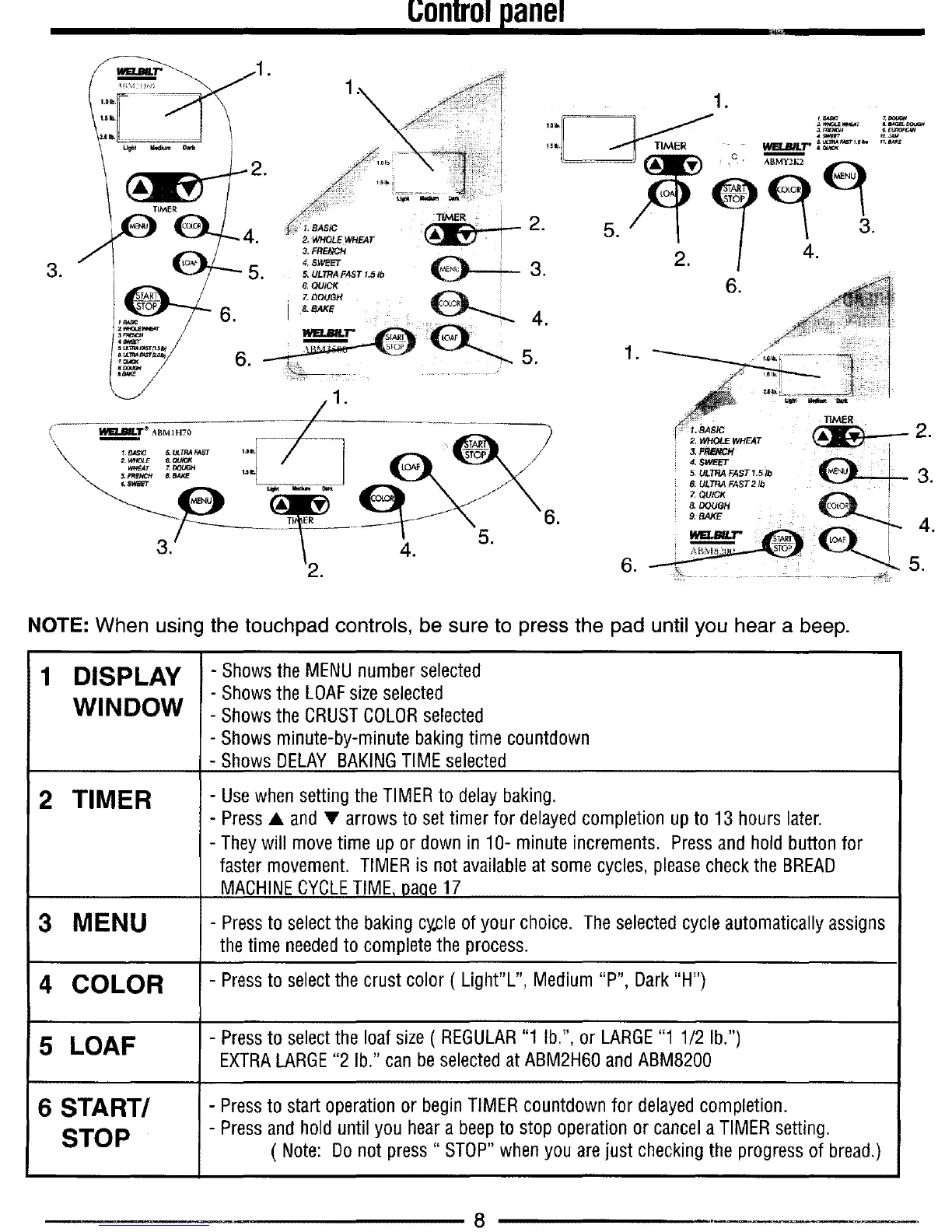Controlpanel
,
.
NOTE: When using
1 DISPLAY
WINDOW
2 TIMER
3 MENU
4 COLOR
5 LOAF
6 START/
STOP
the touchpad controls, be sure to press the pad until you hear a beep.
- Showsthe MENUnumber selected
- Shows the LOAFsizeselected
- Shows the CRUSTCOLORselected
- Shows minute-by-minute baking time countdown
- Shows DELAY BAKINGTIME selected
- Usewhen setting the TIMER to delay baking.
- Press• and • arrows to set timer for delayedcompletion up to 13 hours later.
- Theywill move time up or down in 10- minute increments. Pressand hold button for
faster movement. TIMER is not availableat some cycles, pleasecheck the BREAD
MACHINECYCLETIME,paqe 17
- Pressto selectthe bakingcycle of your choice. The selectedcycle automatically assigns
the time neededto complete the process.
- Pressto selectthe crust color ( Light"L", Medium "P", Dark "H")
- Pressto selectthe loaf size ( REGULAR"1 lb.", or LARGE"1 1/2 lb.")
EXTRALARGE"2 lb." can be selectedat ABM2H60 andABM8200
- Pressto start operation or begin TIMER countdown for delayed completion.
- Pressand hold until you hear a beepto stop operation or cancela TIMER setting.
( Note: Do not press" STOP"when you arejust checking the progress of bread.)
8
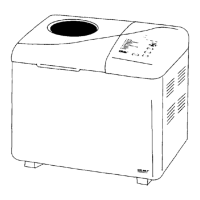